
Android Phone Performance Boosted by USB-C Upgrade: Understanding the Difference Between USB-C 3.1 and 2.0 Speeds

Android Phone Performance Boosted by USB-C Upgrade: Understanding the Difference Between USB-C 3.1 and 2.0 Speeds
Key Takeaways
- USB-C 3.2 can be up to 20x faster than USB-C 2.0 for data transfers in Android devices.
- Premium Android phones and tablets typically use USB-C 3.2, while budget options stick with USB-C 2.0.
- Older flagships have USB-C 3.2 but new mid-range Androids use USB-C 2.0.
The jump from USB-C 2.0 to USB 3.2 may seem small, but in reality, they are worlds apart for data transferring between Android devices. The difference is easy to overlook—USB-C standard can help you make a more informed purchase, especially when you’re stuck between two similar choices.
USB-C 3.2 vs USB-C 2.0
All USB-C ports might look alike, but they are not created equal. If you tear down any USB-C connector, you’ll see 24 conductive pins. Not all of these pins are active links (for power delivery or data transfer), but USB-C 2.0 has fewer live pins than USB-C 3.2. More active links mean extra points for faster data transfers.
Courtesy of those extra links, USB-C 3.2 can deliver data transfer speeds of up to 20Gbps while USB-C 2.0 crawls at a measly 480Mbps. The USB-C 3.2 technology arrived in September 2017 to replace the USB 3.1 standard. You’ll find it inside most premium Android phones and tablets. Budget and mid-range devices, on the other hand, are still stuck on USB-C 2.0.
As I’ll demonstrate through testing, if you move data around often, USB-C 3.2 is a must-have. It’s always worth paying attention to the USB specifications of your phone or tablet. Sometimes, even prenium models don’t use the latest USB-C standard. Suffice to say USB can get complicated .
Testing Setup
In theory, USB-C 3.2 should be at least 10 times faster than its 2.0 counterpart. Testing those speeds in real-world settings seems simple enough. Just transfer a test file to and from a device, and jot down the elapsed time.
But to make the tests reliable, I’ll need to make sure no storage bottlenecks are hobbling the transfers. I used two Android devices and a portable Samsung hard drive for my testing setup. Here are the specs for each.
- Samsung Galaxy Tab S7: USB-C 3.2 and UFS 3.1
- Infinix Zero X Neo: USB-C 2.0 and UFS 2.1
- Samsung SM 841 Portable SSD : Read and write speeds of up to 500Mbps
I ran internal storage speed tests on both Android devices using the Cross Platform Disk Test app available from the Play Store. The storage tests gave me the maximum internal read and write speeds for the phone and tablet. Their internal speeds maxed out at almost 2Gbps and 7Gbps, respectively.
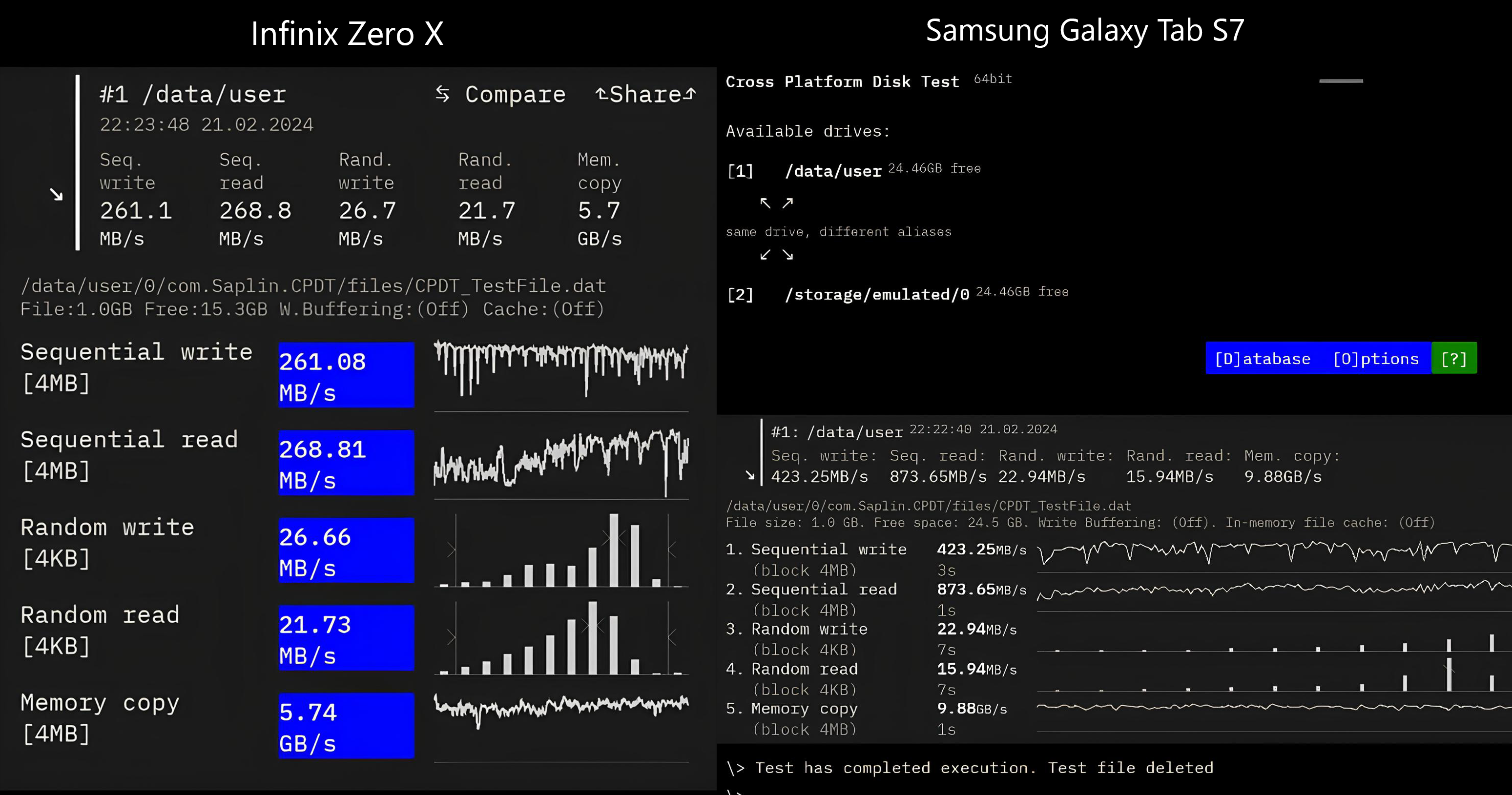
Even though both devices run a different UFS standard, as long as the data transfer rates stay well below the maximum internal storage speeds, there will be no bottlenecks. I’m also using the same USB cable for both transfers.
Running the Tests
With everything set up, it’s time to run the actual tests. First, I transferred a 5GB test file from the external drive to the Android phone. The average speed stayed under 350Mbps, and the transfer took almost 120 seconds to complete over USB-C 2.0.
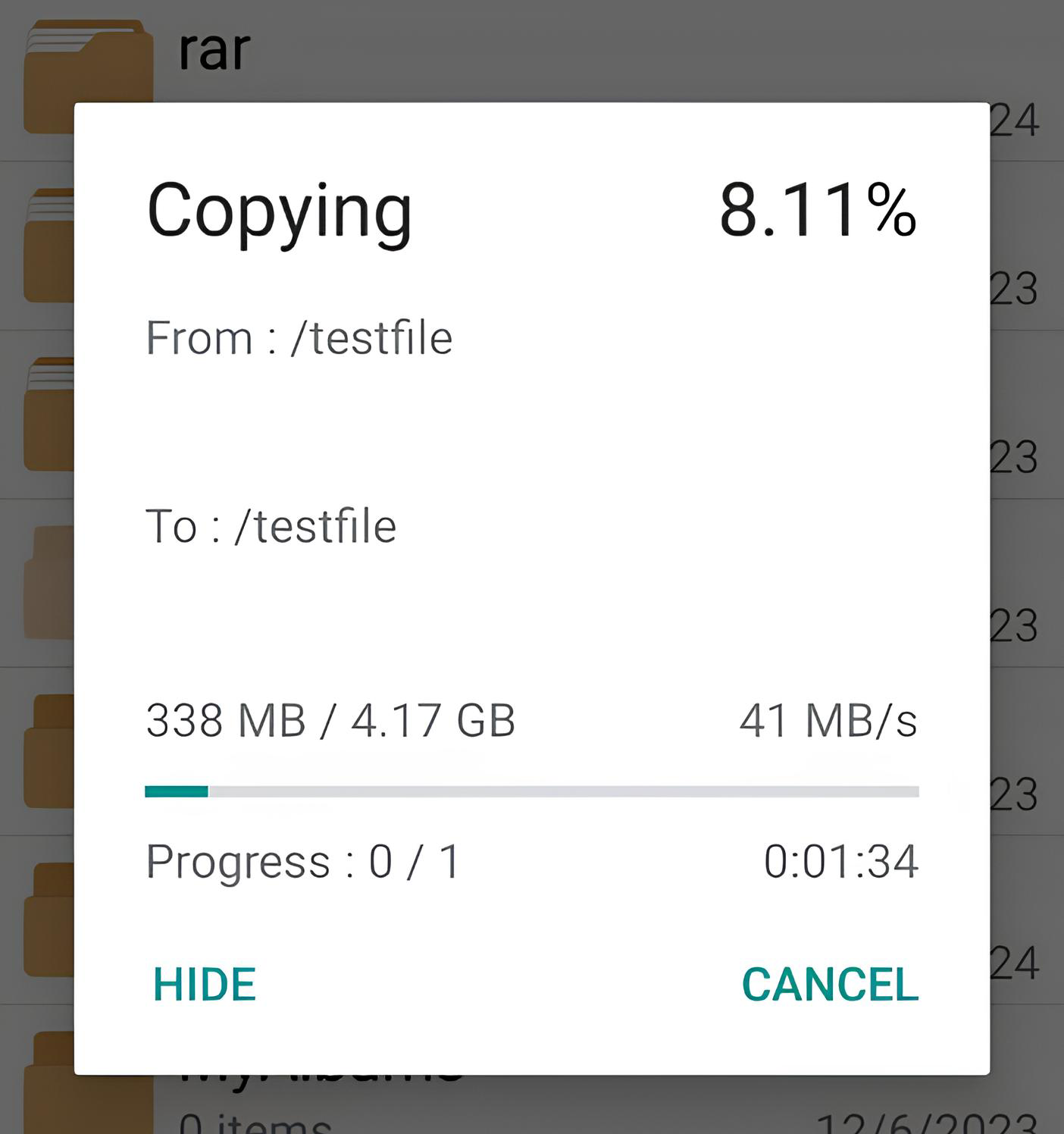
Then, I connected the external drive to my tablet and copied the same file to the tablet’s internal storage. Using USB-C 3.2, the transfer finished in just south of 25 seconds. The transfer rate hovered around 1.2Gbps.
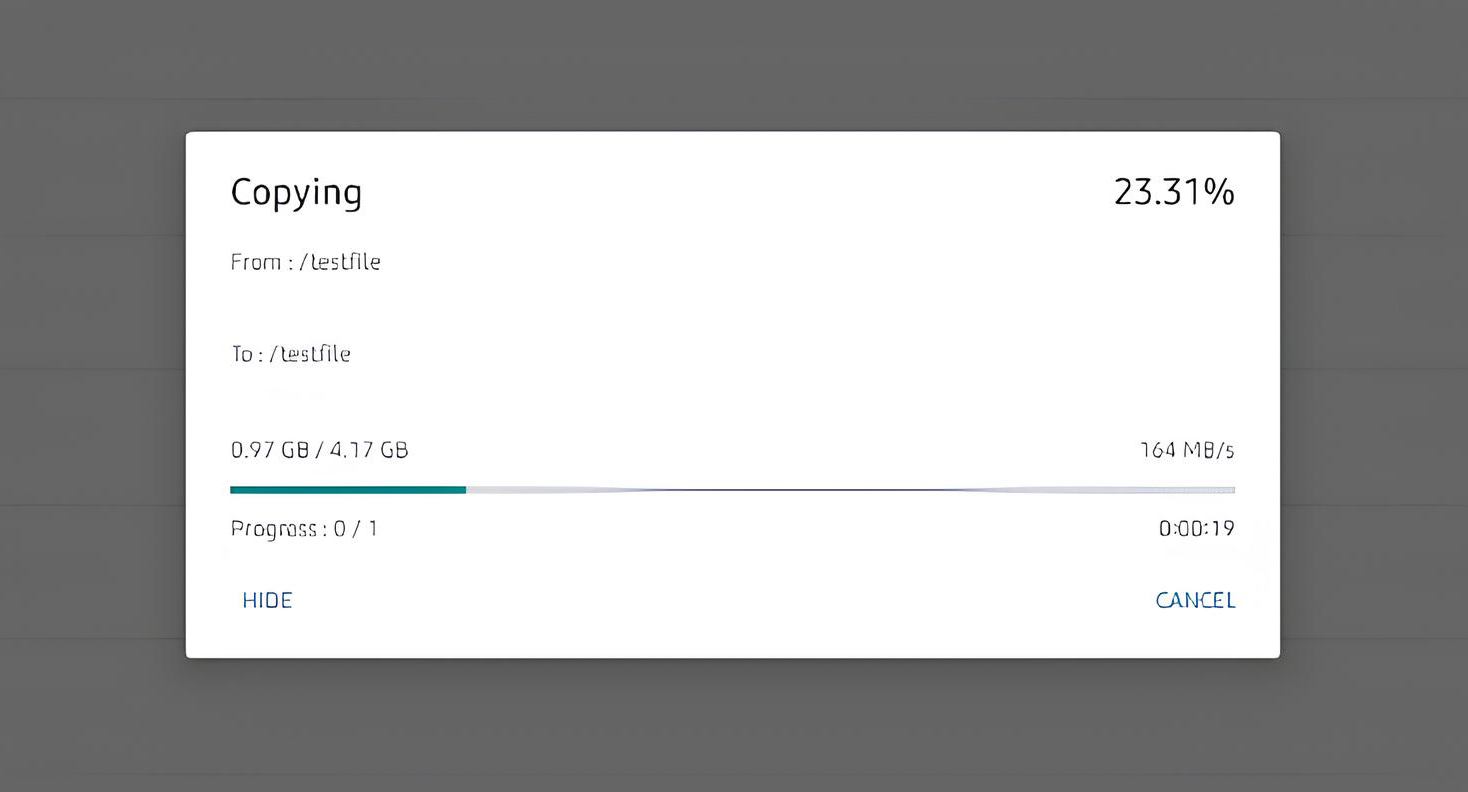
Both speeds are well under the bottleneck thresholds.
Let’s try sending the same file back to the external drive now. I copied the 5GB file from the Infinix phone, and it took 1 minute 40 seconds. It comes out at a 360Mbps average—roughly the same as the first USB-C 2.0 test.
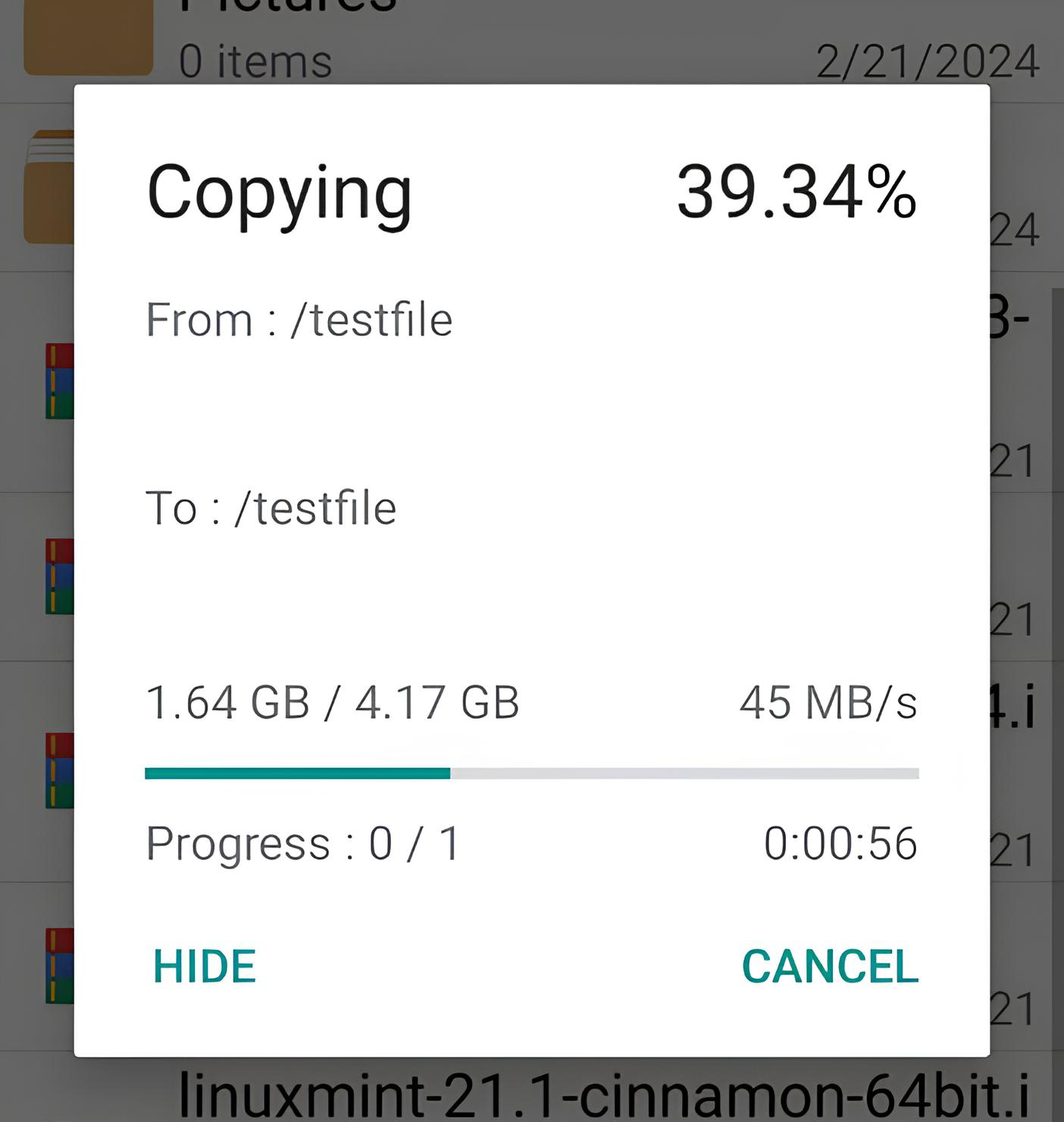
Next, I sent the same test file from my tablet to the external drive. The speed clocked in at 2.1Gbps, and the transfer took about 15 seconds.
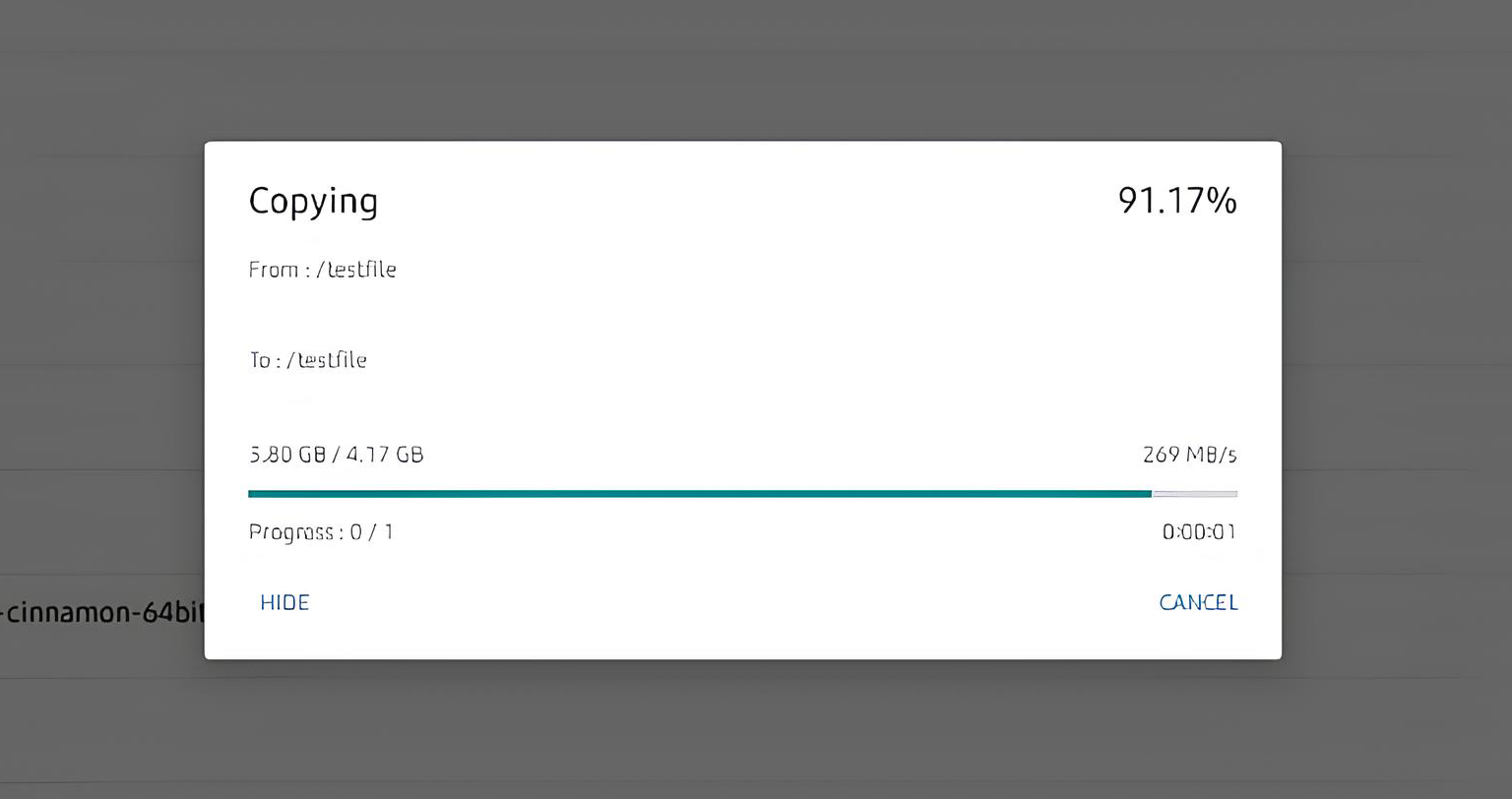
Once again, the transfer rates stayed well below the established parameters, so neither device experienced a bottleneck.
Interpreting the results
Unsurprisingly, USB-C 3.2 beats USB-C 2.0 by a mile. The USB-C 3.2 tablet was almost four times faster than the 2.0 phone when I sent the file from the external drive. The performance difference is even more drastic in the second test—USB-C 2.0 did not even come close. USB-C 3.2 was 20 times faster than USB-C 2.0!
Even on the surface, the contrast is stark. It adds up if you move large files back and forth often, say, for photo or video editing. If you ever have to migrate everything to another device, an Android with USB-C 3.2 will give you faster backup and restore operations. Besides data transfer, playback from your external media should be smoother thanks to the faster read speeds.
Buying the Right Android Device
Manufacturers often release premium phones alongside a “light” version. You’ll typically find USB-C 3.2 and USB-C 2.0 in these pairs. Take the OnePlus 12 and its sibling, the OnePlus 12R , for example. OnePlus doesn’t advertise it, and it’s easy to miss on the specification chart, but the OnePlus 12 has 3.2, and the OnePlus 12R variant comes with USB-C 2.0.
Mid-range and entry-level Androids typically feature USB-C 2.0. A good way to find USB-C 3.2 on the cheap is older flagships from as far back as 2017. These older flagship phones often fall into the same price range as newer mid-range phones . So if you’re considering an old flagship Android, USB-C 3.2 is yet another perk you get.
Also read:
- [New] Comparing 360° Immersion to VR Experience
- [Updated] 2024 Approved Increase Your TikTok Reach with These Trending Tags
- [Updated] Your Go-To FB Video Tool for Desktops and Phones
- All-Day Endurance for Your MacBook's Battery - Expert Strategies Featured
- Exploring The Tiny Marvel of Tech: Smallest Webcam on Earth and Its Unbelievable Flexibility!
- Ferramenta De Migração Audio/Video Fácil E Gratuita - MPEG Para WAV No Movavi On-Line
- Get Your Favorite Tunes: Download Records From Pandora Using Our Exclusive Downloader Tool
- How to Burn Video to DVD on Mac
- In 2024, How to Mirror Your Samsung Galaxy S24 Ultra Screen to PC with Chromecast | Dr.fone
- Innovative Video Edits Made Simple with Windows 10'S Story Remix
- Save Big on Tech: Secure a MacBook Air for Under $300 Today, Featured by ZDNET
- Score the Best Tech Bargains of Amazon’s October Prime Day with Apple's Enduring Sale on the MacBook Air, Now Priced at Only $749 | Spotlight by ZDNET
- Secure Your HP Victus 15 for Gaming at the Unbeatable Price of $515: Exclusive Best Buy Offer Celebrated !
- Simplified Protocol Effortless Video Conversion and DVD Making for 2024
- The Best Ultraportable Laptop with Long-Lasting Battery: A Top Pick From Our Annual Tests
- Top 24 Unbeatable Labor Day Promotions on Computers - Active Offers!
- Top-Rated Linux Notebooks : Comprehensive Testing & In-Depth Analysis by Tech Experts
- Title: Android Phone Performance Boosted by USB-C Upgrade: Understanding the Difference Between USB-C 3.1 and 2.0 Speeds
- Author: Richard
- Created at : 2024-12-17 16:44:34
- Updated at : 2024-12-21 20:38:59
- Link: https://hardware-updates.techidaily.com/android-phone-performance-boosted-by-usb-c-upgrade-understanding-the-difference-between-usb-c-31-and-20-speeds/
- License: This work is licensed under CC BY-NC-SA 4.0.