
Expert Analysis of the Roborock S8 MaxV Ultra - Unmatched Quality in Premium Robot Vacuums

Expert Analysis of the Roborock S8 MaxV Ultra - Unmatched Quality in Premium Robot Vacuums
Key Takeaways
- The Roborock S8 MaxV Ultra is a top-of-the-line robot vacuum, with impressive features like automatic emptying and object recognition.
- The $1,800 price tag may be steep, but the S8 MaxV Ultra offers value for its premium quality and innovative design upgrades.
- With a comprehensive mobile app, self-emptying dock, and advanced cleaning capabilities, this robot vacuum earns a 9 out of 10 rating.
Roborock recently announced that it’s the top robot vacuum seller globally (#2 in the U.S.), but that doesn’t shock me. I’ve tested premium robovacs from multiple companies over the years, and Roborock remained my go-to suggestion for buyers. After testing the Roborock S8 MaxV Ultra for several weeks, it has my recommendation as the best robot vacuum money can buy.
Hours after publishing, Roborock announced that the S8 MaxV Ultra is the first Matter-certified robot vacuum . When asked when customers will be able to use the extra functionality, a company spokesperson told me, “We are preparing to roll out over-the-air (OTA) updates later this year to further boost this connectivity.”
Disclosure: Ahead of the S8 MaxV Ultra’s retail launch, Roborock provided travel and lodging assistance so that I could visit its HQ in Beijing, China, to get an in-person look at how the company tests the durability of its robots and speak to several key executives. Roborock also supplied the unit I tested, but it had no bearing on my experience, and the company did not receive an early preview of this review.

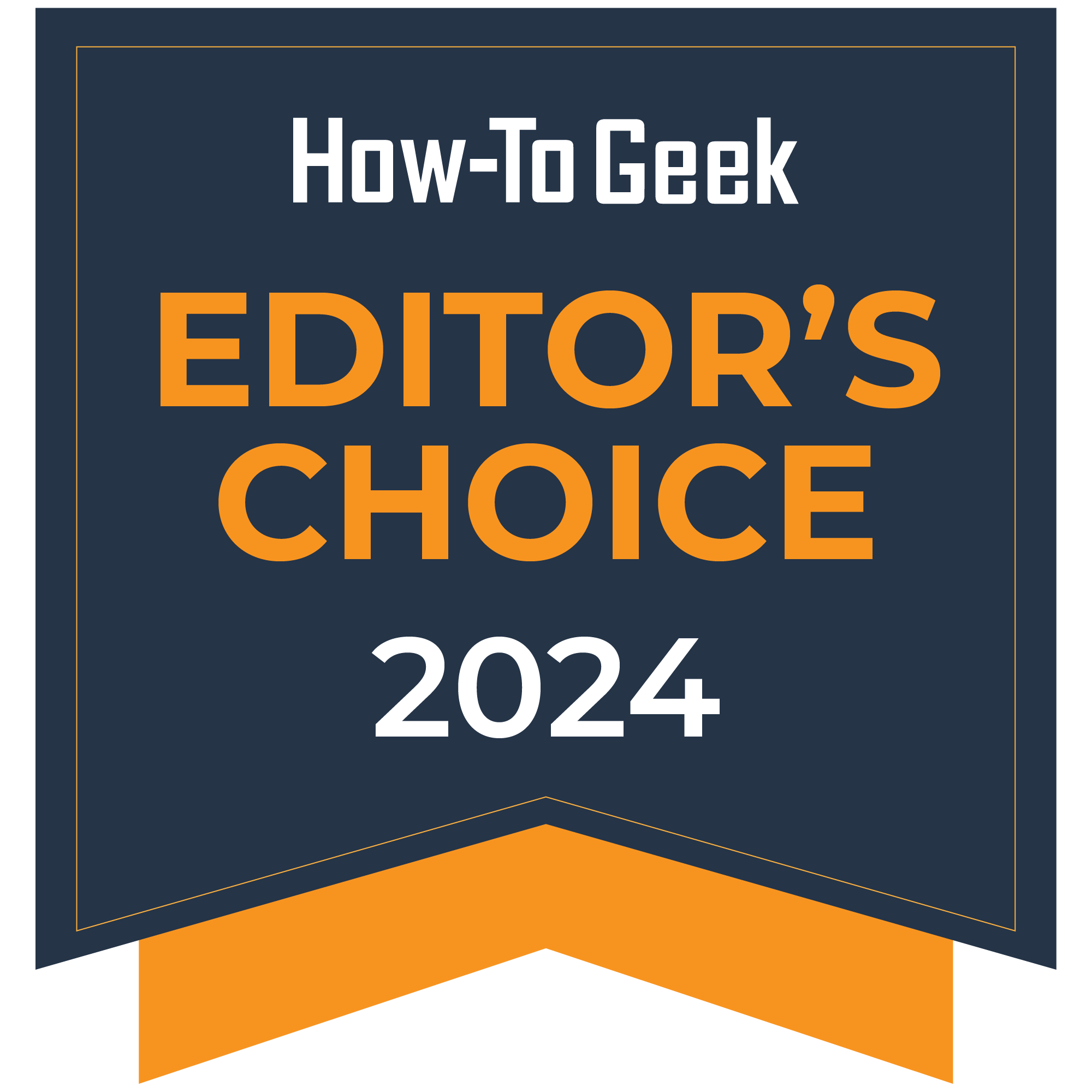
Roborock S8 MaxV Ultra
9/ 10
The Roborock S8 MaxV Ultra is a robot vacuum cleaner with an automatic emptying and refilling dock. It features 10,000Pa suction power for deep cleaning, object recognition to avoid obstacles, an extendable rotating brush, and a mop that can scrub along edges.
Pros
- Built-in detergent tank helps you mop with more than just water
- FlexiArm side brush ensures debris doesn’t get missed in corners
- The mop’s 20mm lift keeps carpets and rugs dry
Cons
- $1,800 price tag, $200 more than last gen
- Water filter area is difficult to clean
$1800 at Best Buy $1800 at Amazon $1800 at roborock
Price and Availability
The Roborock S8 MaxV Ultra retails for $1,799.99 and is available in black or white colors. Alternatively, you can check out the S8 MaxV Ultra with Refill & Drainage System if you don’t want to replenish or empty the clean and dirty water tanks manually. Of course, you’ll have to plumb the system into one of your sinks and pay a $100 premium.

Additionally, if you buy the S8 MaxV Ultra before the end of April 28, 2024, Roborock will throw in a free Flexi Lite wet and dry vacuum , an accessory bundle (two side brushes, two filters, two mop pads, and four Edgewise mop clothes), and a four-year extended warranty. More information can be found on Roborock’s website .
Specifications
Robot Dimensions
13.78 x 13.90 x 4.06in
Dock Dimensions
16.1 x 16.5 x 18.5in
Weight
32.19lbs
Battery Life
Up to 180 minutes
Surface Recommendation
All floor types
Connectivity
Wi-Fi, Matter (coming soon)
Integrations
Google Assistant, Amazon Alexa, Apple Siri,
Cleaning Modes
Vacuum and mop, vacuum only, mop only, vacuum then mop
Tangle Detection
Yes
Battery
5200mAh lithium ion
Suction Power
10,000Pa
Mop
VibraRise mop
Brushes
DuoRoller bristleless dual brush roller, FlexiArm side brush
Dustbin Capacity
270ml
Expand
A Familiar Look With Quiet Upgrades

Justin Duino / How-To Geek
Unfortunately, there is only so much you can do to change up the look of a robot vacuum. Some companies have experimented with square designs , and others are attempting something completely new , but even then, I’d be hard-pressed to correctly name a bot by simply glancing at it as it rolled by.
Fortunately, what makes the S8 MaxV Ultra great (and better than its predecessor) is all under the hood—and in its auto-emptying dock.
One of the biggest weaknesses with a round-shaped vacuum is that brushes and mops can’t normally reach into corners. These autonomous bots can maneuver to do their best to clean as much of the floor as possible, but they sometimes need assistance. With the S8 MaxV Ultra, Roborock introduced its FlexiArm Design side brush that automatically extends when the bot detects corners and low areas, such as under furniture and appliances.
Funny enough, catching the FlexiArm in action is extremely hard. The S8 MaxV Ultra deploys the brush so quickly and only when necessary to clean a hard-to-reach area. I had to stalk the bot around my kitchen to see if the robovac was using its new tool.
I also noticed that Roborock tweaked the design of the dual roller brushes. Although they look similar, the mounting hardware has been slightly changed, and there are no longer openings where hair and strings can get tangled. This was a welcome change as my golden retriever sheds like crazy, and her fur always collects inside.
That doesn’t stop build-up from still happening along the edges, though. Thankfully, Roborock had the ingenious idea of attaching blades to the casing to cut tangled fibers before they became a problem. During my testing, there was a consistent number of hairs and fur wrapped around the end pieces, but they never caused a problem, presumably because the blades were cutting any excess that might cause issues.
Close
Things that haven’t really changed:
- The dustbin with a washable HEPA filter is still stored within the robot and can be accessed by removing a magnetically attached cover.
- There are three buttons on top to wake up the device, send the bot back to its dock, enable spot cleaning, and more.
- Roborock has improved its Reactive AI 2.0 Obstacle Recognition (which utilized the RGB camera and 3D structured light) to recognize and avoid 73 types of objects, including cords and toys.
A minor but nice touch is that the Roborock logo on top of the LiDAR casing is now illuminated. I can’t say it does anything to benefit the bot, but it looks premium.

Justin Duino / How-To Geek
Along with the FlexiArm side brush, the S8 MaxV Ultra includes a smaller secondary mop that Roborock calls Edge Mopping. This round disk sits at the side of the primary mop pad and allows the bot to clean around walls and other edges better. As you can see from the photo above, Edge Mopping cleaned the baseboards and other trim pieces found all around my house.
My favorite improvement is probably Roborock’s VibraRise 3.0 Mopping System. In addition to being able to scrub the floor more than 4,000 times a minute, the mop can now be lifted 20mm above the ground. That doesn’t sound like much, but it’s high enough that the wet mop shouldn’t touch most carpets. I loved how easily the S8 MaxV Ultra was able to clean up dried clay and mud that my dog tracked in and then not have that dirt or any moisture spread across our area rugs.

Justin Duino / How-To Geek
Last but certainly not least, we should discuss what’s new with the S8 MaxV Ultra dock, formally named the 8-in-1 RockDock Ultra. First, the overall dimensions and shape have changed year over year. It’s now slightly taller, but it’s also thinner and isn’t as deep. The tweaked design also has a more modern look—one that helps hide the two water containers docked in the top.
Roborock has also hidden away the vacuum bag. Instead of sitting beside the water buckets, there’s a front plate that keeps it out of sight. As you’ll only need to change the bag every couple of months (depending on how much debris your robovac collections), having instant access to the bag is unnecessary. The same goes for the new detergent container.
In the past, if you wanted to use more than water to mop your floors, you needed to add a non-sudsy soap to the clean water tank every time you refilled it. With the S8 MaxV Ultra, the built-in detergent container automatically adds the correct amount. Unfortunately, a sample isn’t included in the box, so you’ll need to buy your own (I purchased Roborock’s co-branded cleaning solution , and it has been doing an excellent job). The good news is that you should get roughly three months of use out of a single bottle.
The mop cleaning feature has also been upgraded. Last year, Roborock added a heater to the dock to dry the mop after it was washed. The 8-in-1 RockDock Ultra takes that up a level and washes the S8 MaxV Ultra’s two mop pads with 140-degree F water. Assuming you’re adding a cleaning solution to the dock, you could theoretically leave the mop on your bot permanently as it’s being washed and dried in a way that should kill off any unwanted bacteria (though it probably wouldn’t hurt to toss it in the wash for a thorough cleaning periodically).
A Mobile App Worth Using
Close
Companion apps, whether for headphones, printers, or robot vacuums, aren’t things I normally care too deeply about. They’re there to update a device’s firmware and maybe tweak a setting or two. But Roborock’s is pretty vital to using the S8 MaxV Ultra, so I’m thankful that it’s actually really well-made.
As with most devices, during the unboxing and setup process, you’ll be asked to download the app (available for Android and iPhone ) and set up an account (if you don’t have one already). After pairing the robot vacuum to your phone, you’ll be greeted with a ton of options. I recommend sending the bot off to map your space before doing anything else. That map will automatically try to split up rooms so you can specify which areas you want cleaned, but if it gets anything wrong, it’s easy to fix.
At the time of publishing, it’s not possible to type in a custom room name. When I asked Rockrock if the feature would be added, a company representative told me, “With the launch of “Hello Rocky” voice assist, the room renaming function is not supported to ensure that voice control commands can be executed accurately” (more on that below). They went on to note, “Given the potential limitations for users, Roborock may consider adding room renaming support in the future.”
Personally, I find this disappointing. One of the rooms the S8 MaxV Ultra cleans in my home is a walk-in pantry. None of the presets come close, and there isn’t an option to leave a room blank. But for now, my pantry will have to be named “Corridor.”
Further into the settings menu, you’ll find sections dedicated to the docking station, how you’d like the robot to mop, and a lot more. I would go through every submenu and set up the device to best fit your needs. For example, you’ll need to tell Roborock if you’d like the dock to wash the mop with hot water or cold and if the bot should mop while it vacuums or after.
For my testing, I configured all of the settings to my liking and then created a cleaning schedule. New this year is an “AI SmartPlan” option. Normally, I would set a schedule and specifically tell the robovac to either vacuum and mop or just vacuum/mop at a certain time, depending on what rooms it’s cleaning. With the SmartPlan option, Roborock customizes its cleaning based on floor materials and dirt levels automatically.
I found this AI-powered option to work well, but if you have wood flooring or carpets that shouldn’t come near water, I’d recommend manually selecting an option that won’t cause damage.
Close
The cutest new addition is a pet mode that automatically snaps a picture of your cat or dog as it’s cleaning, which you can download later. You can also check in on your furry companion when remotely controlling the robot and then tapping on the “Search for the Pet” button. Your robovac will then move from room to room, searching for your animal. The images aren’t of the highest quality (and if your dog is like mine, likely running away from the vacuum), but the camera is primarily there for object avoidance, not to capture your next Instagram Story.
Roborock also included a custom voice assistant in the S8 MaxV Ultra. Say something like, “Hello, Rocky, mop the kitchen,” and the bot will start on that task, all without you taking out your phone. The feature also works without a network connection, just as long as the device has an offline map of your home saved. It’s definitely helpful for one-off messes when you can send the robot to a single room without directing it through the mobile app.
Self-Emptying but Not Maintenance-Free

Justin Duino / How-To Geek
Roborock is getting extremely close to creating a robot vacuum that needs zero intervention from you, but we’re not quite there yet. Even the version of the S8 MaxV Ultra with the Refill & Drainage System needs someone to add detergent and clean up any built-up dust on a somewhat frequent basis.
What is nice is that the frequency with which you interact with the robovac is shrinking dramatically every year. Despite the S8 MaxV Ultra moping almost my entire downstairs every morning, the water tank only needs to be refilled every five to seven days. I don’t really have to worry about swapping out the mop because the docking station is washing it with 140-degree F hot water and then drying it with heat to ensure there isn’t bacteria growth. I could go on, but I think you get my point.
From my experience of daily driving Roborock vacuums for the past couple of years, I can say that the company’s mobile app is really good at alerting you when it’s time to clean a sensor or replace a brush. It can’t tell you when the debris bag is full or when the mop is worn out, but the moment one of the two water tanks needs mending, you’ll receive a ping on your phone.
Close
My biggest complaint with the self-emptying dock is the water filter found next to the high-speed mop brush. I’ve been cleaning this filter since it was first introduced two years ago with the S7 MaxV Ulta , and after seeing how Roborock designed the bottom pan on some of its other devices, I’ve come to expect more.
The water filter in the S8 MaxV Ultra’s dock is a removable part that consists of two mesh screens that help collect larger debris from being sucked through the station’s plumbing. While this is easy enough to clean, the base pan where the filter sits tends to get caked in dirt and mud. Other than sitting on the floor and reaching into the machine with a wet cloth, there’s no easy way to clean this area. Color me surprised when I learned that some of Roborock’s other bots, like the Qrevo MaxV , have a removable base that can easily be washed in the sink.
I can already hear people shouting, “Those two robots have completely different mop systems!” I know. I’m not asking for a carbon copy of the Qrevo’s dock, but I would like to see Roborock invest some time into making its $1,800 robot just a bit easier to clean.
Roborock S8 MaxV Ultra vs. S8 Pro Ultra

Justin Duino / How-To Geek
I directly compared the S8 MaxV Ultra with last year’s S8 Pro Ultra during my multi-week testing period. Although the names are extremely similar, there are a decent number of differences.
Almost everything that makes these two bots different is listed above, including the more minimal docking station, improved dual rollers, and the extra edge moping. Of course, the suction power was also increased from 6,000Pa to 10,000Pa, but you’re not missing much unless you expect your robovac to pick up heavy (and dense) objects.
Close
Basically, if you already own the S8 Pro Ultra, I strongly recommend you resist upgrading. While features like the automatic detergent dispenser and the FlexiArm are nice, the difference in cleaning effectiveness is minimal.
Should You Buy the Roborock S8 MaxV Ultra?

Justin Duino / How-To Geek
If you’re considering picking up an S8 MaxV Ultra , the only reason why I’d suggest looking elsewhere is the robot’s price tag. At $1,800, Roborock is pricing its top-of-the-line robovac to match its premium feature set. As someone who literally runs this vacuum every single morning and enjoys not seeing a spec of dirt on the floor when making my coffee, I think the price is worth considering as it’s providing my family with enough value.
If you’re looking for a robot vacuum that’s a bit more affordable, Roborock has other lines that include fewer features but should still get the job done.
Additionally, if you have an older Roborock you’d like to replace, the company now offers a trade-in service . Depending on how old your robovac is, you might be able to knock a couple hundred dollars off the price of the S8 MaxV Ultra.

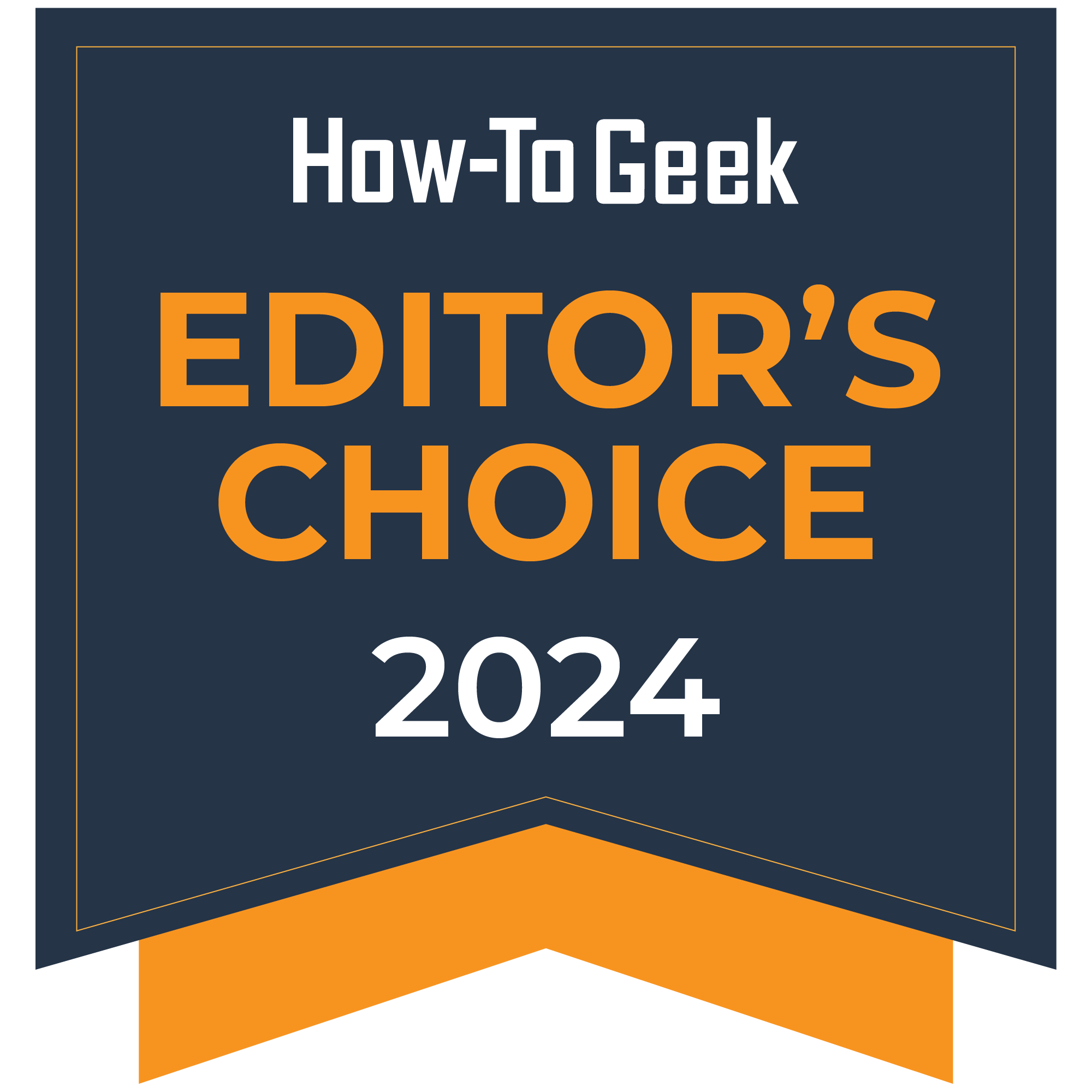
Roborock S8 MaxV Ultra
9/ 10
The Roborock S8 MaxV Ultra is a robot vacuum cleaner with an automatic emptying and refilling dock. It features 10,000Pa suction power for deep cleaning, object recognition to avoid obstacles, an extendable rotating brush, and a mop that can scrub along edges.
$1800 at Best Buy $1800 at Amazon $1800 at roborock
Also read:
- 2024 Approved Instagram Pro Tips 10 Crucial Tools to Increase Followers
- Download & Install the New GeForce RTX 3070 Drivers - Optimized for Windows 11 and 10
- Effortless Guide: Updating Your Sound Driver Software Today
- Fix Your Device with Updated ELAN Smbus Driver: Step-by-Step Guide for Windows Users
- In 2024, How to Unlock a Network Locked Nubia Z50S Pro Phone?
- Marshall Mid ANC Review: Slick Looks, Awesome Sound
- Mini StudioKit XZ103: Affordable Luxury
- Reimagining Domestic Functionality with ChatGPT Innovations
- Troubleshooting Guide: Fixing Sound Card Driver Problems - Expert Tips From YL Computing
- Ultimate Fix & Download Source for Broadcom Ethernet Network Adapter Updates Under Windows 10 OS
- Unveiling a New Era for Social Listening at Facebook
- Update Your PC with the Newest Dolby Sound Drivers for Enhanced Audio on Windows Systems
- Windows 11 Gamers Rejoice: Free SteelSeries Engine Software Downloads Available
- Title: Expert Analysis of the Roborock S8 MaxV Ultra - Unmatched Quality in Premium Robot Vacuums
- Author: Richard
- Created at : 2024-12-11 03:20:04
- Updated at : 2024-12-12 19:25:59
- Link: https://hardware-updates.techidaily.com/expert-analysis-of-the-roborock-s8-maxv-ultra-unmatched-quality-in-premium-robot-vacuums/
- License: This work is licensed under CC BY-NC-SA 4.0.