
Give New Life to Your Outdated Android Smartphone with These 5 Innovative Methods

Give New Life to Your Outdated Android Smartphone with These 5 Innovative Methods
Quick Links
- Try a New Home Screen Launcher
- Give Your Icons a Facelift
- Change the Wallpaper
- Get a New Case
- Use These Tricks to Speed Up Your Android Phone
You’ve had your Android phone for a while now—and it’s great—but you’re getting a little bored with it. We’ll show you how to bring back that new-phone-feeling without actually dropping cash on a new phone.
Try a New Home Screen Launcher

Niagara Launcher
The home screen is most likely the screen that you see most often on your phone. There are a number of things we can do to freshen it up, starting with installing a third-party home screen launcher. This is one of Android’s best features, and it’s something more people should be doing .
Nova Launcher and Niagara Launcher are a couple of our favorite home screen launchers. Nova is a highly customizable home screen launcher—it can even look like an iPhone home screen . Niagara offers a completely different type of home screen layout, which is great if you’re looking to try something new. Home screen launchers will usually walk you through changing the default launcher, but it’s also easy to do yourself .
Give Your Icons a Facelift
![]()
A major component of the Android home screen experience is app icons. You can easily change the look of all your icons with an “icon pack.” There’s a huge number of icon packs available in the Google Play Store , and they’re super easy to use if you already have a third-party home screen launcher.
Icon packs offer the highest level of customization, but you may not even need one to change up the look of your home screen icons. Samsung Galaxy and Google Pixel phones allow you to match the color of your icons to your wallpaper . Whenever you apply a new wallpaper, the icons will change to match. It’s pretty cool.
Change the Wallpaper
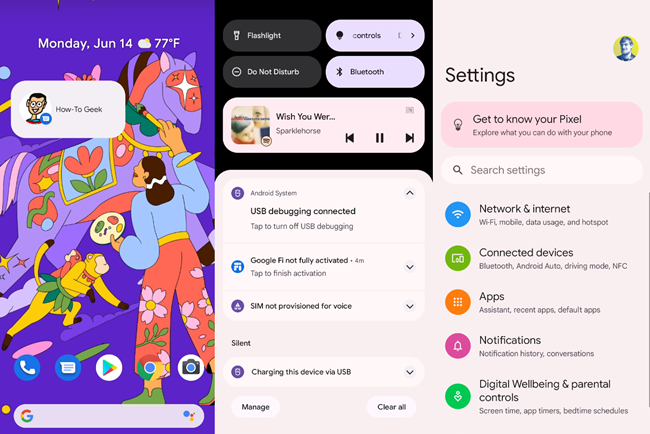
This may seem like an obvious thing to some, but there are plenty of people who never take the time to change the wallpaper on their Android phones . It’s one of the easiest ways to personalize your device, and on modern versions of Android, it’s about more than just the background image on your home screen.
Samsung Galaxy and Google Pixel phones support an Android feature called “Material You .” Essentially, when you choose a wallpaper, Android pulls colors from it and uses them throughout the phone. These colors appear in the Quick Settings panel, volume controls, system apps, and some third-party apps. So, changing your wallpaper now and then can have a big impact on how your phone feels.
Get a New Case

Hannah Stryker / How-To Geek
We’ve been talking a lot about freshening up the look of the software, but what about your Android phone’s physical appearance? You’ve gotten overly familiar with how it feels in your hand, and the look isn’t that special anymore. It’s time for a case—or maybe a new case if you were living the naked phone life .
The actual protective qualities of a phone case are up for debate , but there’s no question a case changes how your phone looks and feels. Slapping on a case of a new material or a different color instantly transforms the device. I’m a big fan of having multiple cases in your rotation to keep things fresh and to match your situation like you would with a watch band.
Best Samsung Galaxy Case | Best Google Pixel Cases
Use These Tricks to Speed Up Your Android Phone

Justin Duino / How-To Geek
Whether you have an iPhone or an Android phone, it’s going to get slower over time. This is partly your fault and partly just how technology works. The good news is there are plenty of things you can do to mitigate the sluggishness .
Simple things like restarting and updating apps can help. You can also clear the cache and delete unused apps . If you really want to squeak out every last drop of performance, you can speed up animations and switch to “Lite” versions of apps . Of course, there’s always the option to completely reset the device and start fresh. That’s a dramatic step, but it’s tough to beat that factory-fresh uncluttered feeling.
Stretching as much life as possible out of a smartphone is a great idea. In most cases, it’s really not necessary to upgrade your phone every year. Use these tips to make it last longer, and when you’re ready for a new Android phone , pick one that will last a long time.
Also read:
- [New] 2024 Approved Spotlight TikTok's Current Top Sensations
- [New] Optimizing Your Periscope Stream Experience for 2024
- [Updated] Best 14 Text Animation Examples
- [Updated] Top 3 Nintendo Switch Emulators Free to Download for 2024
- 網站無成本 SWF 到 GIF 轉換 - 使用 Movavi 工具
- Anticipating a Prolonged Frosty Period for PC Producers May Herald Positive Outcomes for Tech Enthusiasts Exclusive
- Cost-Effective Choice Vs. MacBook Air: Discover the Top Windows Laptop That Matches Its Capabilities | ZDNET Insight
- Discover the Chromebook with Superior Longevity in Power – An In-Depth Analysis From ZDNet
- Discover What's Next at Apple's Event This October - Exploring Prospects for the Mac Mini M4, Innovative iPad Updates & Leaps in Siri Technology | ZDNET Insights
- Expert Analysis of the Samsung Galaxy Note 9: A Comprehensive Guide to the Premier Large Display Smartphone
- How to Make a GIF From Vimeo Video
- How to Upload Horizontal Videos to IGTV [3 Ways]
- Seamless Conversion: How This Hidden-Base Turns Your Laptop Into High-Performance Desktop Powerhouse - Insights
- Strategic Dominance Unleashed The Foremost 7 War Games
- Top-Rated Business Traveler's Tablet: A Non-Microsoft, Non-Lenovo Gem Uncovered on ZDNet
- Top-Rated Student Laptops: Comprehensive Reviews & Buyer's Guide - PCMag
- Unbeatable Deal Alert: Top-Ranked Gaming Audio Systems Now 30% Cheaper on Amazon - Insider Review
- Title: Give New Life to Your Outdated Android Smartphone with These 5 Innovative Methods
- Author: Richard
- Created at : 2024-12-18 06:08:39
- Updated at : 2024-12-22 10:40:13
- Link: https://hardware-updates.techidaily.com/give-new-life-to-your-outdated-android-smartphone-with-these-5-innovative-methods/
- License: This work is licensed under CC BY-NC-SA 4.0.