
How Do You Use Your Android Phone as a Car Remote Control with CarKey Feature?

How Do You Use Your Android Phone as a Car Remote Control with CarKey Feature?
Quick Links
Android phones do a lot more than make phone calls. They’re cameras , GPS navigators , credit cards , and so much more . What if it could also be the key to your car? That’s exactly what Android 12’s “Car Key” feature does.
What Is Android Car Key?
As the name implies, the Car Key feature literally enables your Android smartphone to act as the key to your car. You can lock, unlock, and even start your car with your phone.
The concept is very similar to mobile payment services. For example, Google Pay allows you to use your phone as a credit card. Simply tap it to the card reader and you can pay without fishing for your wallet.
Android’s Car Key feature is not a unique idea, in fact, Apple is working on their own version of it for iPhones and Apple Watches. Both Google and Apple are part of the “Car Connectivity Consortium,” which created a digital key standard .
Related: How Your iPhone May Soon Replace Your Car Keys
How Does It Work?
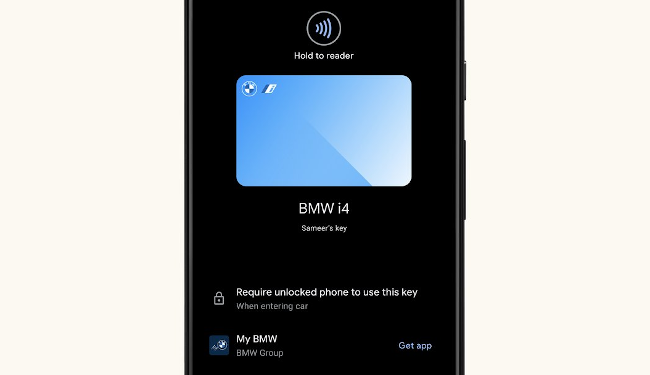
Android’s Car Key feature takes advantage of a couple of different technologies. The first is Ultra-Wideband (UWB) technology. This is something that has slowly been added to smartphones over the year, for example with the iPhone 11 in 2019.
Related: The Best Apple AirTag Accessories of 2023 Ultra-Wideband is similar to Bluetooth and Wi-Fi in that it’s a wireless protocol that uses radio waves. UWB uses these radio waves to detect when other objects—like your vehicle—are in physical proximity. It’s the same technology used in the Apple AirTags .
The other technology at play is Near Field Communication (NFC) , an old standard that has been in phones for a long time. This is another technology that relates to being physically close to objects. It allows you to tap your phone to the car door to unlock it.
Related: What Is Ultra Wideband, and Why Is It In the iPhone 11?
Which Phones and Cars Will Get It?
Unfortunately, due to the technologies used for the Car Key feature, it won’t be available to everyone, at least not right away. Google is working with BMW and “others” to bring the feature to upcoming cars.
On the phone side of things, you’ll need a recent generation Google Pixel or Samsung Galaxy phone that supports UWB and NFC. Google announced the Car Key feature in May of 2021, saying it would become available “later this year.”
This is an exciting new use for smartphones as a whole. Car companies such as Tesla and Audi have their own versions of this feature, but a standardized method built-in to iPhones and Android devices makes it much easier for everyone.
Related: sshot-23.png
Also read:
- [New] 2024 Approved Capture Kings List The Ultimate Screen Recorder Showdown
- [New] In 2024, Design Guide YouTube Banners & Thumbnail Creation
- [New] Perfecting YT Aesthetics In-Depth Guide to Banner & Art Sizing
- [New] Proactive Preservation IOS Photos to Your Snap Story for 2024
- [Updated] The Ultimate Guide to Channel Description Perfection
- Discover How Lenovo's Newly Released ThinkBook Outperforms Competitors, Offering Unmatched Value at Just $749 for the Ideal Windows Machine
- In 2024, Collaborative Video Workflows for Content Growth
- In 2024, Essential Gear for Beginner Filmmakers (Under $1,000)
- In 2024, Zoom Video Transcoding 3 Proven Success Techniques
- Inside Scoop on Lenovo's Finest: A Deep Dive Into the Best MWC Releases - Insights From Digital Trends
- Mastering Multimedia Meetings Fusing Zoom's Potential with Skype
- Save $220 and Upgrade: Limited Offer on RTX 3070 GPUs - Shop at ZDNET Today!
- Score the Ultimate Cyber Monday-Before Deals on Gaming Equipment for October 202# - Shop Smart
- Top Durable Computers : A Comprehensive Guide - Insights From ZDNet
- Top Non-Dell and Non-Lenovo Business Laptops: The Best Alternatives for Your Workspace
- Top Pick: The Ultimate 13-Inch Laptop with Extended Battery Endurance & Striking Aesthetics - A Review by ZDNet
- Top Pick: The Ultimate Power Bank Choice for Your MacBook Pro – Reviewed by TechExperts at ZDNet
- Title: How Do You Use Your Android Phone as a Car Remote Control with CarKey Feature?
- Author: Richard
- Created at : 2024-12-19 00:16:38
- Updated at : 2024-12-21 20:42:32
- Link: https://hardware-updates.techidaily.com/how-do-you-use-your-android-phone-as-a-car-remote-control-with-carkey-feature/
- License: This work is licensed under CC BY-NC-SA 4.0.