
Mastering Android’s Privacy Settings: A Comprehensive Tutorial on Setting up Guest Mode

Mastering Android’s Privacy Settings: A Comprehensive Tutorial on Setting up Guest Mode
Quick Links
Key Takeaways
- Android devices have a “Guest” mode that allows you to hand off your phone without worrying about others finding personal content.
- Setting up Guest accounts may vary depending on the Android device, but the process is similar for Google Pixel phones and other Android devices.
- Samsung Galaxy devices only support guest mode on tablets, not smartphones, but it is easy to use if your device supports it. Other methods exist to give limited access to your device.
Phones are extremely personal devices that contain things you probably don’t want just anyone to see . Some Android devices have a “Guest” mode so you can hand off your phone and not have to worry about what they’ll find.
Setting up Guest accounts will vary depending on which Android device you have. The process for Google Pixel phones will most closely mimic the method on other Android devices.
Guest Mode on Google Pixel
To get started, swipe down twice from the top of the screen to expand the Quick Settings panel. Tap the gear icon.
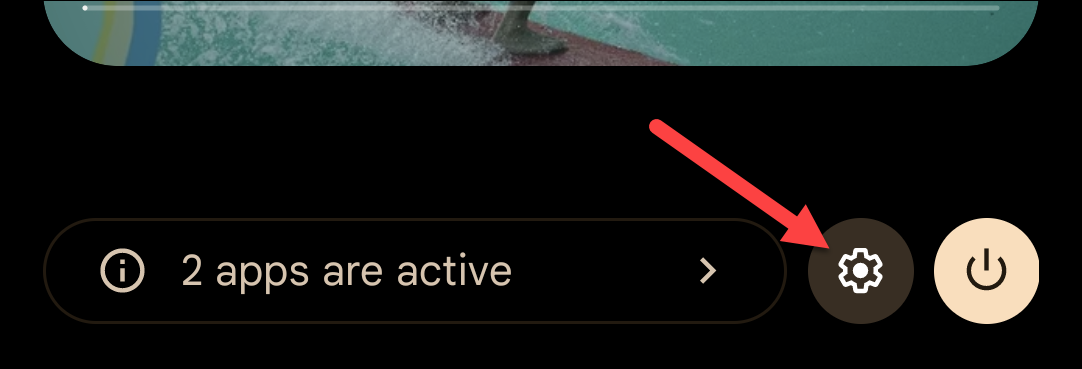
Scroll down and select “System.”
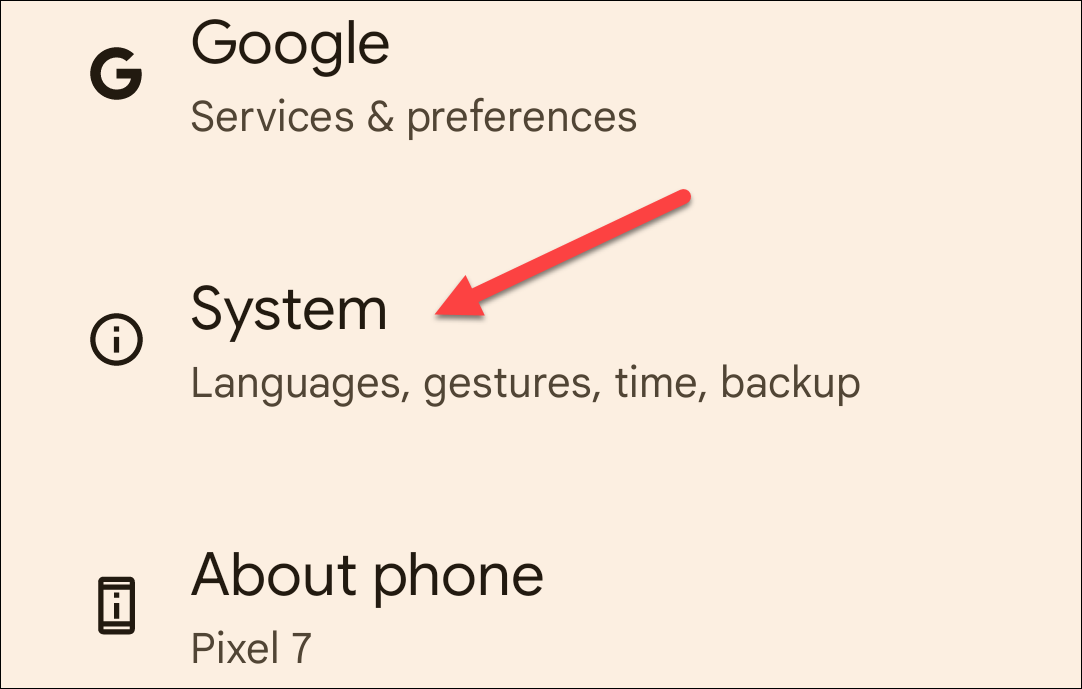
Now go to “Multiple Users.”
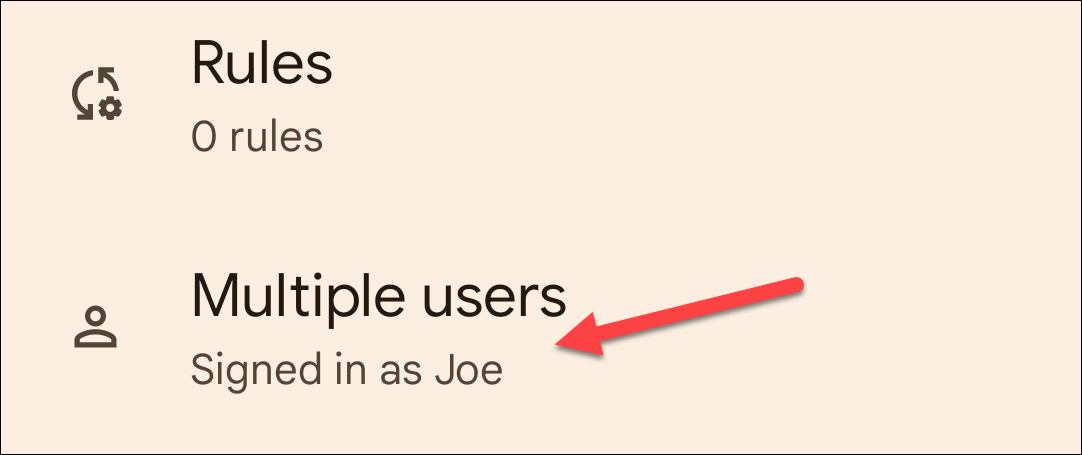
The first thing we’ll do is simply toggle on the switch to allow “Use Multiple Users.”
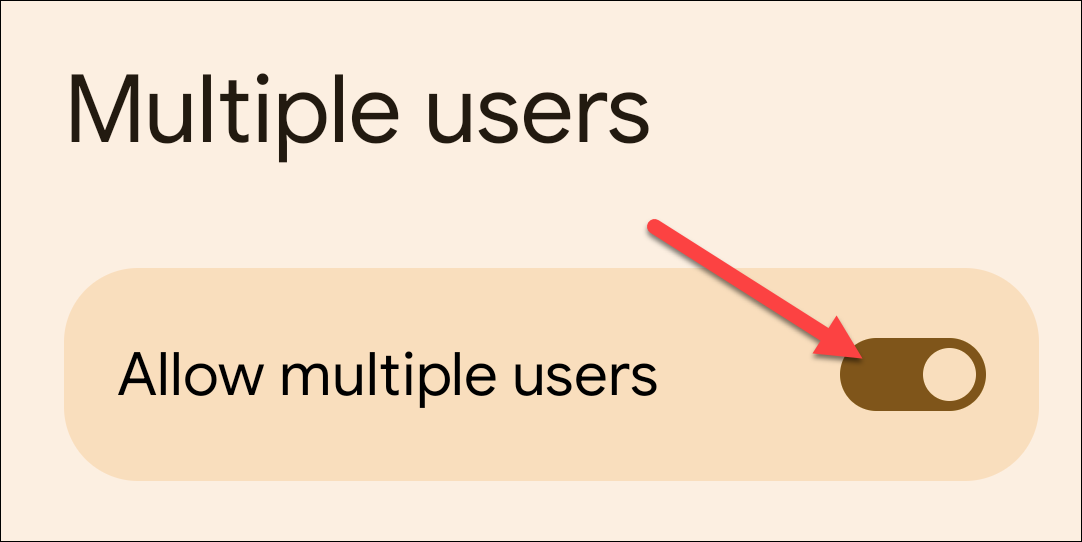
Next, tap “Add Guest.”
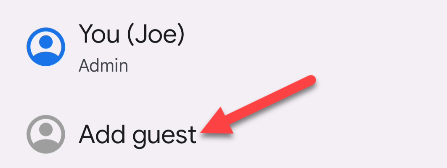
A guest profile has now been created. From here, you can switch to the account, enable phone calls for the guest profile, or remove it.
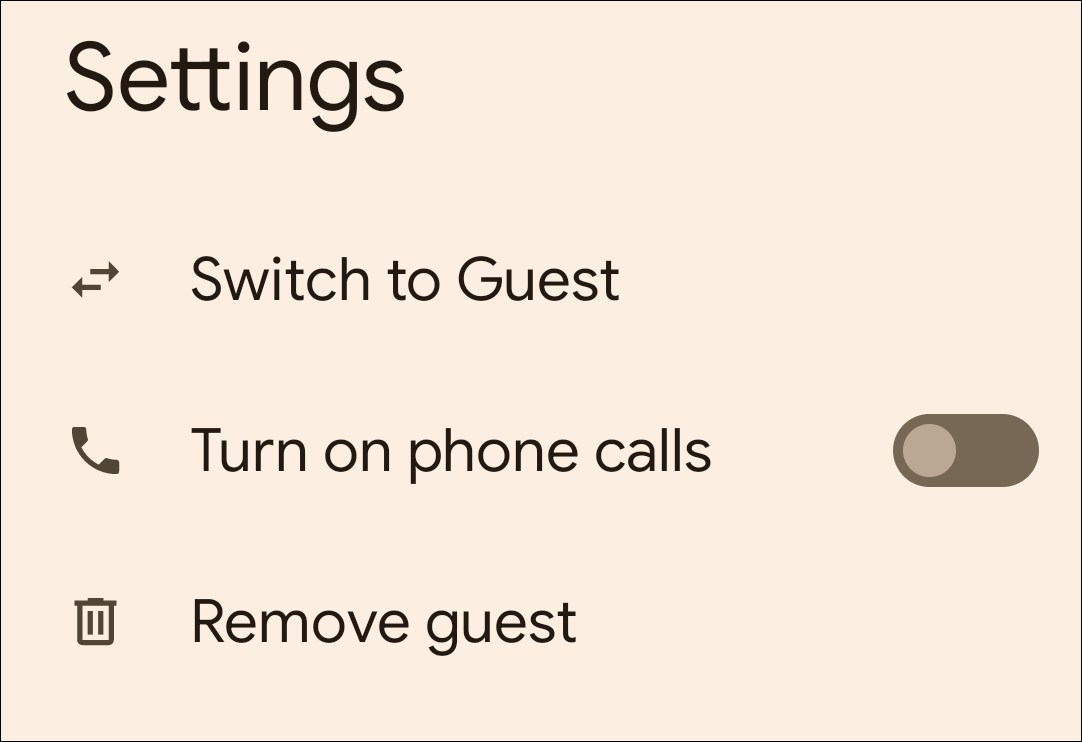
An easier way to switch profiles is from the expanded Quick Settings panel. You’ll see a new user icon between the power and settings icons.
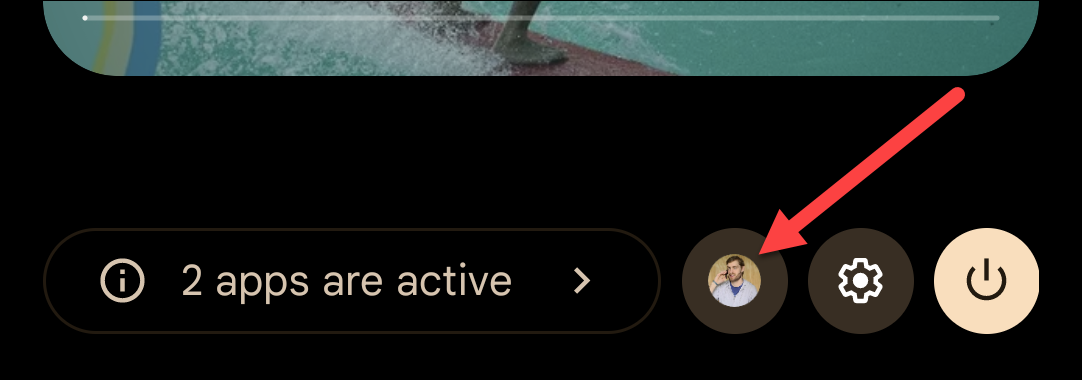
A menu will appear and you can select “Guest.”
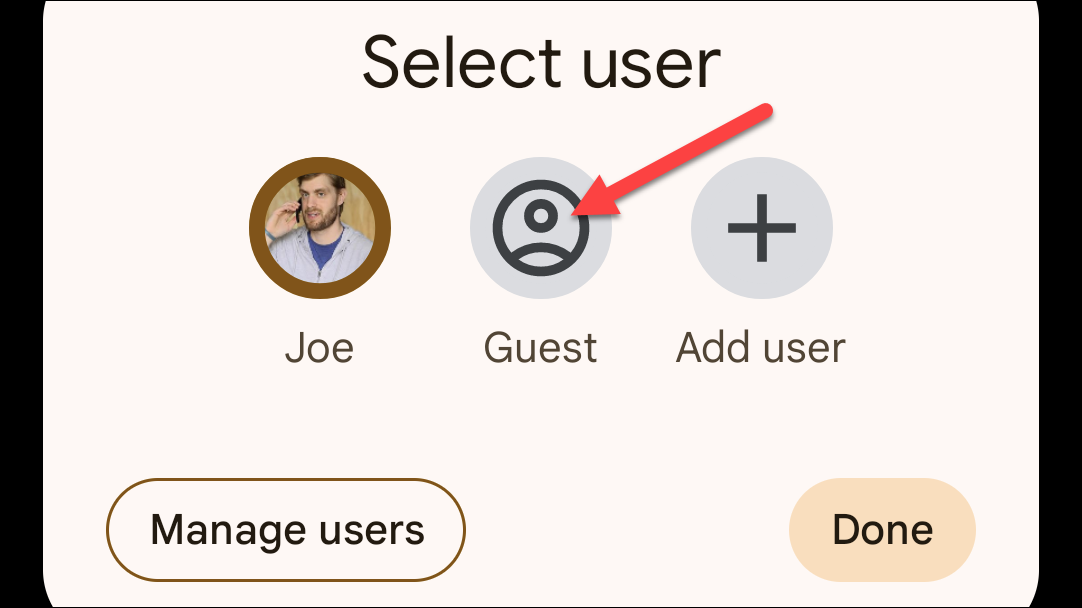
Guest Mode on Samsung Galaxy
There’s one big caveat with using guest profiles on Galaxy devices: Samsung, unfortunately, only supports guest mode on Galaxy tablets, not smartphones.
To get started, open Settings, go to the “Accounts and Backup” section, and toggle on multiple users.
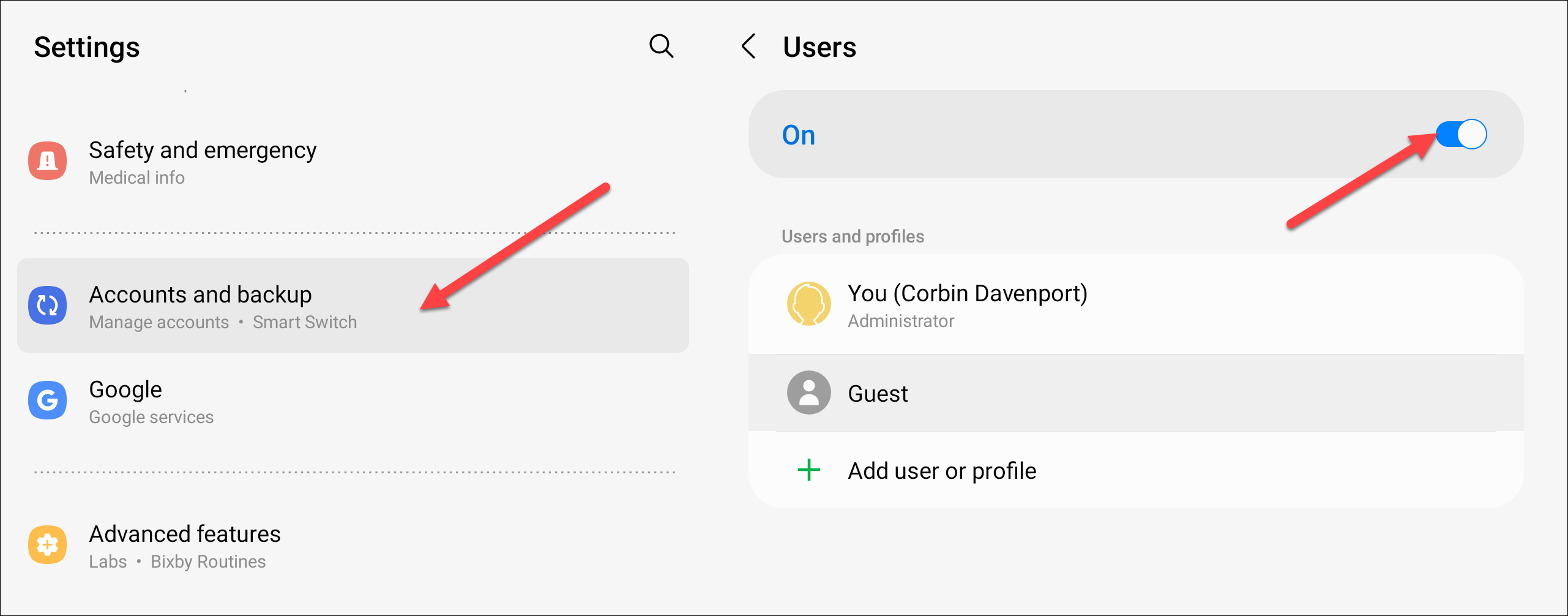
Now select the “Guest” profile.
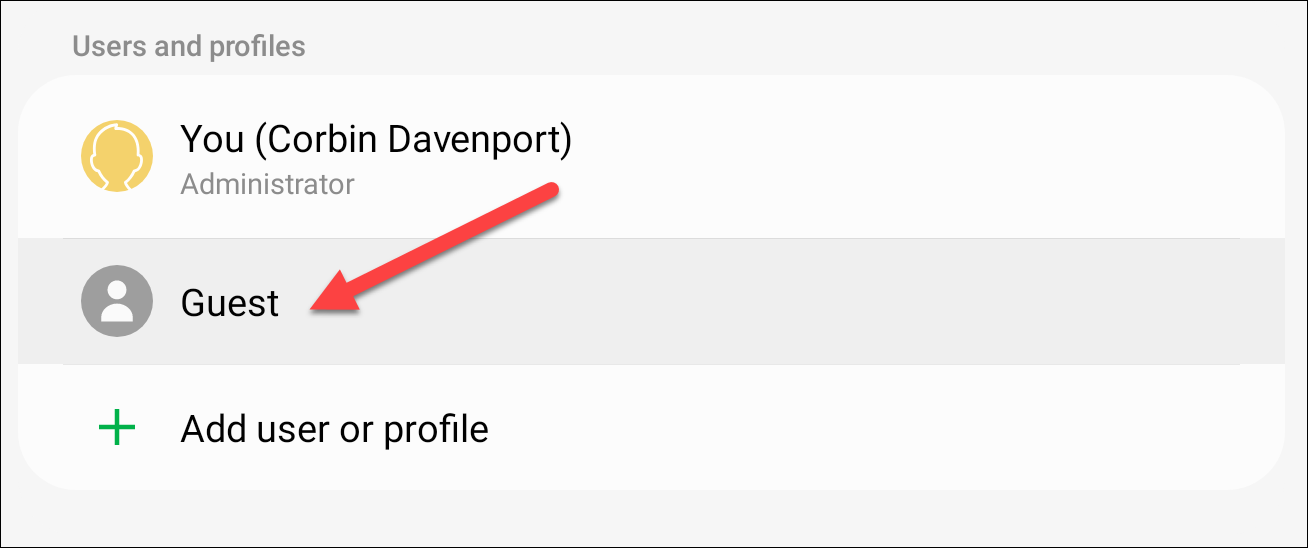
A guest profile has now been created. You can switch to it right now or remove it from this screen.
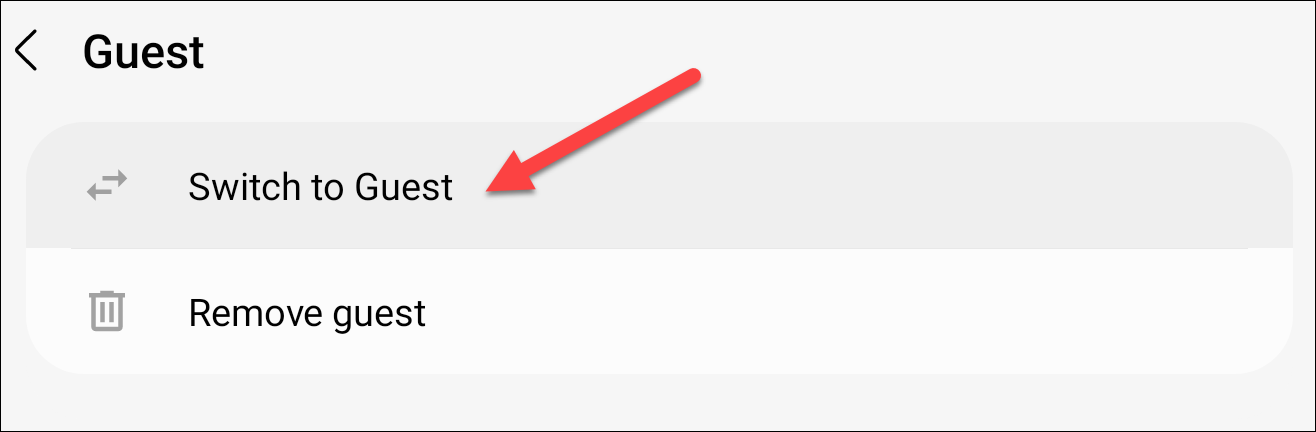
The easier way to launch the guest profile is to open the Quick Settings panel and tap the user icon.
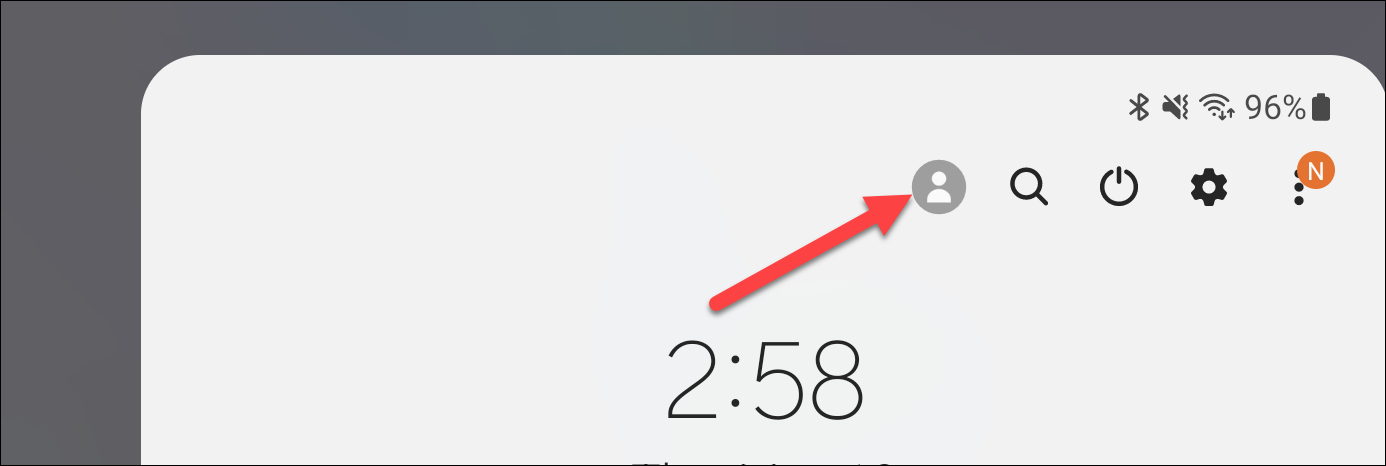
Now select “Guest,” and you’ll be brought into the guest profile.
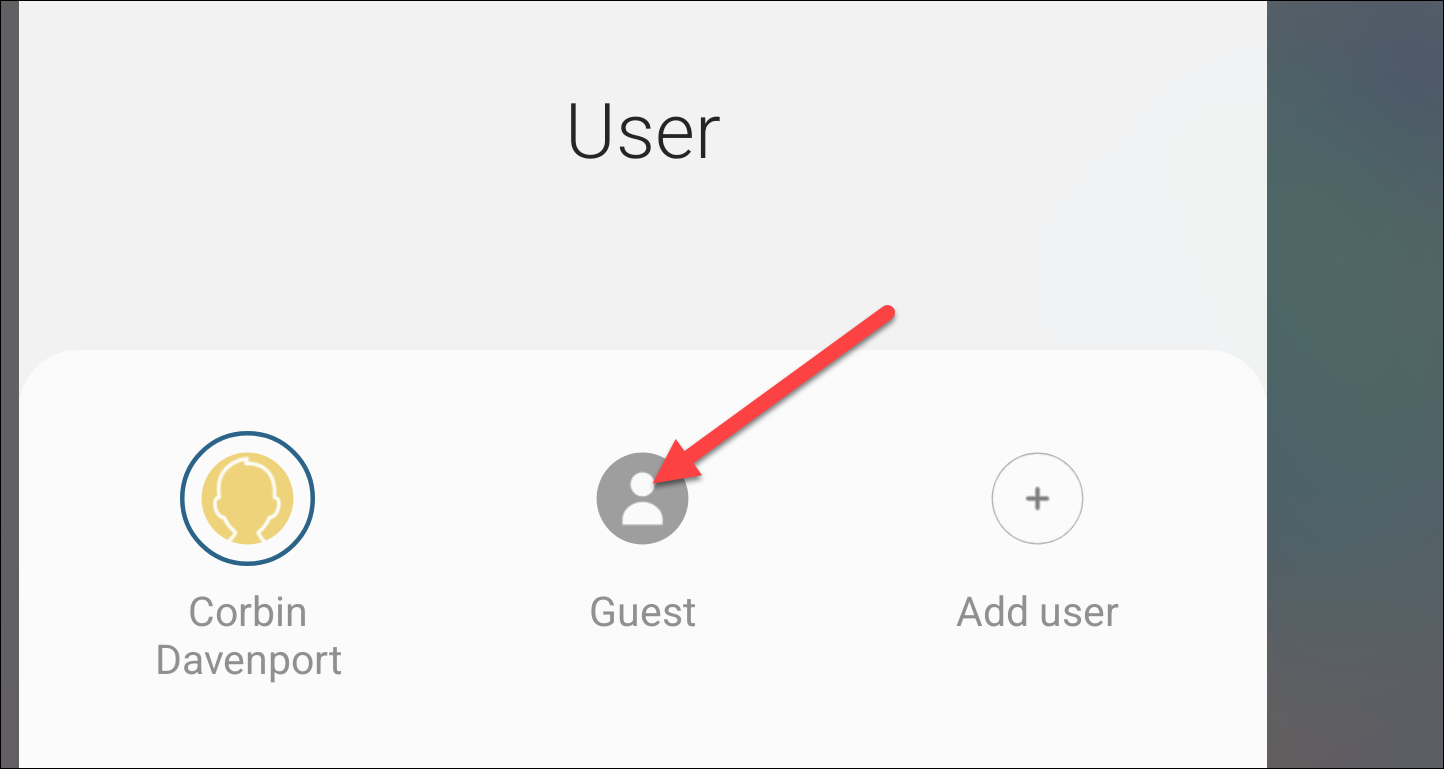
That’s all there is to guest profiles on Android. If your phone or tablet supports the feature, it’s super easy to use. Unfortunately, not every device does support it. There are other ways to give people access to your device without free reign .
Also read:
- [New] 2024 Approved Real-Time Facebook Footage The Top 5 Live-Streaming Apps
- [New] In 2024, Syncing Your Pre-Recording with Real-Time Facebook Broadcasts
- [Updated] Hush Harmony Techniques for Taming Unwanted Voices on GChat for 2024
- Discover the Latest Updates on Lenovo's Newly Revamped ThinkPad X1: A Deep Dive
- Expert Tips and Tricks for Fixing Battle.net Won't Open Issues: The Definitive 2024 Guide
- Full Guide to Hard Reset Your Motorola Moto G13 | Dr.fone
- Get Your Apple M3 MacBook Air for Less! Save $250 at Amazon's Prime Sale This October, According to ZDNet Coverage
- How to Transfer Contacts from Honor 100 Pro to Other Android Devices Devices? | Dr.fone
- Inside Look: Apple's Latest Innovation with the M3 MacBook Air and Its Best-In-Class Traits | ZDNET
- Paving the Path for AI Safety: CEO’s Plea for New Policies
- Should You Choose VN Video Editor Pro for Your Video Editing Needs, In 2024
- Unveiling the Ultimate Match to MacBook: The Power of Microsoft Surface Pro Nine Review
- Title: Mastering Android’s Privacy Settings: A Comprehensive Tutorial on Setting up Guest Mode
- Author: Richard
- Created at : 2024-12-19 18:30:47
- Updated at : 2024-12-22 03:50:20
- Link: https://hardware-updates.techidaily.com/mastering-androids-privacy-settings-a-comprehensive-tutorial-on-setting-up-guest-mode/
- License: This work is licensed under CC BY-NC-SA 4.0.