
Mastering Cross-Platform Access: Using Apple Notes on Windows and Android Devices

Mastering Cross-Platform Access: Using Apple Notes on Windows and Android Devices
Quick Links
- Turn on Apple Notes iCloud Sync
- Access Apple Notes via iCloud in a Browser
- Turn iCloud Into an App on Windows or Android
Apple Notes syncs between devices for anyone with an Apple ID, which is required to use devices like the iPhone, iPad, and Mac computers. Unfortunately, there’s no native app for Windows or Android users, but the web version can make a suitable substitute.
Turn on Apple Notes iCloud Sync
If you use Apple Notes on an Apple device, first ensure you have iCloud sync enabled so that new notes and changes are pushed to all of your devices. This should be enabled by default, but it’s good to check.
On an iPhone or iPad you can do this under Settings > [Your Name] > iCloud by enabling the “Apple Notes” setting:
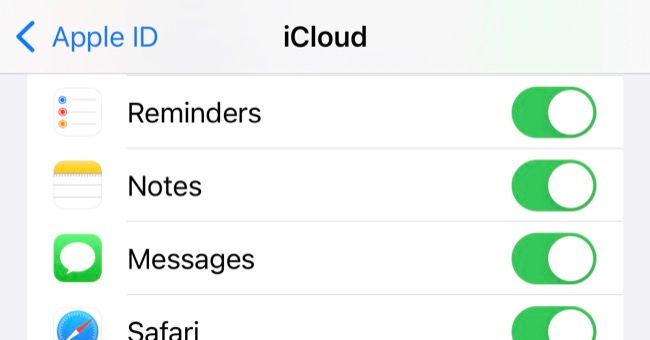
On a Mac, this can be turned on under System Preferences > Apple ID by checking the “Notes” setting:
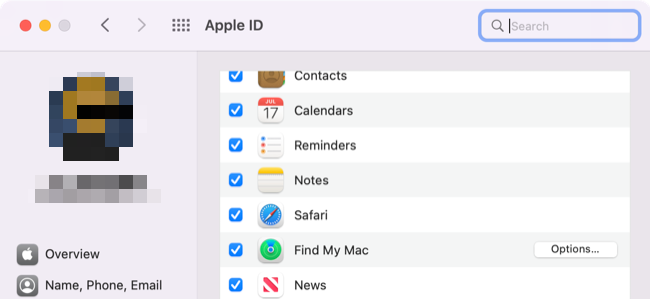
When making notes, make sure that you are placing them in your iCloud folders since it’s possible to have offline folders too that are device-specific:
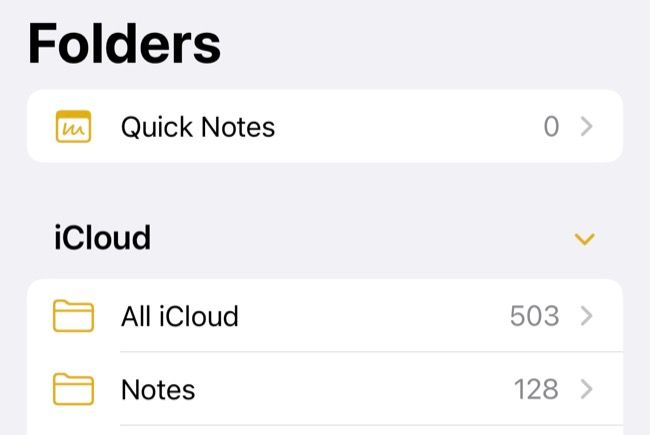
Once enabled, new notes will be placed in iCloud by default.
Access Apple Notes via iCloud in a Browser
With your Mac, iPhone, and iPad now syncing Apple Notes to iCloud, you can access them using a web browser by heading to iCloud.com and logging in with your Apple ID.
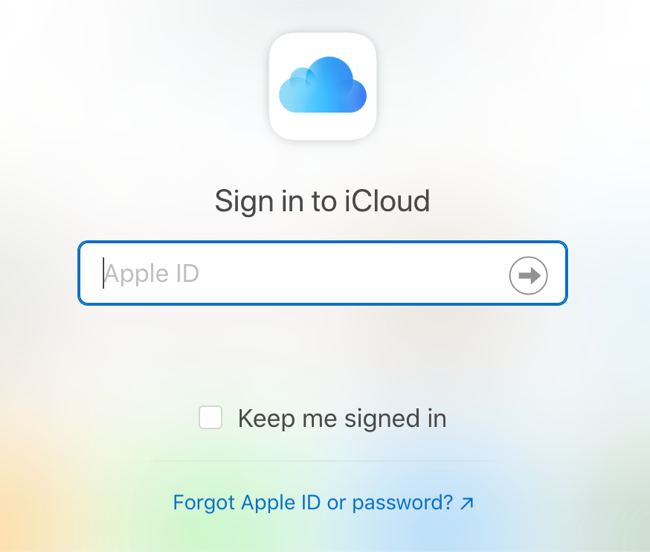
You may need to pass a two-factor authentication check, so make sure you choose to “Trust” this computer if you want to log in faster in the future. You should only trust personal computers and smartphones that you own, and never trust a computer or device that you share with others.
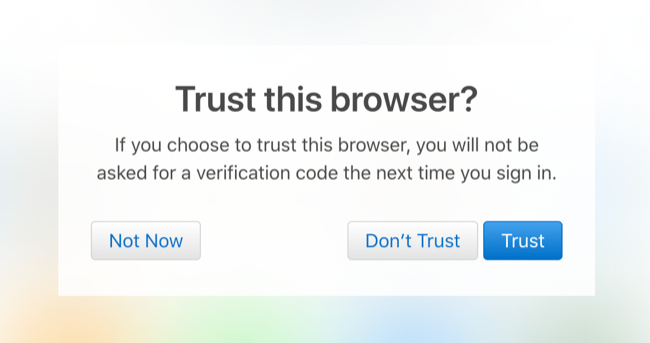
Once you’re in, click on “Notes” to see a web-based version of the Apple Notes app. You can use this to access and edit existing notes, create new ones, and share with other iCloud users.
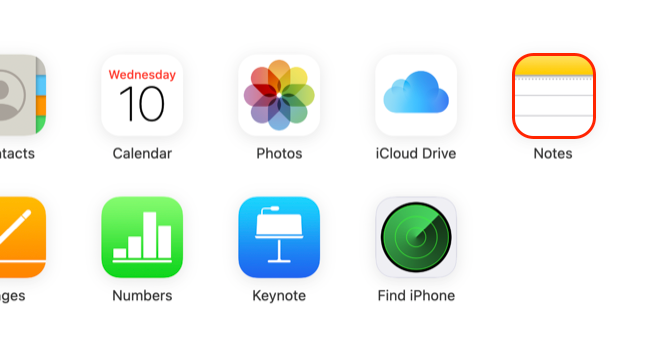
While you can access locked notes by entering your Apple ID password, you can’t apply a lock to existing or new notes.
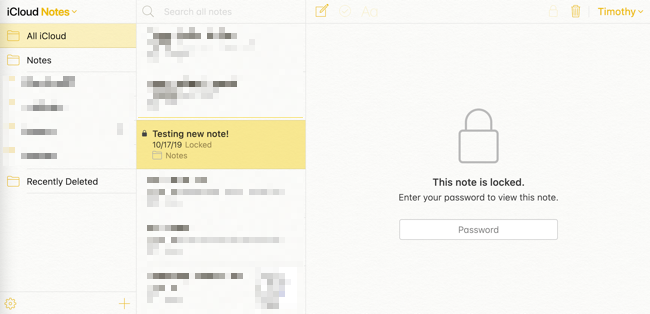
Turn iCloud Into an App on Windows or Android
You can keep Apple Notes open in its own pinned tab , but it may be more convenient to turn the web app into an application or shortcut you can run from your Start menu or Android home screen.
Related: How to Make a Website into a Windows 10 App
On Windows you can do this using Chrome or Edge , pin it to your taskbar , and apply a custom icon if you like. You’ll need to log in from time to time, but as long as you “Trust” the browser when entering your two-factor authentication code this process won’t be quite as tedious.
Android users can also do this using Chrome , which places a shortcut on your home screen. If you prefer a different browser, Hermit is another Android app that can do this without Chrome and with the bonus of being lightweight.
Apple Notes is just one service you can take advantage of using a browser. Thanks to iCloud’s web interface, you can access all sorts of Apple services on your Android smartphone or Windows PC .
Related: How to Integrate Your iPhone with a Windows PC or Chromebook
Also read:
- [New] In 2024, Best Apps for Perfecting Picture Framing
- [New] The Ultimate Thumbnail Blueprint for Successful Videos for 2024
- An Insightful Exploration Into the World of Biometric Technology
- Creating Syncopated Stories with YouTube Music & Videos
- Expert Selection: The Ultimate Guide to the Best Laptop Stands
- Google Enhances Chromebooks with Top-Notch AI Capabilities, Phasing Out Copilot - Explore the New Features
- How to Restore Your Microsoft Windows Pro License Post-Reset | Step-by-Step Tutorial by ZDNet's PC Experts
- In 2024, 9 Best Phone Monitoring Apps for Infinix Note 30 Pro | Dr.fone
- In 2024, How Can I Unlock My Apple iPhone 14 Pro Max After Forgetting my PIN Code?
- Redefining Outdated DirectX Software Through DXVK Innovation
- The Dell 16-Inch Inspiron Review: Sizable Screen and Budget-Friendly Features That Impress | Gadget Zone
- The Ultimate Choice: Top-Rated, Highly Adaptable Laptop Wows With Reliable Performance - Insights From ZDNet
- Tips & Tricks to Stop that Annoying Buzz When You're Trying to Enjoy Music: A Headphone Guide
- Top-Tier Screen Quality Meets Wallet-Friendly Price in Our Latest Pick for Best Value Laptops - Insights 'S Tech Team
- Unveiling Audio Brilliance: How the Nest Speaker Transforms Any Room Into a Concert Hall
- Title: Mastering Cross-Platform Access: Using Apple Notes on Windows and Android Devices
- Author: Richard
- Created at : 2024-12-20 23:27:42
- Updated at : 2024-12-22 03:56:42
- Link: https://hardware-updates.techidaily.com/mastering-cross-platform-access-using-apple-notes-on-windows-and-android-devices/
- License: This work is licensed under CC BY-NC-SA 4.0.