
Precision Matters: Why Double-Checking Component Sizes Is Crucial for PC Building Success

Precision Matters: Why Double-Checking Component Sizes Is Crucial for PC Building Success
Quick Links
- Motherboard and Case Form Factor
- Graphics Card Length, Width, and Height
- CPU Cooler Height and RAM Clearance
- Storage Drive Bays
- Case Fan Sizes
- PSU Form Factor and Cables
- Radiator Size
Key Takeaways
- Check the motherboard, case, and GPU dimensions before building.
- Ensure CPU cooler height and RAM clearance match your case.
- Plan for storage drive bays, fan sizes, PSU form factor, and radiator size when building.
When building a PC, you have to do your due diligence to make sure your hardware is compatible. However, an important aspect that even expert builders can overlook is the physical dimensions of your hardware. So, before you build your PC, here are the measurements you need to check.
Motherboard and Case Form Factor
It might seem obvious, but you must ensure that your motherboard fits your case. Thankfully, this is a standardized system. Motherboards come in a few different sizes , the most common being ATX (Full ATX), mATX (MicroATX), and Mini-ITX.
PC cases follow the same dimensions. A full tower can accommodate an ATX motherboard; Mini-ITX cases are only large enough for Mini-ITX motherboards, and so on. Any case by a reputable brand will have compatible motherboard sizes listed on its spec sheet.
Motherboards generally utilize the same mounting holes, which means you can fit a smaller motherboard into a larger case. I use a mATX motherboard in a full tower case, and I still double-checked that the case was mATX compatible before buying it.
Graphics Card Length, Width, and Height
Graphics cards have arguably become the most “bloated” piece of hardware—even budget models now feature overbuilt cooling solutions with triple-fan configurations and heatsinks that extend far beyond the graphics card’s PCB (Printed Circuit Board).
GPU length can become an issue if you’re building inside a smaller PC case or want to front-mount a CPU radiator, as you physically won’t be able to fit the card in. GPU length isn’t completely standardized, which means you can run into compatibility issues. For instance, if a case supports GPU lengths of up to 355mm, but your GPU is slightly longer at 357mm, you should check if there’s any wiggle room to fit those extra two millimeters.
Width is another dimension to pay attention to if you’re planning a vertical GPU mount inside an SFF case or want a slim case. Consult your PC case user manual to make sure your GPU isn’t too wide, as it might touch the side panel.

Hannah Stryker / How-To Geek
As for slot space, it’s common for modern GPUs to take up two or even three PCI slots. If you plan on using your other PCI slots for expansion cards, your best bet will be a PCI riser cable that lets you install the expansion card in a different spot. Also, you should have adequate room for airflow underneath your GPU, so avoid cramming a triple-slot GPU into a tiny case.
CPU Cooler Height and RAM Clearance
Similar to GPUs, air CPU coolers are larger than ever. Consumers demand powerful aftermarket cooling that can keep their CPU temps low to maintain their maximum boost clocks for longer. The issue is that CPU coolers have to be physically large to dissipate heat fast enough, which means they can get too wide and tall for your PC.
A common issue that people run into is that their air CPU cooler is too tall for their case, which means you can’t get the side panel back on. My friend recently bought a DeepCool Assassin IV without checking its height, and since he could no longer close the side panel, he had to buy a different case to accommodate it.
Fortunately, case manufacturers typically cite the maximum CPU cooler height. If you can’t find the measurement, wait until you buy the case before getting aftermarket cooling so that you can measure the distance from the CPU to the side panel.
RAM clearance is another massive headache with CPU coolers. High-profile RAM modules with elaborate heatsink designs add bulk to the sticks. If the CPU cooler doesn’t have sufficient RAM clearance, you physically won’t be able to fit all the components.
To make sure your CPU cooler and RAM can coexist, check the CPU cooler’s maximum RAM clearance against the RAM stick height. You can usually find RAM clearance in the product specs. You can also opt for low-profile RAM modules to give yourself more room.
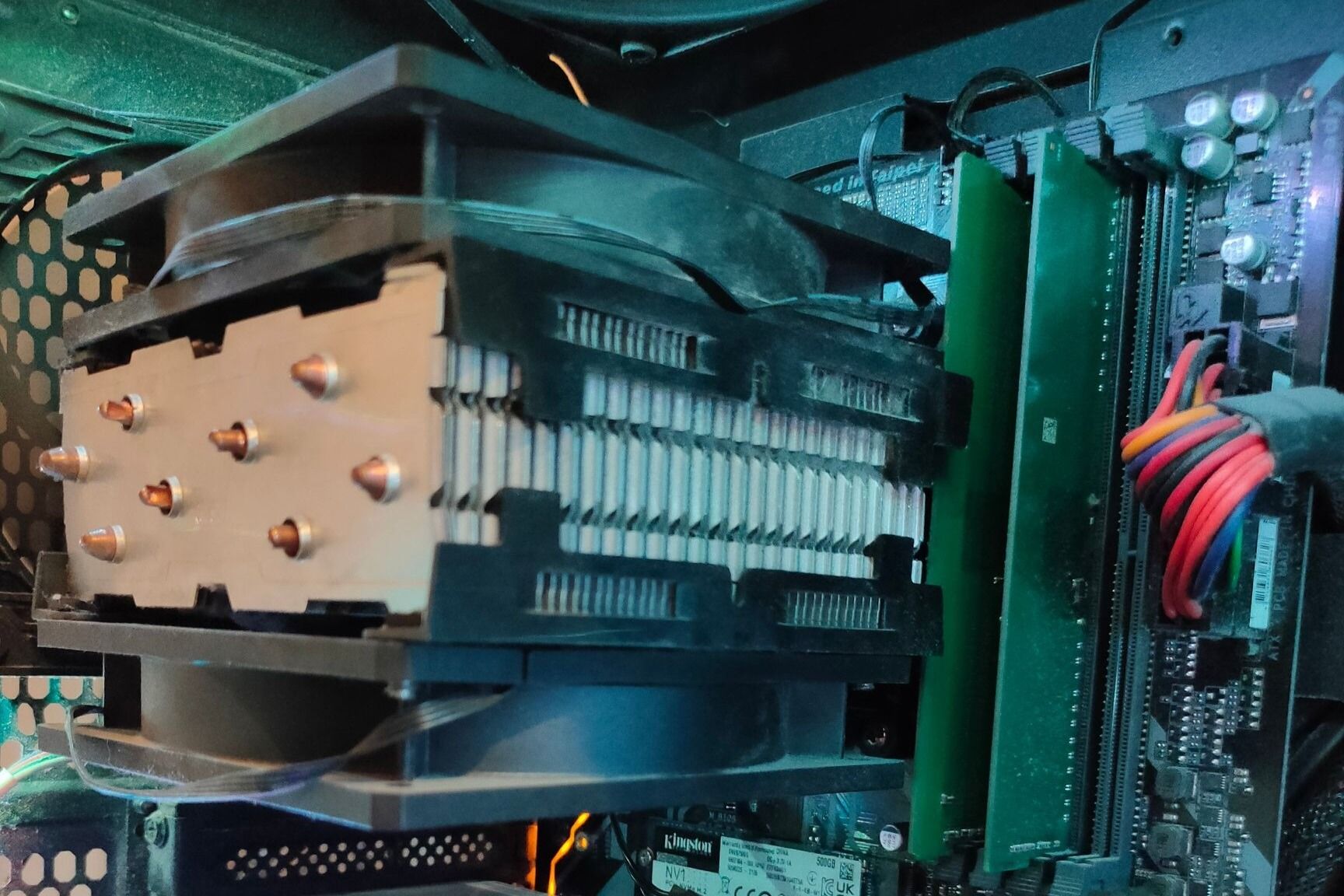
Ismar Hrnjicevic / How-To Geek
Storage Drive Bays
There are two main storage bay sizes—2.5” and 3.5”. 2.5” is reserved for SSDs and slim laptop-style HDDs, whereas 3.5” is used for traditional HDDs. Front-facing 3.5” bays are for old-school memory card readers, CD, DVD, and floppy drives, etc. Most modern PC cases no longer have front drive bays, but some of them have gotten rid of 3.5” bays altogether. If you plan to buy a full-size HDD , look for a case that supports at least one or two 3.5” drives.
Additionally, if you’re working with a smaller case, it might only have room for one or two 2.5” drives, which can become an issue if you want to upgrade your storage down the line. So, plan ahead and either buy a larger SSD or a case that supports several 2.5” drives.
Case Fan Sizes
Although case fans are universal , you should pay close attention to what sizes your case supports. In most cases (pun intended), you can’t fit a 140mm fan on a panel designed to support only up to 120mm. Likewise, if you install smaller case fans in a place where large fans should go, you’ll compromise esthetics and a bit of airflow. That’s why you should first check the fan sizes that your case supports.
Case fans are the last thing I buy when building a new PC because I first have to check if more important components can fit. Also, if your GPU is longer than what the case can support with front fans installed, you might end up wasting money on fans you won’t even use. You can always add more fans later, anyway. Fortunately, the market is crammed with a terrific selection of PC fans , so you can find a set that matches your style and budget.

Justin Duino / How-To Geek
PSU Form Factor and Cables
Did you know that power supplies come in a few different form factors? The most common one is ATX PS/2, which is used in most PCs. It’s followed by ATX PS/3, which is slightly shorter and is more suitable for small cases. The smallest consumer-grade PSUs are SFX and the slightly larger SFX-L. These are used in tiny SFF cases that don’t support full-size PSUs.
You also have to check cable types and length, as these are not completely standardized. First, make sure that you have a sufficient number of each connector type that you’ll need (4-pin, 6-pin, etc.), and second, make sure that the cables are long enough to be routed through your case’s cable management system.
PSUs generally have cable lengths listed on the spec sheet. If your case doesn’t mention anything about cable lengths, it’s time to bust out the tape measure and check it manually, assuming you’ve already bought the case or can check it in-person.
Radiator Size
If you’re a fan of liquid cooling, you should know that radiator sizes aren’t fully standardized, but fortunately, they typically follow case fan sizes. They typically support 120mm or 140mm fans, so the most common sizes are 120mm, 140mm, 240mm, 280mm, 360mm, and 420mm. Your PC case will tell you the maximum supported radiator size in each location; they’re usually mounted at the top or front of the case.
Remember that GPU length determines whether you can install a radiator in the front, so make sure your GPU isn’t too long. Alternatively, install the radiator at the top if your case supports it.
Now that you know what PC measurements matter the most, you’re well on your way to building a PC without encountering hiccups or headaches. Remember, it’s easier to check for compatibility than to spend hours figuring out how the pieces fit.
Also read:
- [New] Archive Exploration for Social Media Insight for 2024
- [Updated] 20 Most Reliable Hashtag Tracker Tools (FB/Twitter/Insta) for 2024
- [Updated] In 2024, 7 Key Tools to Convert YouTube Videos Easily
- 2024 Approved Dissecting Adobe Lightroom for Android in Detail
- Discover the Specifics: How to Determine Your Windows 10 Operating System Version and Build Number
- In 2024, How To Bypass Vivo X90S FRP In 3 Different Ways
- In 2024, Which is the Best Fake GPS Joystick App On Oppo Find N3 Flip? | Dr.fone
- My Journey Away From Mobile Melodies: Why I Became a Less Frequent User of Phone Tunes
- My Transformation: Embracing the Unmatched Comfort of Leather Phone Cases
- Quick Guide: Setting Up Your Phone's Google Assistant Drive Feature
- Reclaim Control From Mobile Disruptions: Discover These 4 Strategies for a Focused Tech-Free Life
- Samsung Galaxy Z Fold3 Analysis: Stunning Performance Meets Classic Style
- Solving the Dilemma: Steps to Take When an Android Device Refuses to Boot
- The Debate on Surface Duo 2: Unpacking the Varied Reactions Towards Microsoft's Innovative Dual-Display Device
- The Premier Guide to Selecting the Finest Android Weather Widget Apps
- Understanding Snapchat's High-Value Content
- Windows 11 Printer Woes? Time to Act
- Title: Precision Matters: Why Double-Checking Component Sizes Is Crucial for PC Building Success
- Author: Richard
- Created at : 2024-12-09 22:09:14
- Updated at : 2024-12-12 23:32:51
- Link: https://hardware-updates.techidaily.com/precision-matters-why-double-checking-component-sizes-is-crucial-for-pc-building-success/
- License: This work is licensed under CC BY-NC-SA 4.0.