Top 7 Features Long-Time Samsung Users Adore and Might Miss with a Transition to Google

Top 7 Features Long-Time Samsung Users Adore and Might Miss with a Transition to Google
Quick Links
Samsung Galaxy phones have been dominating for over a decade, but the Google Pixel series has started to pick up steam in recent years. While both are based on the Android operating system at their core, they offer wildly different experiences. You will miss some things if you make the switch.
Camera Modes
There’s a very good chance that you switched to a Pixel phone for the cameras. And yeah, they do take some pretty amazing photos. However, the actual camera app on the Pixel phones leaves a lot to be desired.
The Google Camera app on the Pixel phones is very minimal. That’s usually a good thing, but Samsung Galaxy phones have “Pro” modes that let you tweak things like focus, ISO, exposure, and more. They also have fun modes like “Portrait Video.” This is stuff you don’t get with a simplified camera app .
Bixby Routines
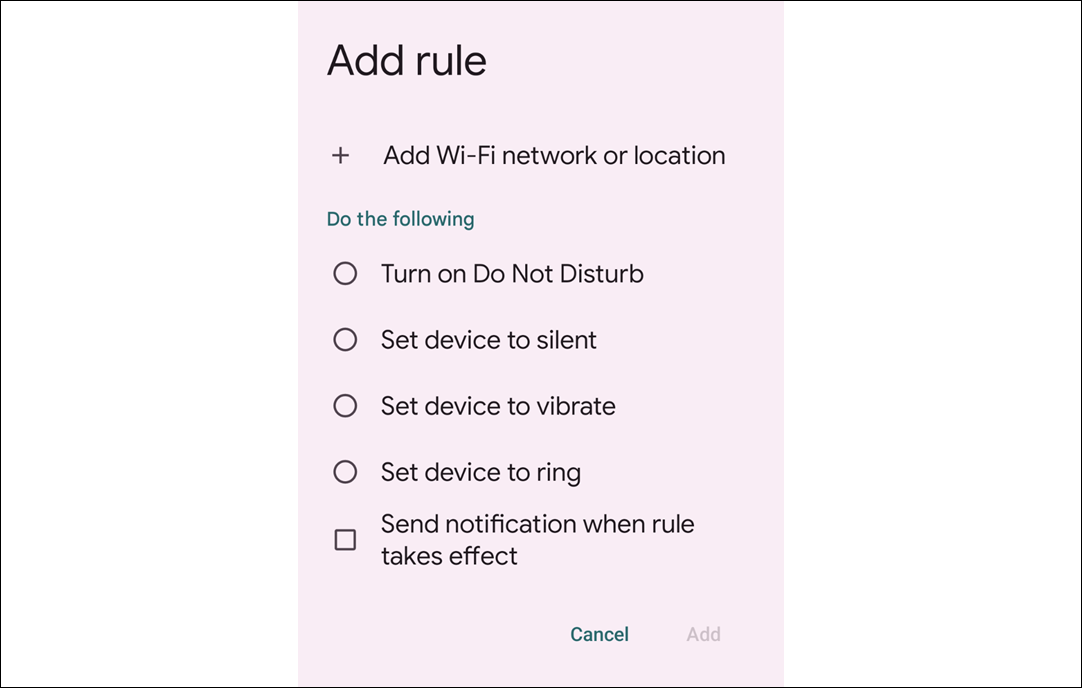
The extent of Google’s automation feature.
If we’re listing reasons to ditch Samsung phones, Bixby is probably one of them. However, there is one really handy tool called Bixby Routines . You can choose actions to be a “trigger,” and then you pick what actions should happen when the trigger happens. If you never used it, you’d be surprised at how sophisticated and useful it is.
Pixel phones have something similar called “Rules,” but it’s a disservice to even call it “similar” to Bixby Routines. The only things you can use as triggers are connecting to a Wi-Fi network or going to a place. Google could do so much more than they are with this feature.
Secure Folder
Secure Folder is a cool Samsung feature that you may not have even known about. Most people think it’s only for hiding secret stuff or work accounts, but it can do a lot more than that. Apps in the Secure Folder are separate from the apps in the main part of your phone. Photos, videos, and files are separate, too.
All this essentially allows you to have a separate phone inside your phone. Pixel phones, on the other hand, can only use the “Locked Folder” in Google Photos or the “Safe Folder” in the Files app , and that’s it. If you want to have more than one of the same apps on a Pixel phone, you have to use other ways.
Good Lock
Personally, when I switch from Samsung to Google, the thing I might miss the most is Good Lock. It’s a suite of add-ons that make the basic features even better . You can change the lock screen, volume controls, make custom themes, and a lot more. It’s honestly amazing for tech lovers.
Google doesn’t have anything like Good Lock. In fact, even the core Galaxy experience (One UI) has more customization options than the Pixel UI. If you really love having a ton of tweaks and controls at your disposal, you’re going to feel very limited with a Pixel phone.
Better One-Handed Mode
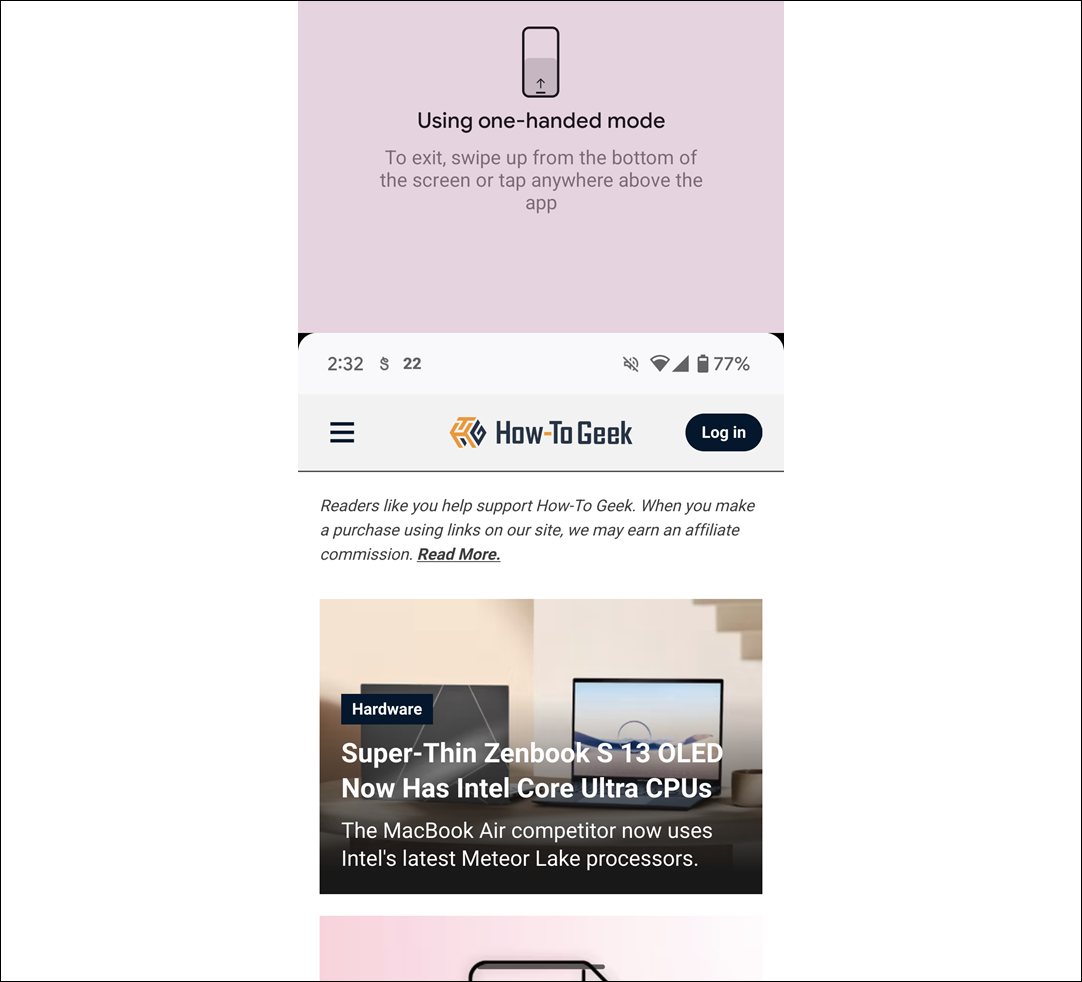
The Pixel’s only one-handed mode.
There’s no getting around the fact that most Samsung Galaxy and Pixel phones are big. One-handed mode is a feature that makes it easier to use your phone with one hand by adjusting the screen content. Both Samsung and Google have versions of one-handed mode, but Google’s is lacking.
Samsung’s one-handed mode lets you slide the screen down or shrink it to a corner. You can also change the size and position of the shrunken screen. You can activate it by double-tapping the home button or using a gesture. Pixel’s one-handed mode only lets you slide the screen down. You cannot adjust the size or position of the screen.
Edge Panel
Having your most often-used apps and shortcuts at easy reach is one of the most important things on a smartphone. You don’t want to get lost in your phone for every little task. Samsung aids in this mission with the Edge Panels feature , which puts your favorite apps, contacts, tools, and more in a slide-out drawer on the edge of your screen.
Simply put, Google Pixel phones have nothing like this feature. There are, of course, third-party apps that achieve similar things, but a third-party app is not as nice as a native solution. You have to grant it permissions that you may not like, and it will use more battery life.
S Pen
Typically, accessories that are available for Samsung Galaxy phones are also available for Google Pixel phones. Cases from big brands, camera accessories, chargers, etc. Samsung and Google are two of the biggest Android manufacturers, after all. However, there’s one accessory you will not be able to use with a Pixel phone: the S Pen or any other active stylus.
Many Samsung Galaxy phones, even those that may not come with the S Pen, support active stylus’. An “active” stylus works with the touchscreen to offer a much higher level of accuracy and pressure sensitivity than your finger or a “passive” stylus . Google Pixel phones don’t support this technology. Womp womp.
Missing a handful of features doesn’t take away from the Pixel experience. After all, there are plenty of things that Google does better and features you’ll only find on a Pixel phone . You’ll have to decide what’s most important when making a decision on which product to choose .
Also read:
- [New] Innovations and Hacks Every Content Creator Should Know About Reels
- [New] Mastering Live Streams From Your GoPro Camera to Social Networks for 2024
- [New] Your Blueprint to Top-Ranked Business YouTube Channels
- Essential Guide: Enable & Show Bluetooth Adapter in Windows Device Manager
- Exceptional Savings on a Large Screen Upgrade: Swapping Out Your TV for a High-Quality, Cost-Effective Projector at 20% Off! [ZDNet]
- Expert Reviews: The Crème De La Crème of 43 Smart TV Models | TechRadar
- How & Where Are Sticky Notes Saved on Windows 11 - Step-by-Step Instructions
- Huge Sale Alert: Cutting-Edge Amazon Fire TV Omni Series QLED Now Just $150 Cheaper – Don't Miss Out!
- Iconic Japanese Electronics Giant Panasonic Returns to the U.S., Unveils Trio of Cutting-Edge 4K TVs - ZDNET Insights
- In 2024, How to Transfer Contacts from Honor X9b To Phone | Dr.fone
- Introducing Samsung's Affordable OLED TV: The Budget-Friendly Alternative to the S95D at $900 Cheaper - Insights From ZDNet
- June 2024'S Most Unbeatable Best Buy Deals Revealed
- Labor Day Specials : Prime Time TV Deals Above Age 55 - Your Ultimate Shopping List From ZDNET
- Labor Day, Party, and Synonyms for 'Best' Like Unforgettable and Perfect.
- Live Streaming NFL Matches: A Comprehensive Guide on How to Watch Them Online
- Sony's Immersive Sound Experience with the Pulse Explorer Gaming Earbuds - A Deep Dive
- Unleash the Power of ChatGPT in Your Excel Workflows
- Title: Top 7 Features Long-Time Samsung Users Adore and Might Miss with a Transition to Google
- Author: Richard
- Created at : 2024-12-20 22:01:02
- Updated at : 2024-12-22 04:57:43
- Link: https://hardware-updates.techidaily.com/top-7-features-long-time-samsung-users-adore-and-might-miss-with-a-transition-to-google/
- License: This work is licensed under CC BY-NC-SA 4.0.