
Top Rated One-Chip Solutions: The Ultimate List of Single-Board Computers

Top Rated One-Chip Solutions: The Ultimate List of Single-Board Computers
Single-board computers (SBCs) present a great way for tinkerers and hobbyists to make their projects a reality without spending a lot of cash or dealing with multiple computing components. They offer everything you might need on one tiny board.
Orange Pi 5 Plus
Best SBC Overall
$151 at Amazon
Libre Computer Board AML-S905X-CC (Le Potato) 2GB 64-bit Mini Computer for 4K Media
Best Budget SBC
$35 at Amazon
LattePanda Mu
Best SBC with Windows
See at DFRobot
Orange Pi 5
Best SBC with Linux
$81 at Amazon
Raspberry Pi 5
Best Raspberry Pi
$92 at Amazon
What to Look for When Choosing Your Next Single Board Computer in 2024
The most important part of this equation is the project you need an SBC for. You’ve got to write down your needs and specs, such as the performance level you’re after and the amount of memory you think you’ll need, whether you need a GPIO (general purpose input output) or not, the speed and type of networking you’ll use, whether you want something that can host NVMe SSDs , to decide between the type of OS you plan on using, and more.
Once you write it all down, it’s time for some window shopping and combing through reviews. SBCs vary drastically concerning their computing power, for example. You’ve got budget offerings that cost just a couple of dozens of bucks, powered by low-power and low-tier ARM CPUs , mid-range offerings with newer ARM Cortex-A76 designs, as well as high-end solutions with potent—compared to their ARM-powered counterparts—x86 CPUs that can replace a desktop PC.
Another thing to focus on includes additional expenses. You might need to buy a power supply for your SBC, a heatsink or an active fan for better thermal dissipation, maybe buy or print a case if you need one, a Wi-Fi card or a Wi-Fi adapter if you plan on using a wireless connection because a lot of models that support Wi-Fi come with empty Wi-Fi M.2 slot s , and other project-specific stuff.
This is why I recommend clearly stating your goals, needs, and a ballpark estimate of the computing power and extra features you need before looking for a suitable SBC.
Last but not least, depending on the type of project you need an SBC for, you might be better off getting a Mini PC , an old NUC , or a used SFF (small form factor) office PC instead, especially if you don’t need GPIO. For example, if you plan to turn your home smart and need something to run Home Assistant on, a tiny office workstation beats most SBCs regarding the price-to-performance ratio. Similarly, if you need something for retro gaming, check out the retro handheld market that has several super-affordable devices that work out-of-the-box and come with video outputs, meaning you can hook them to a TV or monitor.
| How Did We Research | ||
|---|---|---|
| Models Evaluated | Hours Researched | Reviews Analyzed |
| 17 | 6 | 21 |
How-To Geek’s product recommendations come from the same team of experts that have helped people fix their gadgets over one billion times. We only recommend the best products based on our research and expertise. We never accept payment to endorse or review a product. Read More »
Best SBC Overall: Orange Pi 5 Plus
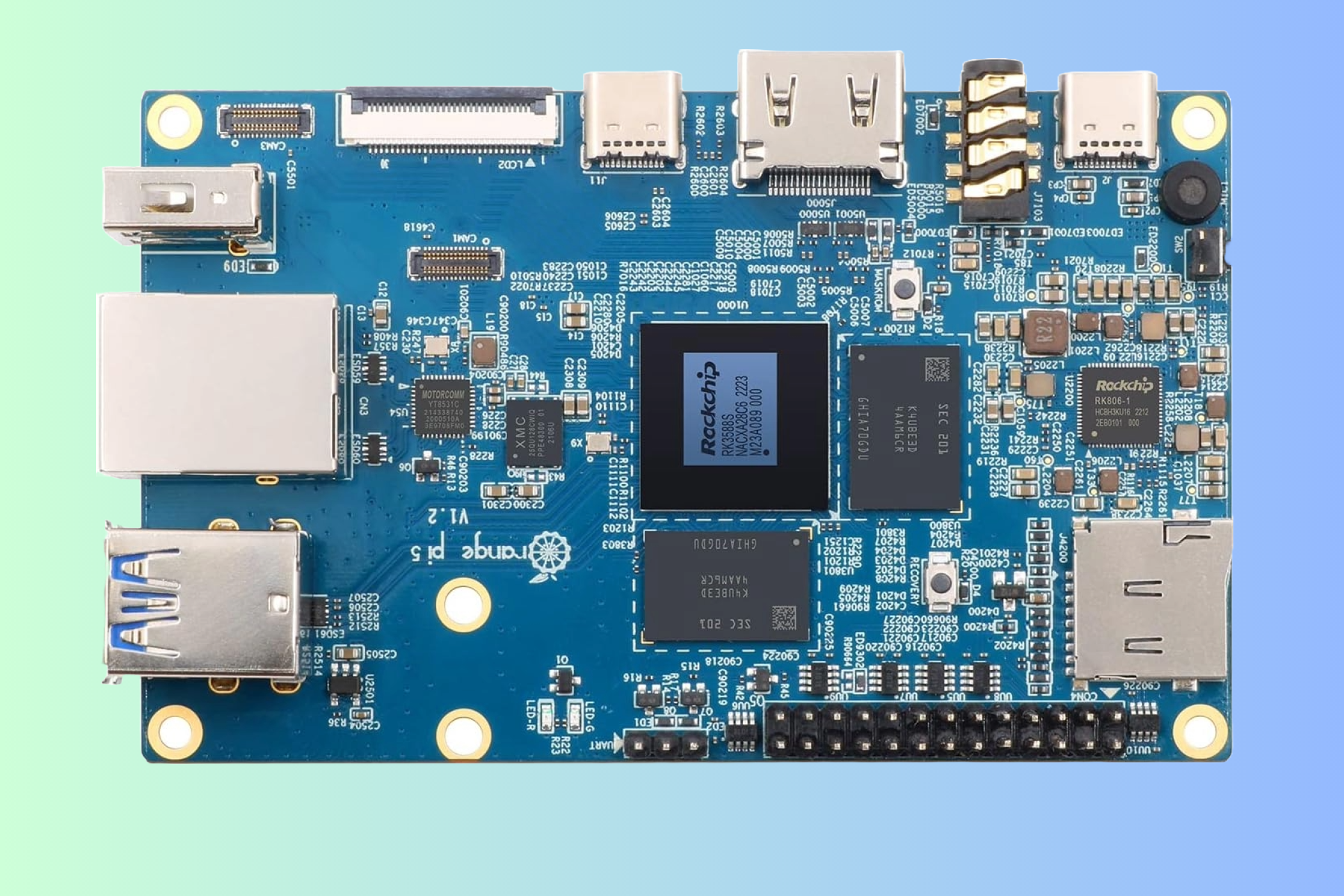
Orange Pi
| Pros | Cons |
|---|---|
| ✓ Powerful and versatile | ✗ Expensive |
| ✓ Comes with plenty of ports | ✗ Needs a heatsink |
| ✓ Dual M.2 slots | ✗ Requires a separate Wi-Fi card for wireless connectivity |
| ✓ Dual 2.5Gbps LAN | |
| ✓ Two HDMI 2.1 ports |
The Orange Pi 5 Plus is the gold standard in SBCs right now, as long as you’re not trying to spend far too much on high-end solutions. The device packs quite a powerful Rockchip RK3588 CPU, four Cortex-A76 cores running at 2.4GHz, and four low-power Cortex-A55 cores boosting up to 1.8GHz. The GPU is the Mali-G610, which supports 8K@60fps video output, and you can pick between 4, 8, 16, or 32 gigs of RAM. You also have slots for MicroSD cards , eMMC flash storage , and a single PCIe 3.0x4 M.2 slot that supports 2280 NVMe SSDs.
The I/O includes two USB 3.0, two USB 2.0, and a single USB-C port with DisplayPort Alt Mode, dual HDMI 2.1 ports, a single HDMI input, and one MIPI DSI interface for display modules. The specs continue with a 1xMIPI CSI 4 Lane for camera modules, dual 2.5Gbps Ethernet ports, a 40-pin expansion port with support for GPIO, and an M.2 E key connector for Wi-Fi and Bluetooth modules. You can also find a humble Neural Processing Unit (NPU) that provides 6TOPS of performance.
The Orange Pi 5 Plus is a versatile SBC you can use for various projects, even as a PC replacement. It can run a variety of Linux distros, Windows on ARM , and Android and is powerful enough to be used as a Plex, Home Assistant, File Server, and retro console combo without breaking a sweat.
On the flip side, there’s the relatively high price of admission, the need to get a separate Wi-Fi card if you need wireless connectivity, and the fact that you’ll need a heatsink in case you plan on maxing the CPU and GPU.
If you want a less pricey alternative, there’s the regular version of the Orange Pi 5 . You’ve also got the ODROID-H3 , which packs an Intel x86 CPU and could be a great solution if you need lots of storage, considering it comes with a full-sized M.2 slot and two SATA III ports.
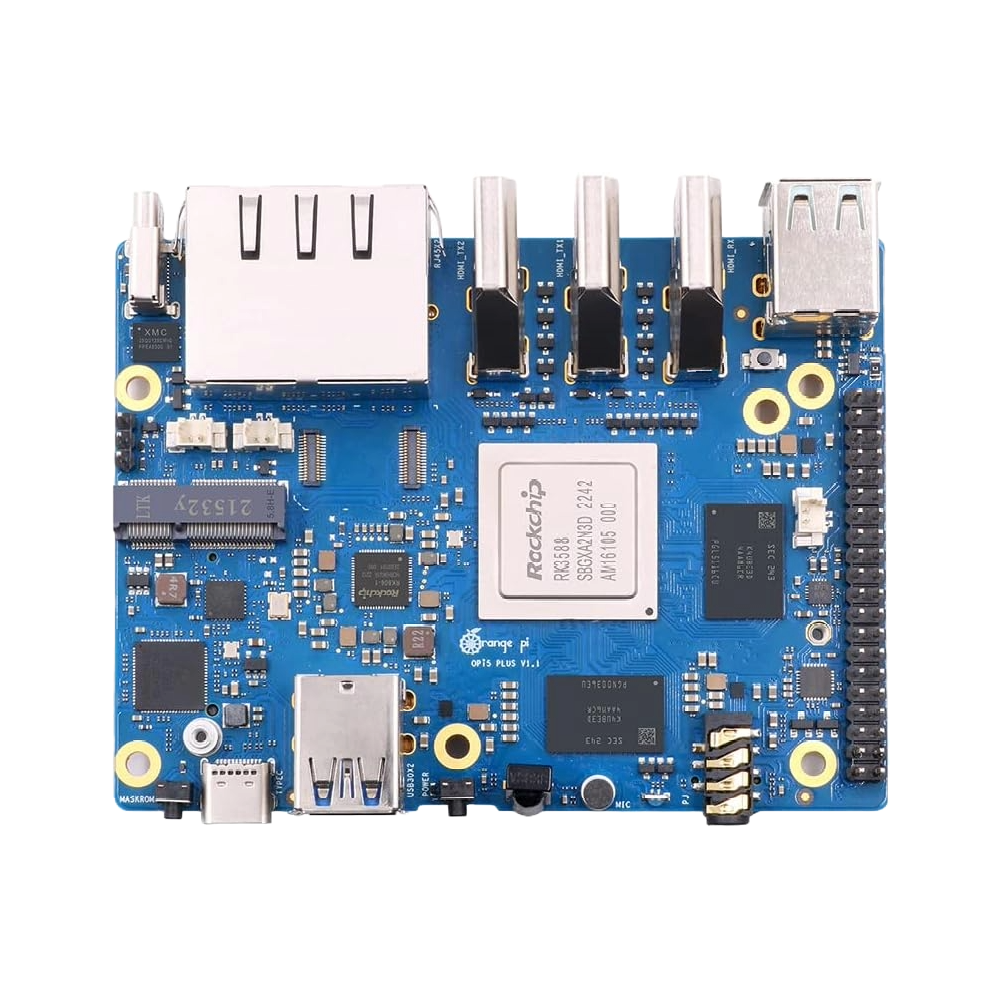

Best SBC Overall
Orange Pi 5 Plus
Highly versatile, very powerful, and with a ton of ports and connectivity options, the Orange Pi 5 Plus is an amazing SBC for every DIY aficionado out there.
Best Budget SBC: Libre Computer Board AML-S905X-CC (Le Potato)
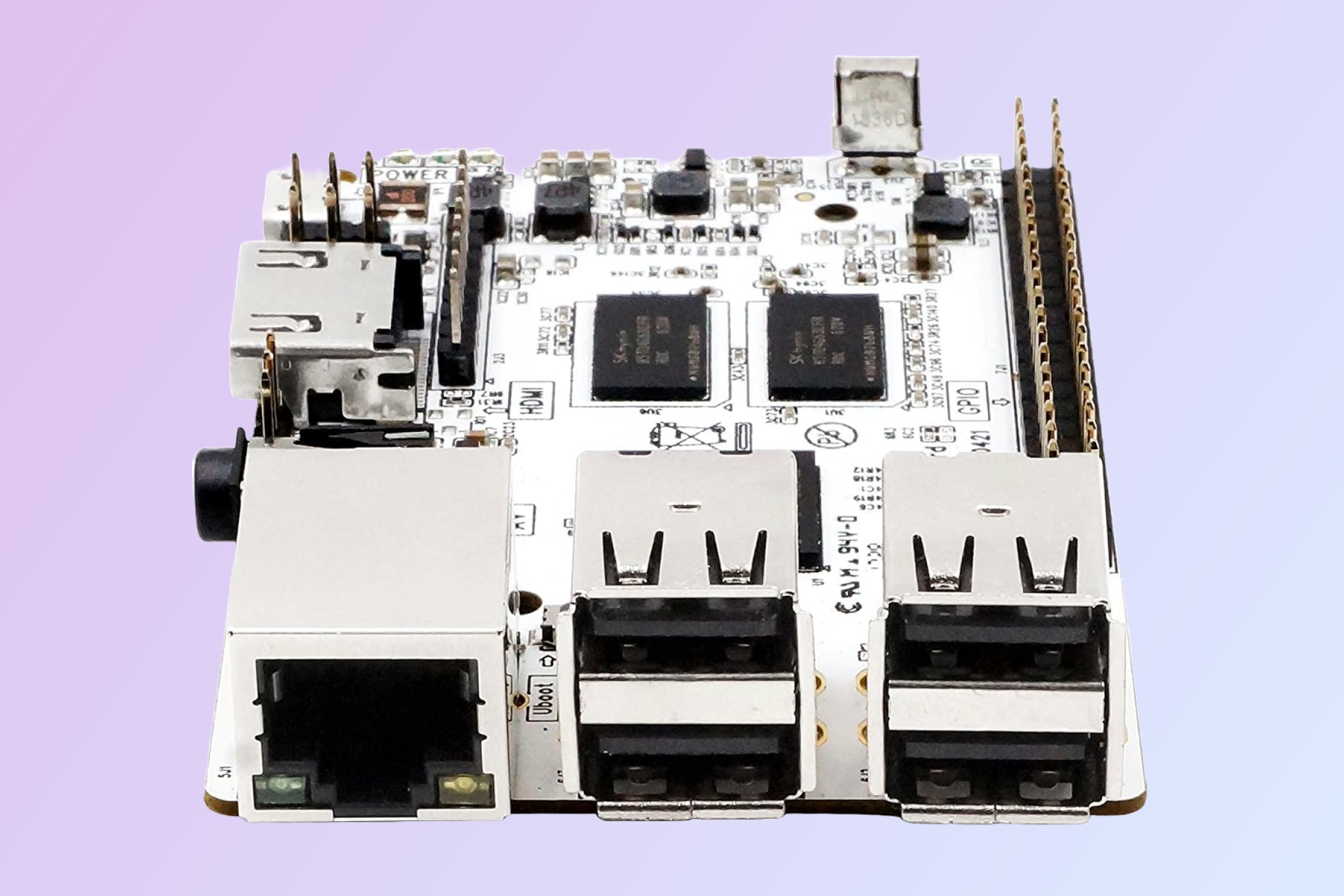
Libre Computer
| Pros | Cons |
|---|---|
| ✓ Affordable | ✗ Not the same level of software support as Raspberry Pi and Orange Pi SBCs |
| ✓ Relatively powerful | ✗ Can have issues with slower MicroSD cards |
| ✓ Lots of ports | |
| ✓ Compact |
The Libre Computer Board AML-S905X-CC (Le Potato) might be humble regarding processing power, but it has all you might need for a variety of projects that don’t require a beefy CPU, GPU, or a ton of RAM. This SBC is powered by a quad-core Cortex-A53 CPU running at 1.5GHz and a Mali-450 GPU that can output 4K resolution. You can choose between 1GB and 2GB RAM flavors.
Connectivity and expansion-wise, you’ve got four USB 2.0 type A ports, a single HDMI 2.0 port, a microSD card slot and an eMMC interface, a 40-pin GPIO interface, and a single 100Mbps Ethernet port. That’s pretty darn solid for a budget single-board computer.
The tiny device supports multiple Linux distros, including Ubuntu 22.10, Debian 11, and Raspbian 11. It also packs more performance than a Raspberry Pi 3 B+ while using half the power. You can use it to run media servers, for retro gaming, Mainsail, Pi-hole, or Kodi .
The Le Potato is a great choice for newbies who don’t want to invest a lot of cash in a more powerful SBC, as long as you don’t want to constantly experiment with it since it doesn’t have the same level of software support as Raspberry Pi and Orange Pi options. Also, you’ll need at least a Class 10 MicroSD card because the Le Potato doesn’t like anything slower and can experience issues with sluggish MicroSD cards.
If you want a more affordable alternative, check out the budget pick from our roundup of the best Raspberry Pi kits .


Best Budget SBC
Libre Computer Board AML-S905X-CC (Le Potato) 2GB 64-bit Mini Computer for 4K Media
Very affordable and as versatile as much pricier SBCs, the AML-S905X-CC Le Potato is a great option for newbies and tinkerers on a budget.
Best SBC with Windows: LattePanda Mu
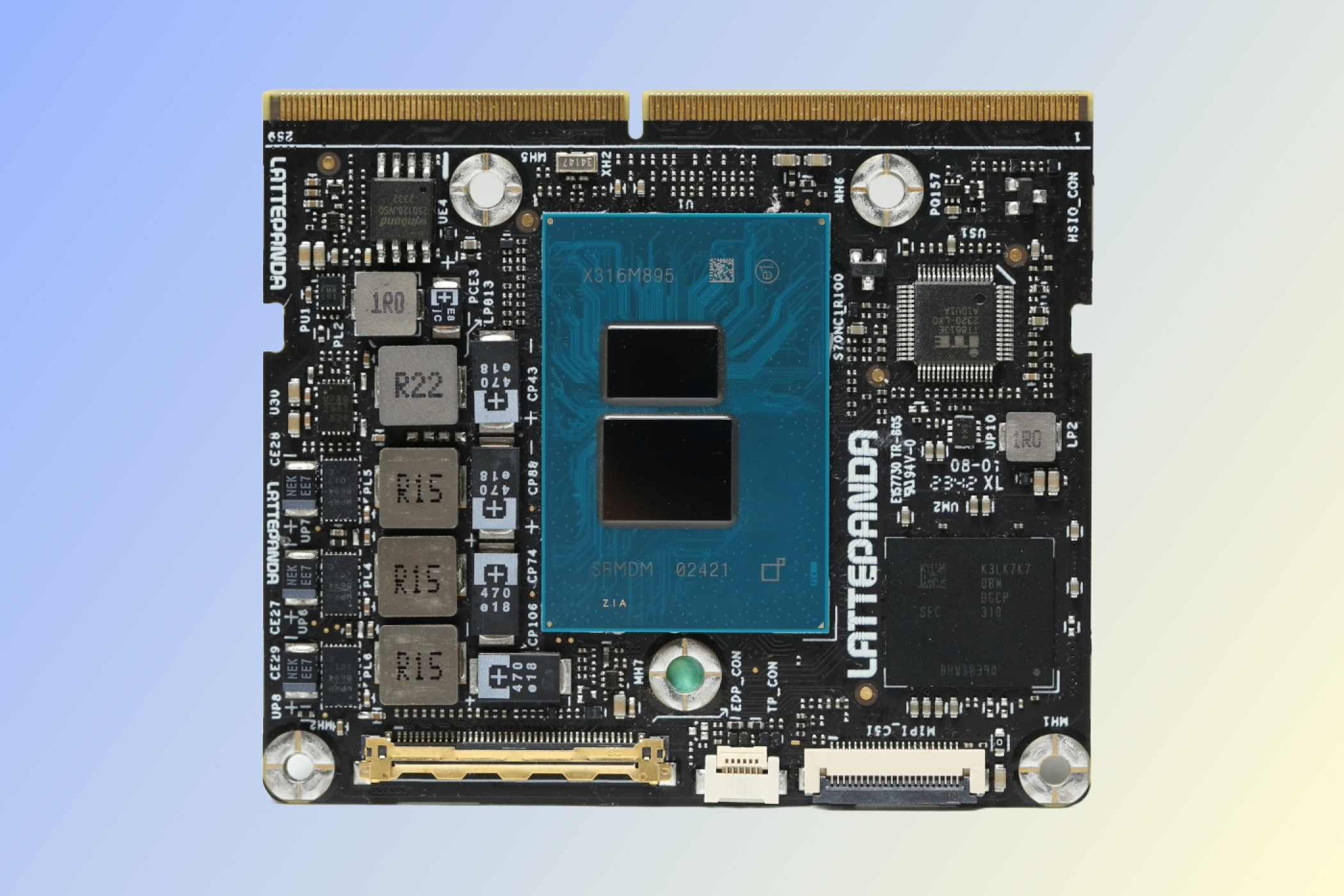
LattePanda
| Pros | Cons |
|---|---|
| ✓ Very powerful | ✗ Needs a carrier board |
| ✓ Packs an x86 CPU | ✗ The carrier board combo is pricey |
| ✓ Lots of connectivity and port pins | |
| ✓ Open-source carrier board files included |
While most ARM-based SBCs can run Windows on ARM, an x86-based model is a better option for the time being. And one of the best options on the market, notwithstanding high-end models that cost as much as a decent budget laptop, is the LattePanda Mu .
This is an x86-based single-board computer powered by an Intel N100 quad-core CPU with a boost clock of 3.4GHz, 8GB of memory, and 64GB of eMMC storage. Thanks to its beefy Intel CPU, the LattePanda Mu blows similarly priced SBCs out of the water in terms of brute performance.
The package includes a tiny compute module packed with components, including three HDMI or DisplayPort connections, a 64-pin GPIO, support for up to four USB 3.2 10Gbps ports, nine PCIe 3.0 lanes, and two SATA III connections. The package includes open-source carrier board files, allowing you to design a carrier board that suits your needs and budget.
You can also order the LattePanda Mu with two versions of carrier boards, and even the Lite version packs lots of connectivity and expansion potential. This way, you can effectively turn it into a potent SBC that can run any OS that supports x86 CPUs, including Windows.
The lite carrier board includes Gigabit Ethernet, two M.2 slots—one for an SSD and one for a Wi-Fi module—two USB 3.2 10Gbps ports, an HDMI 2.0, USB Type-C for power supply, and a PCIe 3.0 x4 slot for expansion cards.
While it packs a hell of a computing punch, it’s quite pricey when coupled with the Lite carrier board. If you want an all-in-one solution with a slightly slower x86 CPU, check out the ODROID-H3 . It’s got a Celeron N5105 that uses more power and is slower than the N100, but you’ve got all the ports without the need of a carrier board, expandable RAM slots—but no pre-installed RAM—and a built-in heatsink for about the same price as the base LattePanda Mu package.
The LattePanda V1 is another interesting x86 choice that costs as much as the base LattePanda Mu module but includes a Windows 10 Home license. If you’re looking for a powerful x86 SBC and the price isn’t an issue, you cannot go wrong with the LattePanda Sigma .
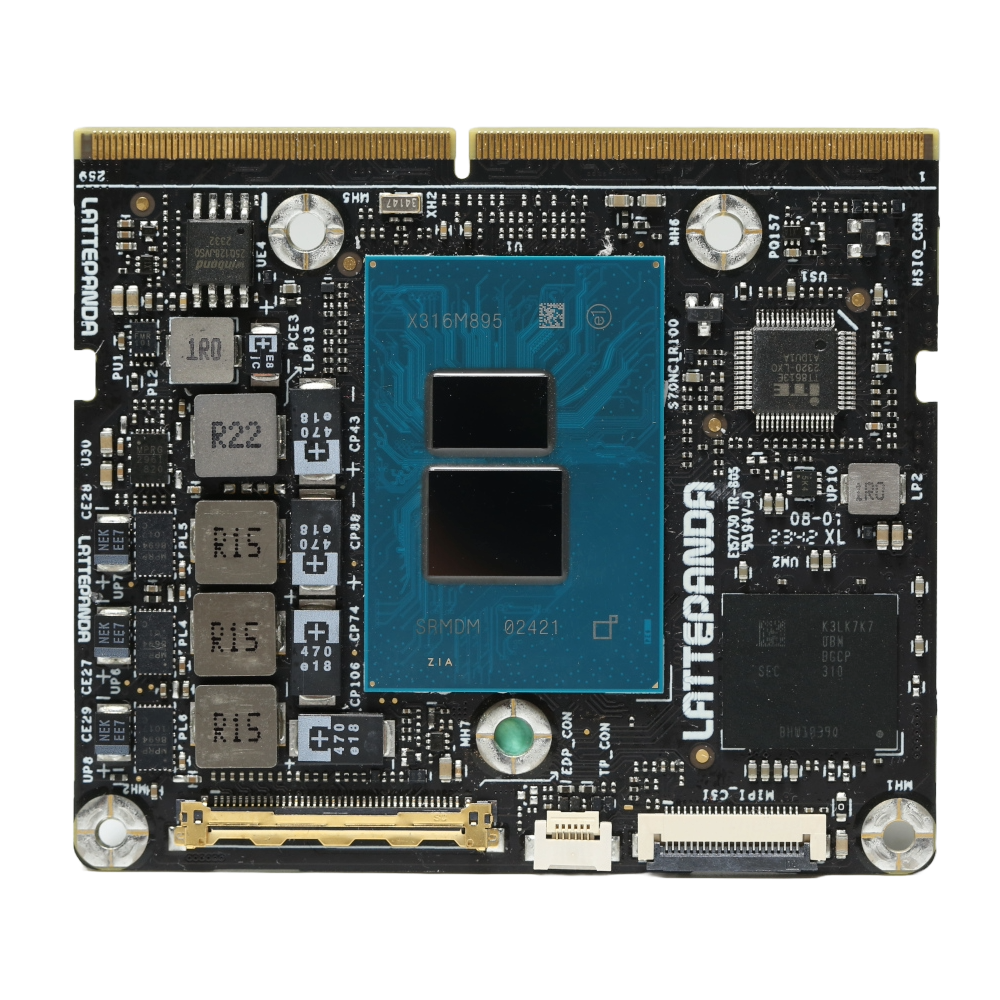

Best SBC with Windows
LattePanda Mu
Packing a beastly x86 CPU (for an SBC) and a ton of I/O and expansion ports, the LattePanda Mu is one of the best choices around for tinkerers in need of native Windows support.
Best SBC with Linux: Orange Pi 5
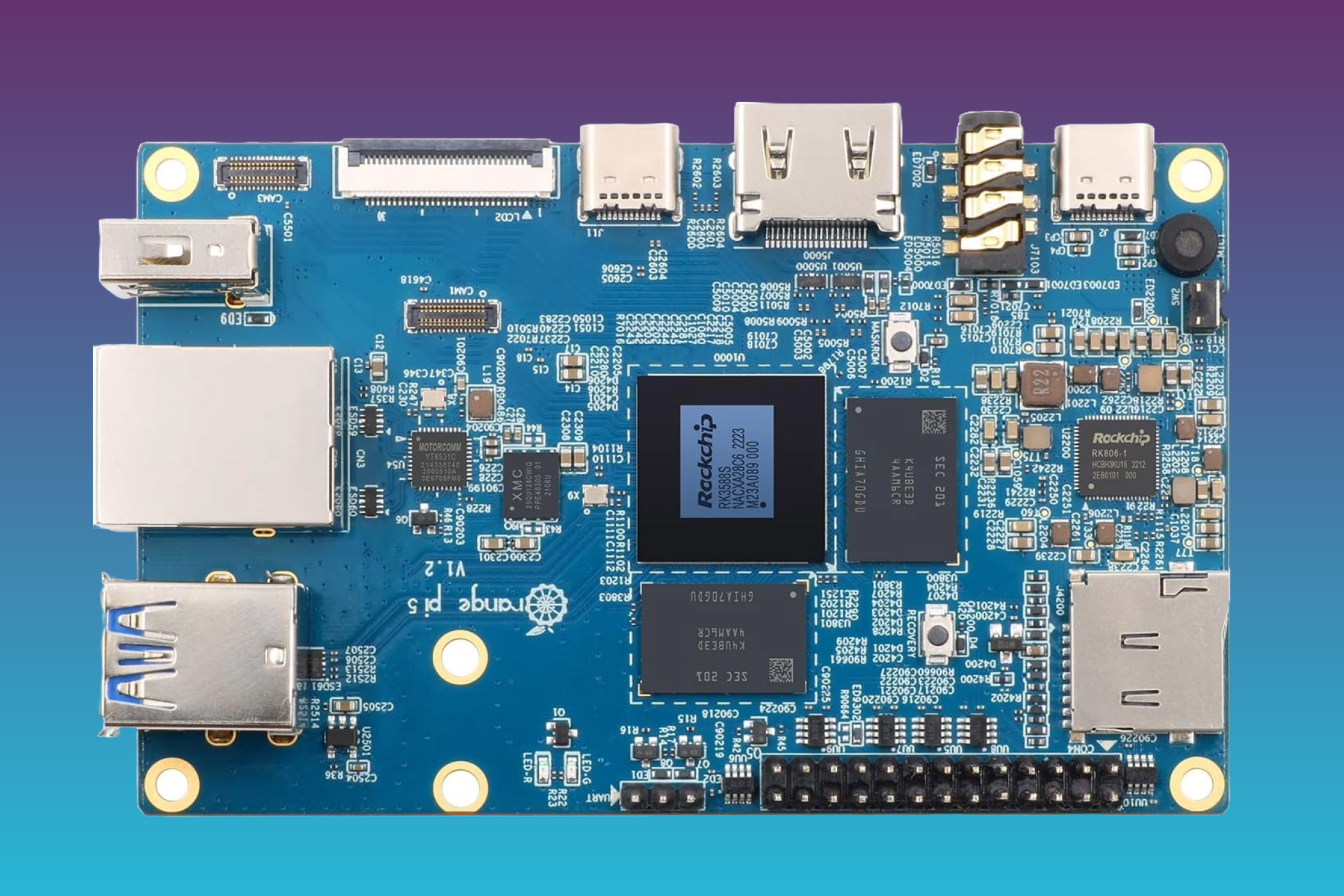
Orange Pi
| Pros | Cons |
|---|---|
| ✓ Lots of bang for your buck | ✗ The CPU might be overkill for some projects |
| ✓ Features the same SoC as the Orange Pi 5 Plus | ✗ Limited to 1Gbps Ethernet |
| ✓ HDMI 2.1 | |
| ✓ M.2 port | |
| ✓ Very compact |
The little cousin of the Orange Pi 5 Plus , the regular Orange Pi 5 is another highly versatile and powerful SBC that costs about $80 for the 4GB version. The Pi 5 features a slightly less feature-rich SoC, but the performance is the same, both in the CPU and GPU departments. The two models also come in the same memory size flavors, with 4, 8, 16, or 32 gigs of RAM.
The regular Pi 5 has fewer connectivity options, namely only a single Ethernet port that tops out at 1Gbps, a single M.2 slot that can work with an SSD or a Wi-Fi/BT module, a 26pin GPIO header instead of a 40-pin one, and a single HDMI 2.1 port with support for 8K 60Hz output. There’s also only a single USB 3.0 port instead of two.
On the other hand, if you’re looking for something with excellent Linux support but aren’t interested in having multiple HDMI outs or multiple M.2 ports, the Orange Pi 5 is a great and more affordable alternative to the Plus model.
In fact, the regular Pi 5 could be a better option for certain projects. For instance, the Pi 5 features three camera inputs instead of one found on the Plus, takes less space, and is noticeably lighter.
As for the downsides, you’ve only got a single M.2 port, the price is still fairly high compared to many other SBCs—but you’re getting a lot of computing power—and you’re limited to a single Ethernet port that tops out at 1Gbps.
Alternatives here include the ODROID-H3 , a pricier SBC with great expansion potential due to expandable RAM slots, a full-sized M.2 slot, dual SATA III ports, an Intel x86 Celeron N5105 CPU, and a built-in heatsink. There are also similarly priced LattePanda options, including the barebone LattePanda MU and the super tiny LattePanda V1 .
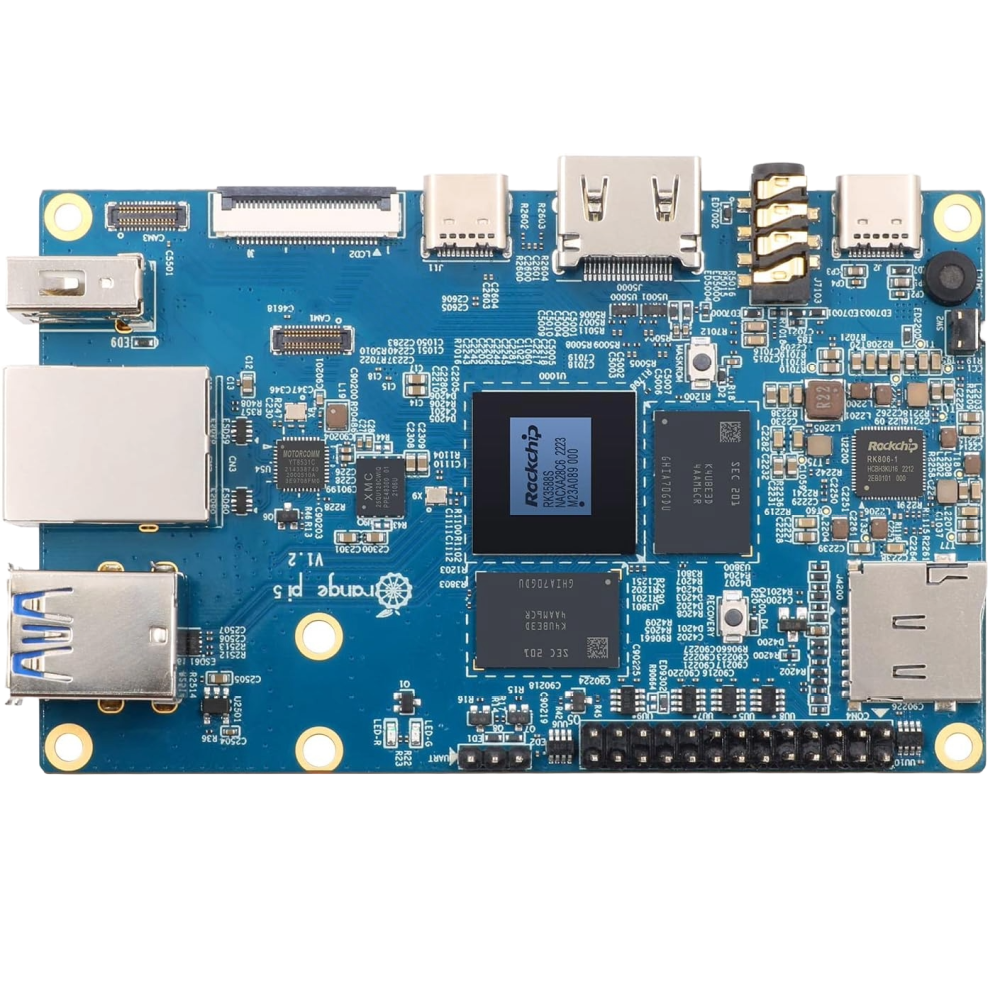

Best SBC with Linux
Orange Pi 5
Packing the same SoC as its pricier cousin, the Orange Pi 5 is a highly coveted choice for most projects you might need a single board computer for. The only limitations compared to the Orange Pi 5 Plus include less ports and less expansion options.
Best Raspberry Pi: Raspberry Pi 5 Single Board Computer
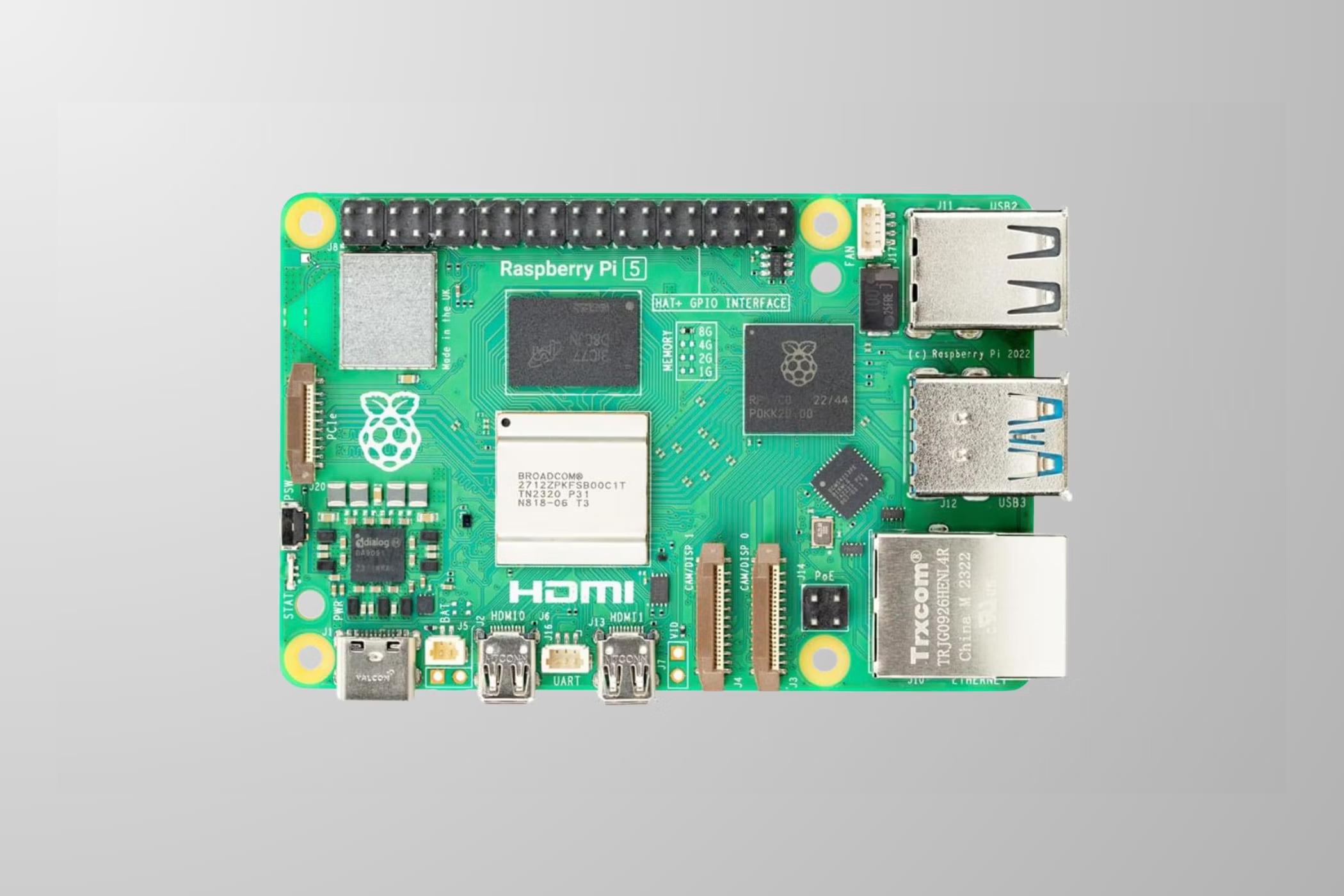
Raspberry Pi
| Pros | Cons |
|---|---|
| ✓ Noticeable improvements over Pi 4 | ✗ This is just the Pi 5 board with no accessories |
| ✓ Dual 4K/60Hz display support | ✗ Will not fit in a Raspberry Pi 4 case |
| ✓ Compatible with old Pi HATs | ✗ Micro HDMI ports instead of full-sized ones |
| ✓ Improved processor increases efficiency |
The Raspberry Pi 5 is the latest entry in the Raspberry Pi line of single-board computers, and it’s never been better. The Pi 5 has remedied most of the shortcomings of the previous model while keeping a relatively low price of admission, especially for the 4GB model.
One of the biggest advantages of the Pi 5 compared to other similarly priced SBCs is the built-in Wi-Fi 5 and Bluetooth 5.0. You’re also getting a Broadcom BCM2712 CPU—2.4GHz Arm Cortex-A76—that’s quite powerful for an SBC CPU but still noticeably slower compared to the one found in the Orange Pi 5 and Pi 5 Plus, along with a pretty solid VideoCore VII GPU that can output 4K@60 videos.
Connectivity includes dual USB 3.0 ports, dual USB 2.0 ports, a 40-pin GPIO, two micro HDMI ports with 4K@60 support, dual 4-lane MIPI camera/display transceivers, a PCIe 2.0 x1 interface that requires an M.2 HAT (Hardware Attached on Top) to connect fast storage, and a 1Gbps Ethernet port.
As a package, this is a lot for the price but still a bit below what the Orange Pi 5 offers. A proper M.2 port would’ve been nice to see here, as well as full-sized HDMI ports and a version with 16GB of RAM.
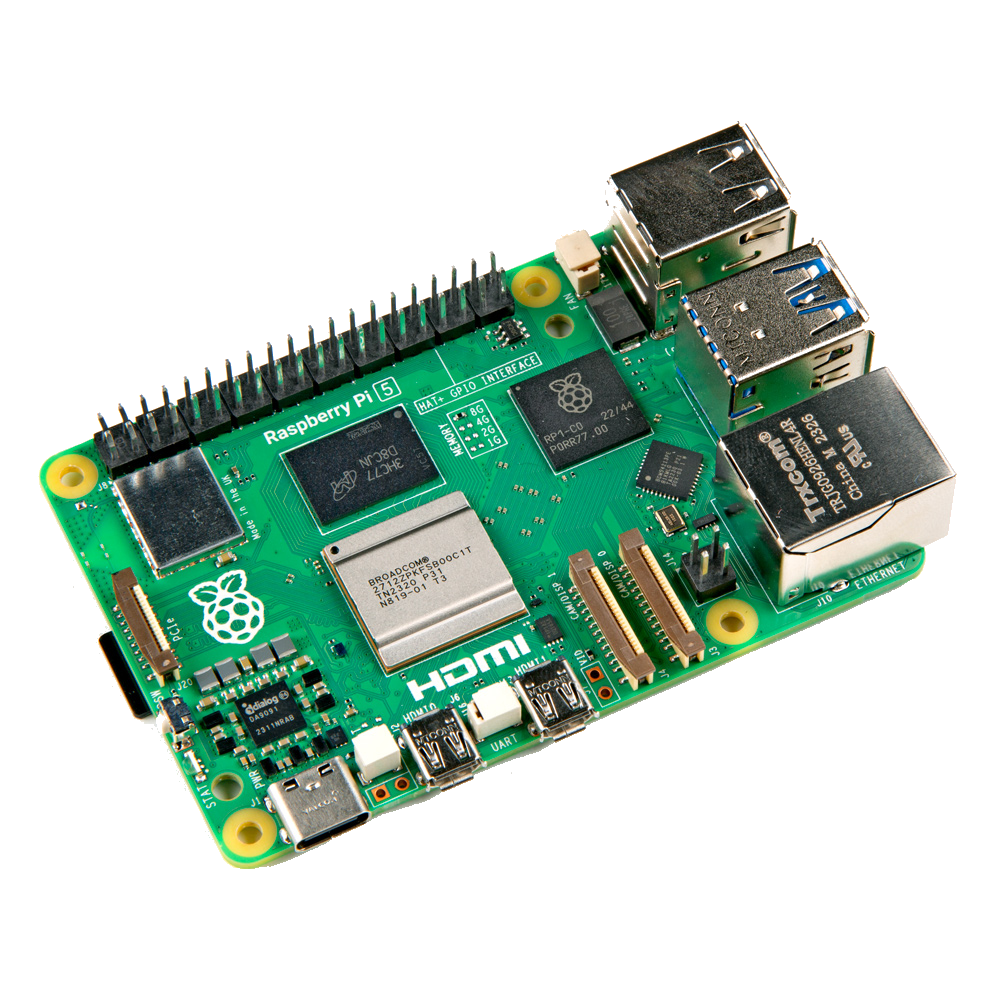

Best Raspberry Pi
Raspberry Pi 5
It’s only recommended for tech-savvy users, but the Raspberry Pi 5 is a tinkerer’s dream. Cheap, highly customizable, and with great onboard specs, it’s a solid base for your next mini PC.
See at Spark Fun $92 at Amazon
FAQ
What is a single board computer?
A single board computer, also known as SBC, is a tiny computer that has all its components—CPU, memory, GPU, input output, ports, and so on—placed on a single printed circuit board (PCB).
Is a Raspberry Pi a single board computer?
Yes, a Raspberry Pi is a single board computer.
What should I use a single board computer for?
Technically, you can use a single board computer for everything you’d use a regular PC for. That said, single board computers are mostly used for DIY projects that include retro gaming stations, media and home servers, smart home integration, and so on.
Also read:
- [Updated] Live Link Lore When Does Gear Give Way to Grids?
- 2024 Approved Time Travel with Your Phone's Videos
- Creepy California | Free Book
- Download & Update Your Dell Latitude E6420 Driver Software in a Flash!
- Get the Best Out of Your Printer: Update to the Latest Epson WF-7720 Drivers for Windows
- Guide to Overcoming Connectivity Hurdles with Your Windows 10 Bluetooth Devices [FIXED]
- How To Safely Get the Latest CORSAIR Keyboard Drivers for Windows - Step-by-Step Guide
- In 2024, Can I Remove the Apple Watch Activation Lock By Apple iPhone 15 Plus without the Previous Owner?
- In 2024, How to Transfer Data from HTC U23 to Any iOS Devices | Dr.fone
- In 2024, Read This Guide to Find a Reliable Alternative to Fake GPS On ZTE Blade A73 5G | Dr.fone
- Latest Canon MF4500 Drivers for Smooth Printing Experience - Download Now
- NVIDIA GeForce RTX E90 Driver Install for Windows Users (Win11/8/7)
- Save Big on High-Performance Chips: Premium Deals for Intel and AMD CPUs This Year
- Solved: The Computer Restarted Unexpectedly Loop Windows 11
- The Essential Q&A on Quantum HDR Technology
- Unlocking Advanced AI: 5 Freebie Pathways to GPT-4 Access
- Title: Top Rated One-Chip Solutions: The Ultimate List of Single-Board Computers
- Author: Richard
- Created at : 2024-12-10 21:42:39
- Updated at : 2024-12-12 17:47:30
- Link: https://hardware-updates.techidaily.com/top-rated-one-chip-solutions-the-ultimate-list-of-single-board-computers/
- License: This work is licensed under CC BY-NC-SA 4.0.