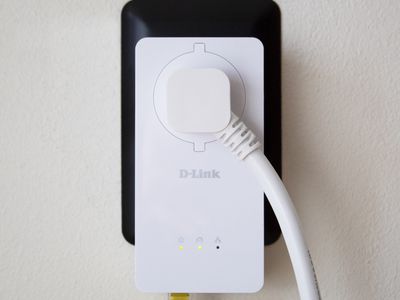
Top-Rated PC Liquid Coolers: Optimize Your System's Performance

Top-Rated PC Liquid Coolers: Optimize Your System’s Performance
Read update
- We’ve reviewed our recommendations and updated our pick for the best AIO cooler.
Liquid cooling is more efficient at keeping your computer cool than air cooling, and if you’re looking to overclock your PC it can be essential. A water-cooling kit is the most straightforward way to get liquid cooling into your PC build.
UPDATE: 07/20/2024
We’ve reviewed our recommendations and updated our pick for the best AIO cooler.
Corsair iCUE XH305i RGB PRO Custom Cooling Kit
Best Hard Tubing Water Cooling Kit
$540 at Amazon
EKWB Quantum Power Kit Velocity² 360 Series
Best Soft Tubing Water Cooling Kit
EKWB
Thermaltake Pacific C360 Hard Tube Water Cooling Kit
Best Budget Water Cooling Kit
$370 at Amazon
SilverStone IceMyst 360
Best AIO CPU Cooler Overall
$166 at Amazon
Corsair iCUE H150i Elite LCD XT Liquid CPU Cooler
Best RGB AIO CPU Cooler
See at amazon
What to Look For in a Water Cooling Kit in 2024
If your PC is running hot or you want to overclock your rig , you’ll want to look into liquid cooling. Liquid cooling, or water cooling kits, often use a reservoir and pipes to run liquid into water blocks, helping to keep the components the black is attached to cool.
Water cooling is often more efficient than air cooling, though it can seem complicated at first glance. But if you take things one step at a time, you can find a kit that works for your PC.
The most important thing you should pay attention to regarding water cooling kits is compatibility. Before you decide which kit to get, ensure that your PC case has enough room for the radiator and pump and that the included CPU water block is compatible with your CPU socket .
Radiators found in liquid cooling kits are usually 240mm, 280mm, or 360mm long. Aside from checking whether your PC enclosure can fit the radiator, you should also check the radiator’s thickness. Some chassis don’t support thicker radiators, so check out your PC case’s specs before pulling the trigger.
Next, you have the choice between soft and hardline tubing. If you’re new to PC water cooling, we suggest you opt for soft tubing.
Rigid tubing looks better, but it’s also considerably more complicated to install since it requires a heat gun and mandrels to bend it and a saw or a pipe cutter to cut the tubing. Water cooling kits don’t include a heat gun, so ensure you have one beforehand.
If you’re dead set on using hardline tubing, try getting PETG instead of acrylic tubing. The former is much easier to work with and won’t crack as soon as you look at it the wrong way, unlike acrylic tubing.
That said, if you use a cutting saw instead of a pipe cutter and are extra careful, you should be fine using acrylic tubes.
You must also be accurate when measuring and cutting hardline tubes since being just half an inch off can make the tube too short to fit. We suggest bending the tube first and cutting it to the appropriate length later, so you don’t end up short.
On the other hand, soft tubing gives you much more breathing room since it’s soft and bendy, thus allowing you to easily measure the appropriate length before cutting it. If you’re still thinking about going hardline, check out JayzTwoCents’ guide on how to bend hardline tubing ; it’s very detailed and perfect for newbies.
You should also note that all liquid cooling kits only include a CPU water block. This is because GPUs come in all shapes and sizes, and manufacturers can’t make a single GPU water block compatible with all graphics cards. In other words, water-cooling your GPU will cost you extra.
Before we move on, let’s mention the components you can find in most water-cooling kits. They include a radiator and fans, a pump/reservoir combo, fittings and tubing, a CPU water block, and coolant liquid. Many kits also come with a coolant-filling bottle.
| How Did We Research | ||
|---|---|---|
| Models Evaluated | Hours Researched | Reviews Analyzed |
| 16 | 6 | 16 |
How-To Geek’s product recommendations come from the same team of experts that have helped people fix their gadgets over one billion times. We only recommend the best products based on our research and expertise. We never accept payment to endorse or review a product. Read More »
Best Hard Tubing Water Cooling Kit: Corsair iCUE XH305i RGB PRO

Corsair
| Pros | Cons |
|---|---|
| ✓ Includes tools for bending and cutting the tubing | ✗ Expensive |
| ✓ Comes with more than enough tubing | ✗ Acrylic tubing instead of PETG |
| ✓ Features tons of RGB | ✗ Lacks a drain valve |
| ✓ Packs high quality components | |
| ✓ The 360mm radiator is more than enough for any CPU |
We’re starting with a high-end iCUE XH305i RGB PRO Custom Cooling Kit from Corsair that includes everything you might need to create a simple hardline tubing water cooling loop. You have all the components and tools required to cut and bend the provided acrylic tubing.
The included radiator measures 360mm in length, enough to cool down both the CPU and the GPU if you decide to expand the loop down the road. The kit also features RGB LEDs on the CPU water block, radiator fans, and the pump/reservoir combo.
The good news is that the XC7 CPU water block is compatible with the LGA 1700 and AM5 sockets, as well as the LGA 1200 and AM4 sockets—so it’s likely it will fit in your case. The only extra component you might need here is a drain valve, which you can get from Corsair for $20 .
We like that Corsair provides all the tools needed to bend and cut the tubing and a ton of acrylic tubes that will be more than enough for any custom loop. On the flip side, this kit is quite pricey and uses acrylic instead of PETG tubing, so be extra careful when cutting the tubes.


Best Hard Tubing Water Cooling Kit
Corsair iCUE XH305i RGB PRO Custom Cooling Kit
$540 $600 Save $60
The Corsair iCUE XH305i RGB PRO Custom Cooling Kit has everything you might need to build a hardline tubing custom water cooling loop.
Best Soft Tubing Water Cooling kit: EKWB Quantum Power Kit Velocity² 360 Series
| Pros | Cons |
|---|---|
| ✓ Lots of customization options | ✗ Expensive |
| ✓ You can choose RGB or non-RGP components | ✗ Doesn’t include a drain valve |
| ✓ Top-notch component quality | |
| ✓ Comes with all the tools needed to build a custom loop | |
| ✓ Features a 360mm radiator |
If you want the best but prefer soft tubing, check out the Velocity² 360 Series water cooling kit from EKWB. It’s sold for a similar price as our hardline tubing pick and features everything you need to create a custom loop.
You’ve got all the necessary components, cutting tools, and pump/reservoir brackets. We like that EKWB lets users pick a CPU water block compatible with their CPU and the fittings, radiator, pump/reservoir combo, and coolant.
This way, you can customize the coolant’s color and the looks of most components. You can also opt out of RGB parts if you don’t like having a light show inside your enclosure.
This is another kit with a 360mm radiator, which we always like to see. On the other hand, the kit lacks a drain valve, a convenient piece of equipment that makes draining the loop much more straightforward. EKWB offers a variety of drain valves , most of which are priced at or around $20. While it’s unfortunate the drain valve isn’t included in the kit, they’re very useful and worth the extra cost.


Best Soft Tubing Water Cooling Kit
EKWB Quantum Power Kit Velocity² 360 Series
The Quantum Power Kit Velocity² 360 Series from EKWB is an amazing soft tubing water cooling kit that features every component needed for a custom loop alongside the tools, a reservoir bracket, and an option to pick non-RGB parts.
Best Budget Water Cooling Kit: Thermaltake Pacific C360 Hard Tube Water Cooling Kit
| Pros | Cons |
|---|---|
| ✓ Features PETG hardline tubing | ✗ Requires an upgrade kit for Intel 12th and 13th Gen CPUs |
| ✓ Comes with a 360mm radiator | ✗ Not compatible with the AM5 CPU socket |
| ✓ Packs lots of RGB | ✗ Lacks the tools needed to cut and bend the tubing |
| ✓ Includes more than enough tubing for any custom loop | |
| ✓ Affordable compared to premium water cooling kits | |
| ✓ Also comes in the soft tubing flavor |
While this water-cooling kit is ‘budget’ compared to other options on this list, it doesn’t mean it’s super affordable. The Thermaltake Pacific C360 Hard Tube Water Cooling Kit will set you back $350, but this is still considerably less than many other kits.
Thermaltake’s kit is hardline, but this time, we’re looking at PETG tubes—making this kit an excellent choice for beginners who don’t want to work with brittle acrylic. The radiator is a 360mm unit, making this another water-cooling kit suitable for a future expansion to a loop encompassing your CPU and GPU.
Regarding the components included in the kit, you’ve got almost everything needed. The budget price point means you’ll have to pay extra for a pipe cutter and bending mandrels. We recommend buying this tool kit from Thermaltake , explicitly made for PETG tubing. And yes, this kit is missing a drain valve, so make sure you get one from Thermaltake .
Another downside is that you’ll have to spend extra for an LGA 1700 upgrade kit if you’re rocking a 12th or 13th gen CPU from Intel. Ryzen 7000 owners are simply out of luck because, while Thermaltake technically offers an AM5 upgrade kit, it’s nowhere to be found at the time of writing.
If you need to save more cash, you can get the soft tubing version of this kit . It costs about $30 less, and you won’t need to pay extra for the hardline tube bending kit.


Best Budget Water Cooling Kit
Thermaltake Pacific C360 Hard Tube Water Cooling Kit
The Thermaltake Pacific C360 Hard Tube Water Cooling Kit is a relatively affordable water cooling kit that features PETG hardline tubing, a plethora of RGB, and a 360mm radiator.
Best AIO CPU Cooler Overall: SilverStone IceMyst 360

| Pros | Cons |
|---|---|
| ✓ Competitive price | ✗ Loud under heavy loads |
| ✓ Chart-topping performance | ✗ VRM fans are a separate purchase |
| ✓ Supports stackable VRM fans | |
| ✓ Available in a variety of radiator sizes | |
| ✓ The 360mm and 420mm variants can keep in check any CPU | |
| ✓ Definitely a looker |
If you do it right, a custom loop can look stunning. But not everyone wants to pay the premium, spend hours assembling the loop, and pay extra for the tooling. If you want to liquid-cool your CPU without the extra hassle, get an AIO CPU cooler instead. My recommendation is the SilverStone IceMyst 360 .
The IceMyst is a fantastic AIO liquid cooler that doesn’t skimp on form or function. This ARGB AIO liquid cooler is a standout performer in the market, offering a sleek design, optional fans for VRM and RAM cooling, and a highly competitive price. With the IceMyst, you’re not just getting a great cooler—you’re getting a great deal.
The CPU block doesn’t feature any fancy infinity mirrors or LCDs you can use to play entire movies on, but it does feature a subtle RGB SilverStone logo and support for add-on fans that can make it stand out from the pack.
The pre-installed fans aren’t there just for their pretty RGB faces. They look good and allow the IceMyst 360 to dominate most other 360mm AIOs . When you combine the looks, performance, relatively affordable price, and VRM fans, the result is an impressive AIO liquid cooler that won’t break the bank.
The good news is that you can get the IceMyst in four sizes. I recommend either the 360mm or 280mm variant unless you don’t have enough space inside your case, in which case you should opt for the 240mm model . If you want the best cooling performance for your overclocked rig, get the IceMyst 420 .
With all that said, the SilverStone IceMyst isn’t a perfect AIO liquid cooler. For starters, the fans can be quite loud at higher RPM values. Also, those fancy pump block fans cost $22 a pop. It would be nice if SilverStone included just a single VRM fan with the AIO.
If you want something with even better bang-for-buck value, check out the Liquid Freezer III 360 from Arctic, which provides almost the same performance but is quieter and more affordable. Those looking for ultimate performance should look at the EK Nucleus CR360 Lux , which costs more but also packs more performance. Finally, frugal buyers have two great budget AIOs to choose from: the ID-COOLING FX360 Pro and the Thermalright Frozen Prism . They punch above their weight while costing as much as a mid-range CPU air cooler .


Best AIO CPU Cooler Overall
SilverStone IceMyst 360
If you’re interested in an AIO liquid cooler for your CPU, you can’t go wrong with the SilverStone IceMyst 360. This is a potent AIO liquid cooler that features impressive performance, add-on VRM cooling fans, a bit of RGB swag, and a great price.
Best RGB AIO CPU Cooler: Corsair iCUE H150i Elite LCD XT
| Pros | Cons |
|---|---|
| ✓ Excellent performance | ✗ Very pricey |
| ✓ Slick design | ✗ Gets loud under heavy loads |
| ✓ Enough RGB to throw a party | |
| ✓ Quiet operation under light and medium loads | |
| ✓ Can cool down any CPU | |
| ✓ That LCD sure does look nice |
The iCUE H150i Elite LCD XT is the latest flagship AIO CPU cooler from Corsair that comes with an LCD on the CPU cold plate and tons of RGB LEDs on the radiator fans. As expected, the AIO does a fantastic job of cooling, considering its massive 360mm radiator and three excellent AF120 RGB Elite Fans.
On the flip side, it can be noticeably loud under heavy loads. That said, the cooling performance is so good that the fans rarely get to that point, even when combining the cooler with high-end CPUs.
The only major downside here is the price. The iCUE H150i Elite LCD XT costs almost $300, which comes very close to the pricing of your budget water cooling kit pick. If you aren’t ready to pay the premium for the LCD, check out the iCUE H150i Elite Capellix XT . This is the same cooler without the fancy screen on the CPU block.
Regarding RGB AIO CPU coolers, we also like the NZXT Kraken Z73 RGB . The Aer RGB V2 120mm fans and a stunning LCD make for a spectacular RGB light show. If you don’t need a 360mm radiator, you can get the Corsair iCUE H115i Elite Capellix or the NZXT Kraken Z63 RGB , both featuring 280mm radiators.


Best RGB AIO CPU Cooler
Corsair iCUE H150i Elite LCD XT Liquid CPU Cooler
The Corsair iCUE H150i Elite LCD XT offers slick design, mountains of RGB, and excellent cooling performance. It can get loud under strenuous loads but it’s very quiet during normal usage.
FAQ
How do water cooling kits work?
You use the tubing to interconnect the CPU water block, the pump/reservoir combo, and the radiator.Once you turn on the pump the liquid starts circulating between the components, cooling down your CPU with the radiator cooling off the coolant heated by the CPU and other components in the loop. This is why radiators have fans mounted on them.More complex cooling loops also include a GPU water block, even a water block for your SSD. And while they feature more tubes between the components, the principle is the same. The coolant goes all around your system, cooling it down while the radiator removes the excess heat from the liquid.
Will water cooling kits leak into my tower?
If you correctly assemble the kit, you shouldn’t have any leaks. However, there’s always a chance that one of the fittings has issues or that there are micro punctures on the tubing that can lead to leaks. To ensure your loop is leak-free, you should test it for at least half an hour before closing your case.Also, while coolants used in all-in-one (AIO) liquid CPU coolers and liquid cooling kits are non-conductive, they can become conductive over time as they pick dust particles, metal ions, and other conductive stuff while they flow through the loop.
Do you need thermal paste for water cooling kits?
It depends. Some water-cooling kits include thermal paste, while others don’t. Check if the kit you plan on buying comes with thermal paste and buy some if it doesn’t.The AIO CPU coolers usually include thermal paste pre-applied on the CPU cold plate. Again, check whether the CPU cold plate has thermal paste on it and apply some if it doesn’t before you install the AIO.
Can you hard pipe any water-cooling kit?
No, you cannot. Soft tube fittings only work with soft tubing and vice versa. If you want to switch from soft to hardline tubes, ensure you also get compatible fittings.
Also read:
- [New] Capturing Live Sounds Directly From YouTube Videos for 2024
- [Updated] Maximize Lenovo's Recording Features Now for 2024
- In 2024, Ways to trade pokemon go from far away On Itel P55T? | Dr.fone
- Keep Your Mac Awake Longer with These Essential Tips
- Mastering the Art of Holiday Season Promotional Emails: A Complete Guide by MassMail
- Portable Fun for Less: Exploring the Features and Performance of Nintendo's Switch Lite
- Top 8 Methods to Capture Google Maps Images for Zero Cost with Movavi
- Transforming Your Android's Background with Dynamic Video Live Wallpapers
- Troubleshooting Android Auto-Rotation Issues: Expert Tips & Solutions
- Ultimate Guide to Enhancing Privacy on Your Android Device
- Ultimate Guide: Setting Up & Operating the Android Debug Bridge (ADB) Tool
- Ultimate Selection of 5 Great Android Games Playable Offline
- Title: Top-Rated PC Liquid Coolers: Optimize Your System's Performance
- Author: Richard
- Created at : 2024-12-09 19:17:22
- Updated at : 2024-12-12 17:25:22
- Link: https://hardware-updates.techidaily.com/top-rated-pc-liquid-coolers-optimize-your-systems-performance/
- License: This work is licensed under CC BY-NC-SA 4.0.
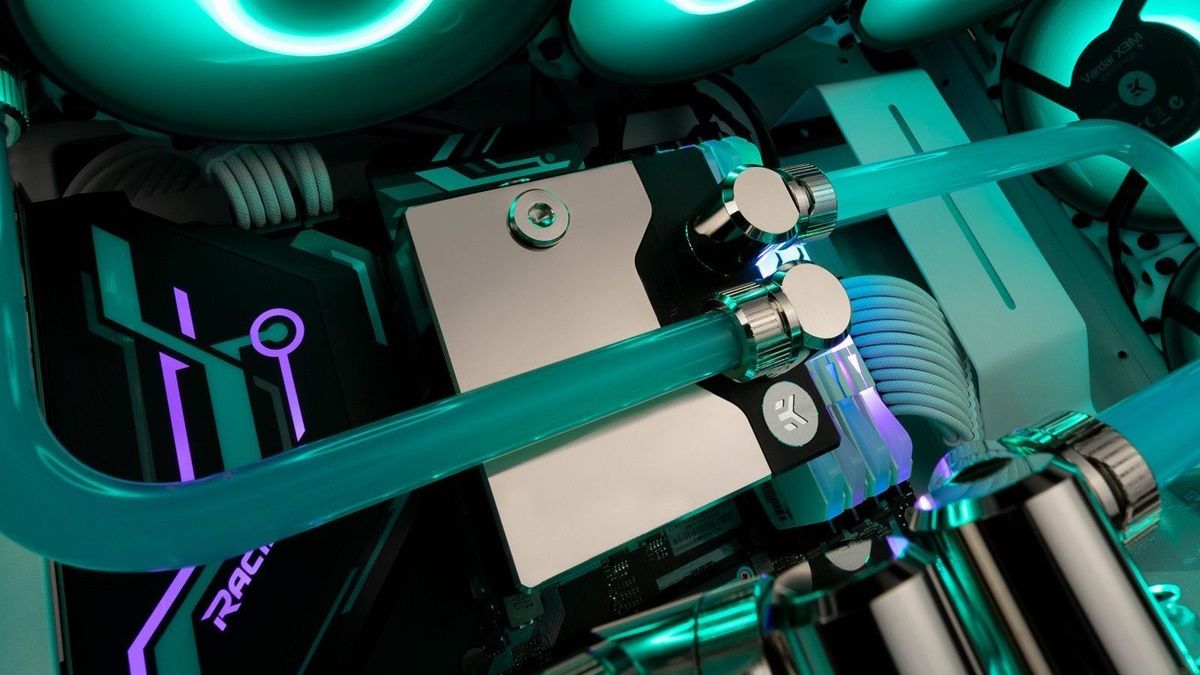 EKWB
EKWB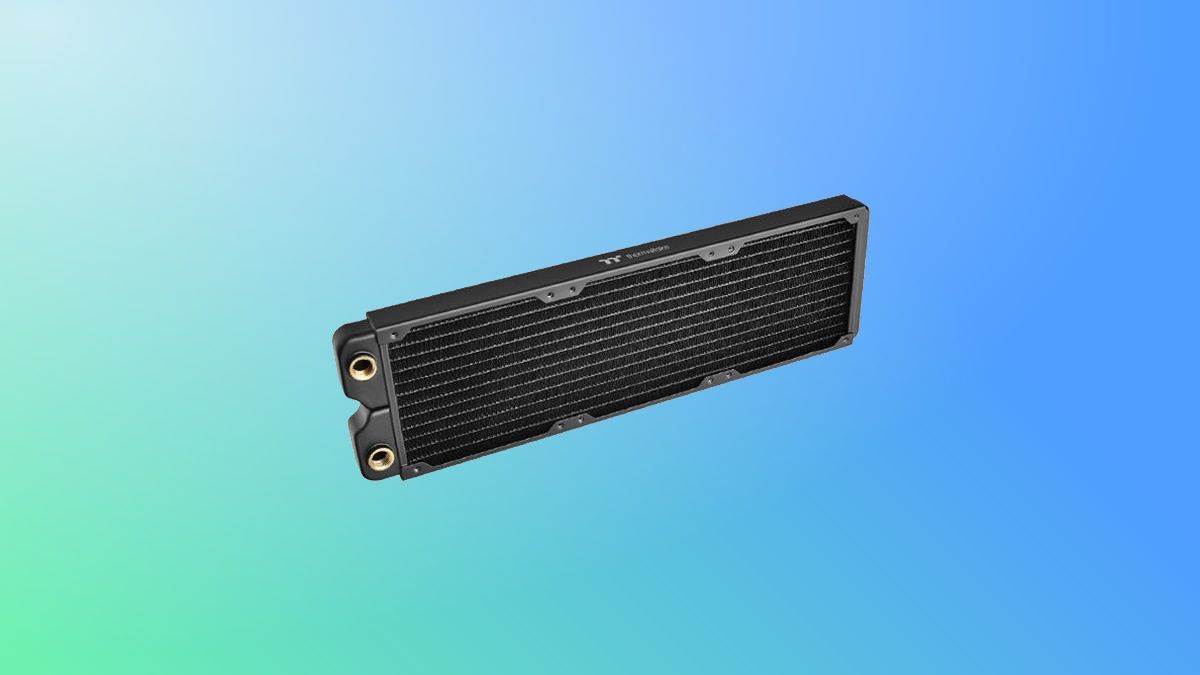 Thermaltake
Thermaltake Corsair
Corsair