
Top Reasons to Switch to Firefox Browser App on Android Smartphones and Tablets

Top Reasons to Switch to Firefox Browser App on Android Smartphones and Tablets
Quick Links
- Browser Extensions
- Enhanced Tracking Protection
- Tab Organization
- Bottom Address Bar
- Not Made by Google
Google Chrome has a stronghold grip on Android users. It’s pre-installed on many Android devices, which gives it a clear advantage over the alternatives. One such alternative you’ve probably heard of is Firefox, and it deserves a try.
Mozilla’s Firefox browser is certainly not new to the scene. It’s been around on Android for many years, but it’s also changed a lot in that time. If you’ve never tried Firefox—or it’s been a long time—we’ll give you a few reasons to try it again. You might want to make it your default Android browser .
Related: How to Change Browsers on Android
Browser Extensions

You might think extensions and plug-ins are only for desktop browsers. You’d be wrong. Firefox for Android doesn’t have as many extensions—called “Add-ons”—as the desktop version, but it has a few handy ones you might like.
Some of the best add-ons include ad blockers, dark mode for every website, password managers, and several privacy and security-focused tools. These add-ons are super easy to install and they add features you can’t get on other mobile browsers.
Related: How to Install Extensions (Add-ons) in Mozilla Firefox
Enhanced Tracking Protection

Privacy is a big thing with Firefox on all platforms and the Android version is no different. Mozilla’s “Enhanced Tracking Protection “ feature from the desktop is available on Android as well.
Enhanced Tracking Protection guards you against ad trackers, sites with invasive crypto mining, and cookies that track your activity across sites. Blocking all of these trackers can actually improve page loading speed as well.
This feature is enabled by default, but if you want even more protection, you can switch to “Strict” mode. You’ll see a little lock icon in the address bar when Firefox is blocking trackers.
Tab Organization
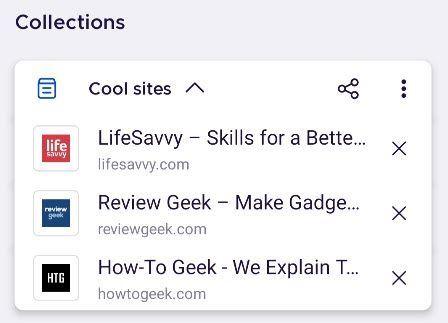
Tabs are a pretty big deal in browsers, but they’ve always been a mess on mobile browsers. They’re just not as handy on a smaller screen. Firefox attempts to make tabs better with “Collections.”
In a similar way to how you might organize bookmarks, Collections allow you to put tabs into themed groups. Let’s say you’re working on researching something for a project. You can keep all the tabs in a Collection and access them whenever you want to dive back in. You can even open all the tabs in the group at the same time.
Bottom Address Bar

This may seem like a small thing, but it’s not if you’re a particularly passionate Chrome fan. Firefox lets you put the address bar on the bottom of the screen.
Google has flirted with this a handful of times over the years, but it’s never made its way to stable Chrome for Android. Even Safari on the iPhone can do it . Firefox lets you choose if you want it on the top or bottom. If you have a large phone, the bottom is clearly the best.
Not Made by Google
A lot of people still choose Firefox for the sole reason that it’s not owned by Google. The truth is that, if you use an Android phone, Google has a lot of access to your personal information. Using Chrome just gives them even more.
As mentioned above, Firefox has a lot of great privacy features, and that includes privacy from companies like Google. If you don’t like one mega-company having its hands in all of your pockets, you can start by using a different browser.
Of course, you need to stop using more than just Chrome , but it’s a start. Firefox is really a solid browser and if you use it on your desktop you can get many of the same syncing features that people love about Chrome.
Related: The Best Alternatives to Google Apps on Android
Also read:
- [Updated] In 2024, TikTok's Legal Boundaries Understanding Pre-Upload Rights
- [Updated] The Fundamentals of Screen Capture with a Dell Device for 2024
- 1. Apple Integrates Next-Gen M4 Silicon Across All Mac Products: Anticipated Release Timeline Unveiled
- 2024 Approved Initiating a Thriving YouTube Channel? Avoid These 8 Essential Blunders!
- Comprehensive Guide to Diagnose and Fix Windows Error Code 0Xc00000e9
- Essential Cooling Gadget Every Tech Enthusiast Must Have for Peak Laptop Performance - Insights From ZDNet
- Essential Work Laptop Picks: Alternatives to Dell & Lenovo for Optimal Office Productivity
- In 2024, Disabled Apple iPhone XS Max How to Unlock a Disabled Apple iPhone XS Max? | Dr.fone
- In 2024, Tutorial to Change Realme V30T IMEI without Root A Comprehensive Guide
- In 2024, Ultimate Guide to 7 Superior Vids on Mac
- Solid Build, Exceptional Features – An Expert's Take on a Crowd Favorite Laptop with Unbeatable Hardware Choices
- Transfer Data From Synology NAS to an External USB: A Simple Four-Step Guide
- Unveiling Apple’s New M4 Processors: Next-Gen AI Integration Across All Mac Models - Release Timeline Revealed
- Title: Top Reasons to Switch to Firefox Browser App on Android Smartphones and Tablets
- Author: Richard
- Created at : 2024-12-19 23:00:04
- Updated at : 2024-12-22 11:07:40
- Link: https://hardware-updates.techidaily.com/top-reasons-to-switch-to-firefox-browser-app-on-android-smartphones-and-tablets/
- License: This work is licensed under CC BY-NC-SA 4.0.