
Transforming Your Android's Background with Dynamic Video Live Wallpapers

Transforming Your Android’s Background with Dynamic Video Live Wallpapers
Key Takeaways
- Live wallpapers bring your Android home screen to life by adding movement to your wallpaper. You can use any video or GIF as a live wallpaper.
- Download the “Video to Wallpaper” app from the Play Store to easily turn a video or GIF into a live wallpaper on any Android device.
- After selecting the video file and setting the app as the system’s live wallpaper, you can preview and set the video or GIF as your wallpaper for a personalized touch to your phone. Explore other Android apps for more wallpaper features.
Live wallpapers are a fun way to bring your Android home screen to life. However, you’re not limited to the ones available in the Play Store. We’ll show you how to use any video or GIF as a live wallpaper.
A live wallpaper is simply a wallpaper that moves, rather than a static image. There’s a huge number of live wallpapers available to download, and your device may have come with some pre-loaded as well. But if you have a cool video or GIF that you’d like to see on your home screen, you can turn it into a live wallpaper as well.
How to Make a Live Wallpaper on Android
In order to use a video as a live wallpaper on your Android phone, we’ll be using a free app called “Video (.GIF;.MP4) to Wallpaper “ from the Google Play Store. Some Android devices can set videos as wallpaper natively, but this app is simple and works across all devices.
First, download the app from the Play Store and open it. To get started, tap the (+) button in the bottom right.

Next, give the wallpaper a name and tap the “Choose” button to locate the .GIF or .MP4 video file on your device.
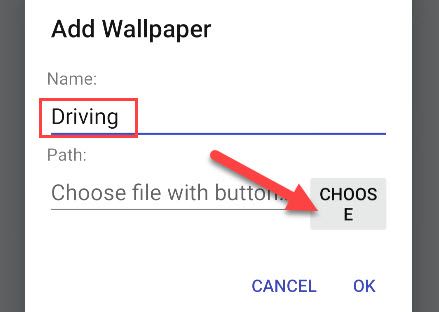
After you’ve selected a video file, tap “OK” to confirm.
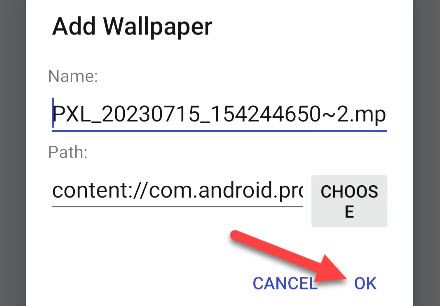
Now you’ll see the wallpaper at the top of the screen in the app. Tap the “Apply” button to proceed.
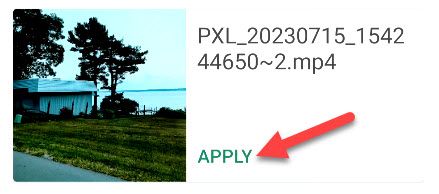
In order for this to work, the Video to Wallpaper app must be set as the system’s live wallpaper. Tap “OK” and you’ll be able to do so on the next screen.
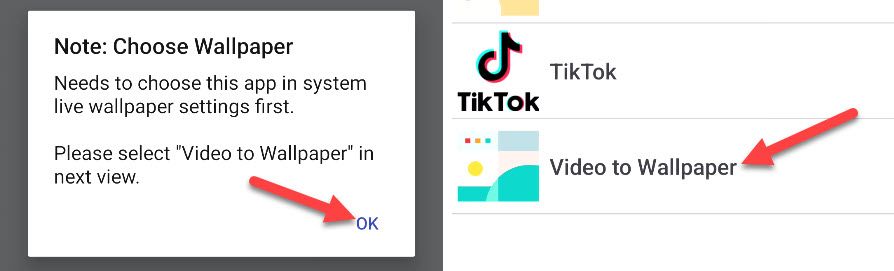
Lastly, you’ll see a preview of the video or GIF as wallpaper. Select “Set Wallpaper” to apply it. You’ll have the option to set it for your home screen only or both home screen and lock screen.
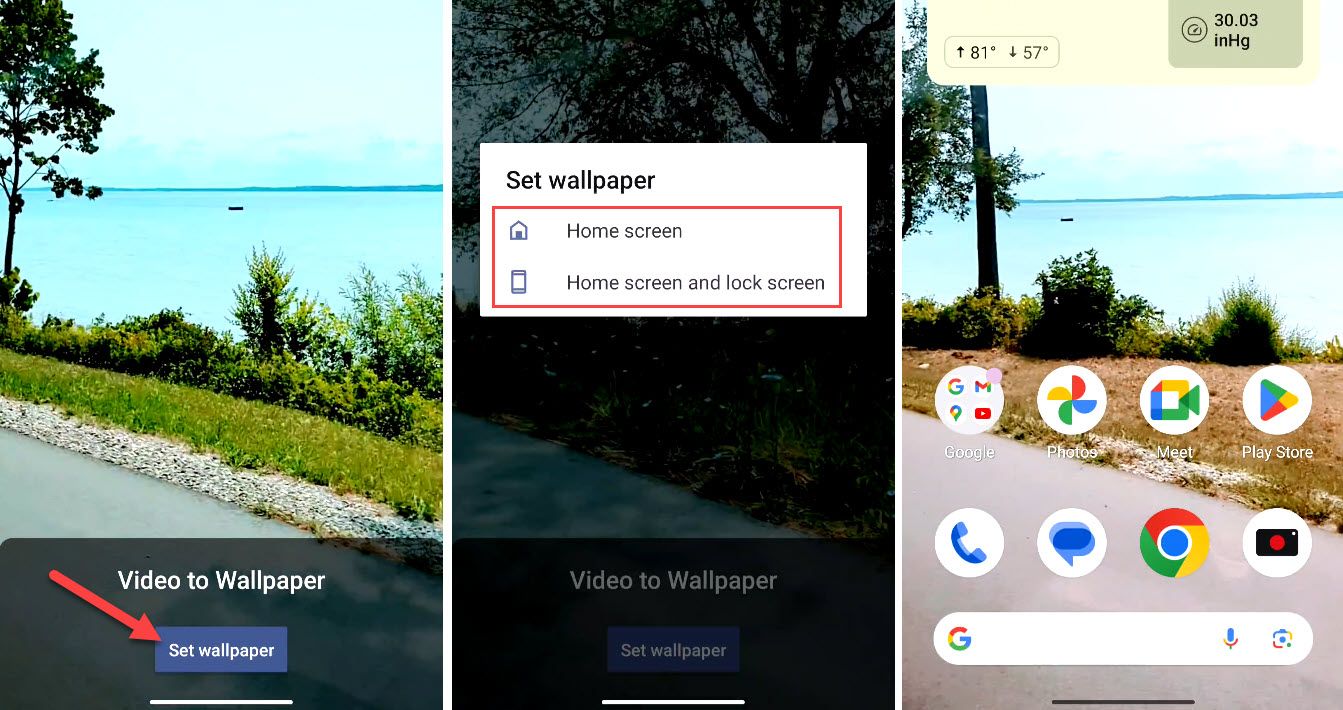
That’s all there is to it! You’ve now got your very own video or GIF as a live wallpaper. Changing your wallpaper is a simple thing, but it’s also one of the easiest ways to personalize your phone. There are plenty of Android apps that enable cool wallpaper features —make sure to check them out !
Also read:
- [New] Basics of Zoom Group Divisions Unveiled for 2024
- [New] Solving OBS High Bitrate Issues for 2024
- [Updated] In 2024, Easily Erase Identity Blurring Techniques in Videos
- [Updated] Maximum Videos on a 64GB Drive
- [Updated] Organizing Your iPhone's Picture Collection From Sorting to iCloud Backing Up
- 2024 Approved Harmonizing Audio and Visuals Add Apple Music to Videos
- 2024'S Highest Ranking SSDs: In-Depth Analysis & Reviews From ZDNet
- Anticipating the Arrival of Apple's Next-Gen MacBook Air and iPads by March - What You Need to Know | Exclusive Report
- Here Are Some Reliable Ways to Get Pokemon Go Friend Codes For Infinix Hot 30 5G | Dr.fone
- In 2024, How to Screen Mirror on Apple iPhone 7? | Dr.fone
- The Ultimate Jack-of-All-Trades: A Highly Reliable and Powerful Laptop That Wins Over Critics - Spotlight Review at ZDNet
- Top Technology Innovations: The Ultimate List of 2022'S Most Cutting-Edge Tech Gear | ZDNET
- Unbeatable Savings Alert: Best Deals of the Year Await This October's Cyber Monday Extravaganza - Secure Your Discounted Treasures Now!
- Unlock Next-Level Gaming Sounds for Less: Score Amazing Deals on High-Performance Speakers at a Steep 60% Off - ZDNet's Pick!
- ZDNet's Ultimate Guide to the Premier Portable Monitors : Expert Analysis and Selection
- Title: Transforming Your Android's Background with Dynamic Video Live Wallpapers
- Author: Richard
- Created at : 2024-12-16 11:26:15
- Updated at : 2024-12-21 16:13:46
- Link: https://hardware-updates.techidaily.com/transforming-your-androids-background-with-dynamic-video-live-wallpapers/
- License: This work is licensed under CC BY-NC-SA 4.0.