
Troubleshooting Persistent 'Farting' Sounds From Alexa Device - A Comprehensive Guide

Troubleshooting Persistent ‘Farting’ Sounds From Alexa Device - A Comprehensive Guide
Key Takeaways
- Alexa may be unexpectedly making fart noises due to someone playing pranks on you.
- Check activity history in the Alexa app to identify any unauthorized requests for fart sounds.
- Stop the pranks by deleting routines, disabling fart-related skills, or changing the Alexa wake word.
Is your Alexa smart speaker breaking wind in front of friends, or waking you up with thundering fart noises in the middle of the night? There’s a good chance someone is playing tricks on you.
Alexa’s Gas Is a Real Problem
If you scoffed at the title of this article, I don’t blame you. But this does appear to be an issue that lots of people have run into. There are plenty of Reddit threads (like this one , this one , and this one ) that describe the problem in glorious detail.
To quote one user: “I paid well over $300 for an echo studio for superior sounding audio but right now all I’m getting are superior sounding farts.” You can’t make this up.
The plot thickens when users describe an inability to stop Alexa from farting, at all. Sometimes Alexa responds to users only with farts. You’ve got to feel a bit bad for the people asking this question in earnest, especially considering the response from your average internet commenter.
So what’s going on?
Someone Is Probably Messing With You
If you’ve run into this problem and you’re hearing too much flatulence from an Alexa unit than you’d like, you have to explore the possibility that someone is up to no good.
Launch the Alexa app on your iPhone or Android device and take a look under “Activity History” to see what sort of instructions Alexa has received lately. You’ll find voice requests under the “Voice” section. If someone’s asking for farts, there’s your answer.
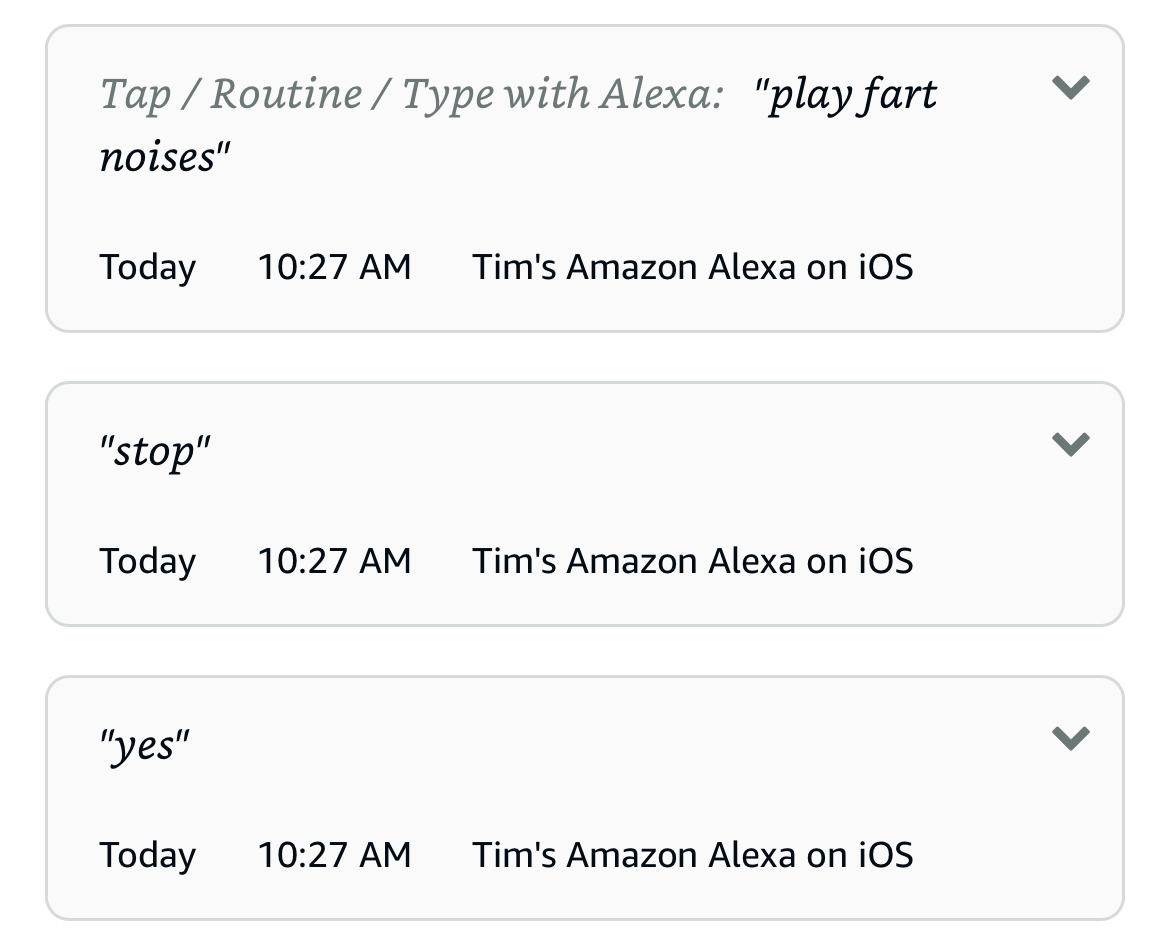
If you’re encountering this issue in the middle of the night, someone may have set up a routine. You can find your routines under “Routines” in the “Home” tab of the Alexa app. You can tap the “play” button next to a routine to preview it. Find the problem routine and delete it.
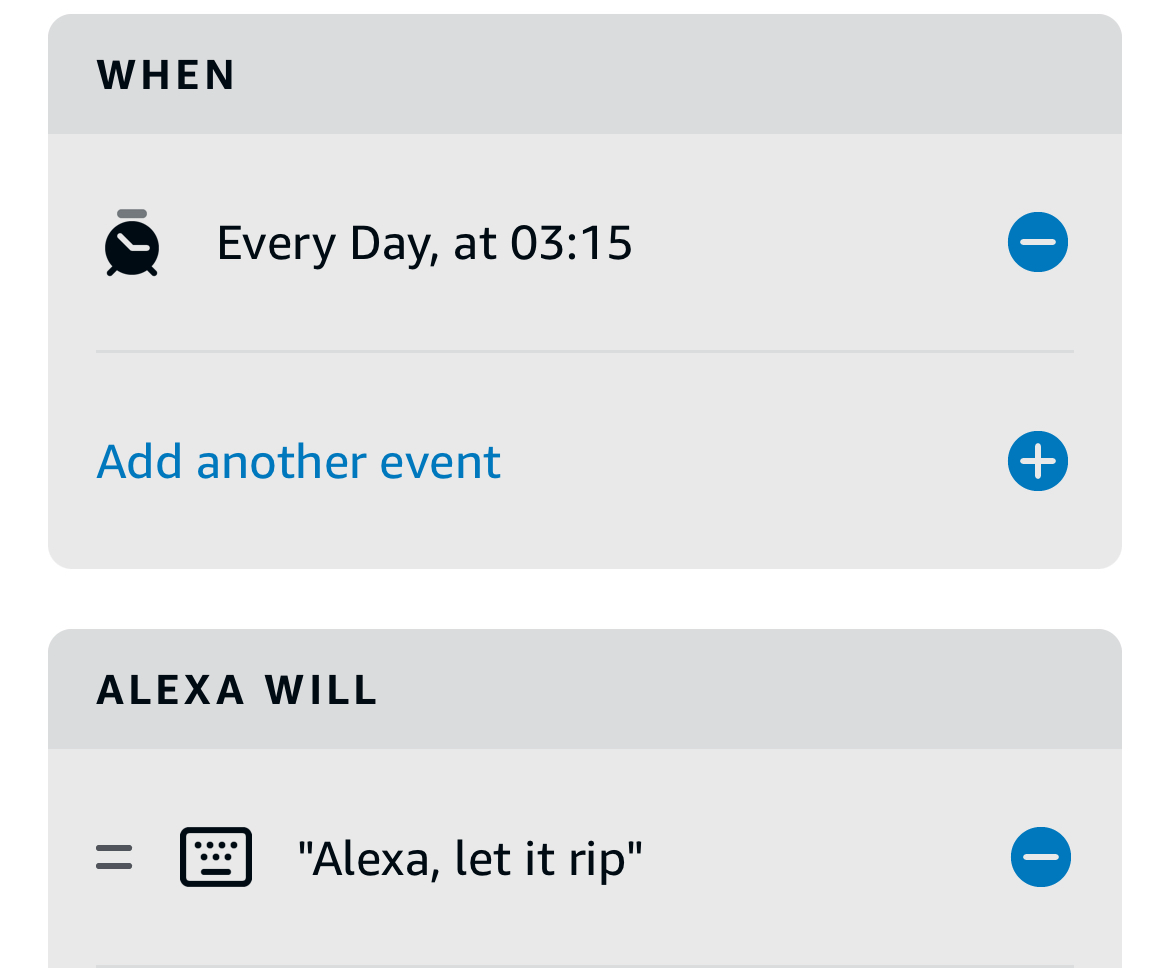
Fart sounds are added to Alexa by what Amazon calls “Skills” which are effectively apps that run on the platform . To see your skills, tap on the “Skills & Games” category on the “More” tab of the Alexa app, then scroll down to the bottom and tap “Your Skills.”
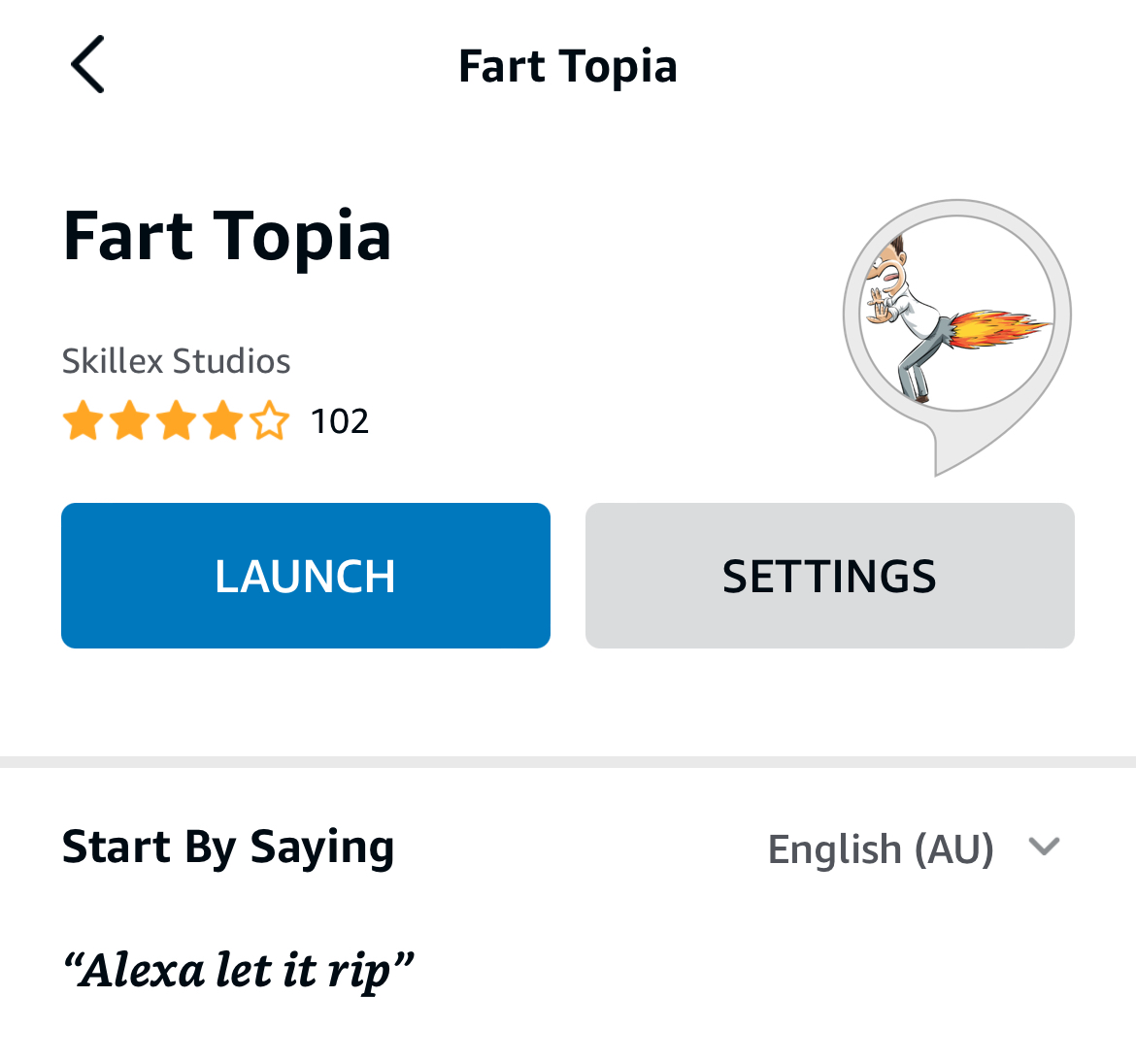
Tap on a skill to see it, then tap “Settings” followed by “Disable Skill” to remove it from Alexa. Some of these fart noise skills ask for input, while others simply play random noises. Routines can be established with custom requests like “Alexa, let it rip” which will trigger specific apps.
You Can Always Tell Alexa to “Stop”
If you’re being fart bombed by some sort of custom routine, just say “Alexa, stop.” If the device doesn’t respond, make sure that the microphone hasn’t been disabled using a button on the device directly.
It’s worth noting that there are reports from some who cannot get Alexa to listen to them, though we couldn’t replicate this behavior. It’s likely that in this scenario someone is using an app to issue custom commands just as soon as you try to stop it.
To stop people from setting alarms to wake you up with fart noises at 4 AM, consider changing your Alexa wake word . To do this, launch the Alexa app on your device then head to Devices > Echo & Alexa and select your device. From here change the wake word from “Alexa” to something else, and only tell those you trust.
Try Signing Out of Everywhere
If you suspect someone is logged into your Amazon account and using the Alexa app to play tricks on you, a nuclear option is to sign out of everywhere. Head to Amazon and sign in, then click Account & Lists > Account > Login & Security.
Click “Start” next to “Compromised account?” then use the “Sign-out everything” button.
Don’t worry, there are plenty of useful Alexa skills that can make your life easier that don’t involve farting.
Also read:
- [New] In 2024, From Novice to Pro Comprehensible Periscope Steps
- [New] Reviewing the Best Screen Recorders on the Market for 2024
- [Updated] In 2024, Essential Guide Unraveling IO's Screen Capture Magic
- A New Language, A New Perspective: Key Methods for Deep Engagement
- Best Free Video Editors for Windows 10 Users
- Download the Essential Software Packages & Drivers for HP EliteBook X360 1030 G2
- Effective Solutions to Overcome the Error Code 0X80240034 During Windows 10 Update Process
- Free Downloader Tool - Install Epson Printer Drivers on Windows
- Free Intel Rapid Storage Technology Driver Downloads & Updates for Windows 11/10/8/7
- How to Disable and Uninstall Copilot Coding Tool in Windows 11: Easy Methods Revealed
- How to Easily Refresh CPU Drivers for Better Performance on Windows Computers
- In 2024, Easy Tutorial for Activating iCloud on iPhone 13 Pro Max Safe and Legal
- Optimized Hearing: Latest Nahimic Audio Drivers Deliver Superior Sound Clarity
- Quick Download: Microsoft Wireless Mouse 5000 Compatible Drivers
- Struggling with Sluggish Mobile Speeds? Boost Your Data Velocity in Just 10 Easy Ways
- Successfully Overcoming ASUS PCE-AC56 Driver Woes Across Windows 10, 8 & 7
- Unlock Special Deals on the Latest AMD Gaming Bundle: Ryzen 7000 CPUs + Radeon RX 7000 GPUs - Plus Bonus Games! Excludes Coming Soon Ryzen 9000
- Update to the Current HP LaserJet Pro M404N Drivers – Direct Download Links Available!
- Update Your Brother Printer Driver on Windows: A Comprehensive Guide
- Title: Troubleshooting Persistent 'Farting' Sounds From Alexa Device - A Comprehensive Guide
- Author: Richard
- Created at : 2024-12-07 22:52:49
- Updated at : 2024-12-12 18:31:19
- Link: https://hardware-updates.techidaily.com/troubleshooting-persistent-farting-sounds-from-alexa-device-a-comprehensive-guide/
- License: This work is licensed under CC BY-NC-SA 4.0.