
Understanding Wi-Fi Signal Enhancers: Extenders, Boosters & Repeaters Explained

Understanding Wi-Fi Signal Enhancers: Extenders, Boosters & Repeaters Explained
Key Takeaways
- Wi-Fi extenders use cables to bring a more reliable internet connection to places your router doesn’t quite reach.
- Wi-Fi repeaters do the same job as extenders but connect wirelessly, resulting in a decrease in bandwidth and increased latency.
- “Wi-Fi booster” is a generic term for both extenders and repeaters, and a Wi-Fi bridge is for connecting a wired-only device to a Wi-Fi network.
You’ve probably seen the terms Wi-Fi extender, booster, and repeater all over the place. These devices all improve your Wi-Fi’s range, but they work a little differently. Here’s what you need to know.
What Is a Wi-Fi Extender?
Much like the name implies, a Wi-Fi extender increases the range of your Wi-Fi but does so through a particular way: a cable. This can either be achieved through a coaxial cable, an ethernet cable , or even Powerline networking . Powerline networking tends to have different standards and names based on the manufacturer, so keep that in mind as you shop.
At this point, you might be thinking: “What’s the point of a Wi-Fi router if I have to use a cable anyway?”
The main advantage is that using an Ethernet or coaxial cable doesn’t slow down your internet speed or add latency into the mix. Powerline is a bit more of a mixed bag since it varies greatly on the quality of the electrical cabling that you have in your home. Either way, using a physical cable to extend your Wi-Fi means that you will get almost the same quality of internet regardless of how far away the extender is.
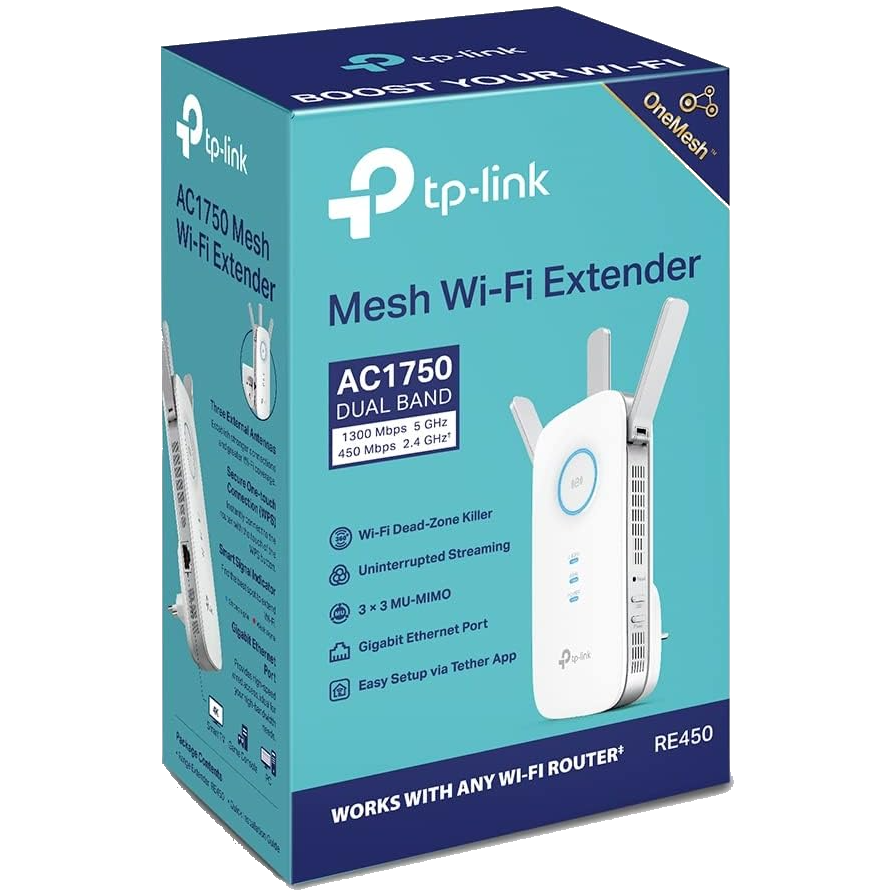
TP-Link AC1750 Wi-Fi Extender (RE450)
$30 $80 Save $50
With great speeds across two bands and easy-to-use features, the RE450 does a great job ticking boxes while maintaining a great price.
$30 at Amazon See at bestbuy See at Target
You could even put your Wi-Fi extender in another building entirely if you can run a cable—for example, running a cable from your home to a detached building across a yard.
What Is a Wi-Fi Repeater?
A Wi-Fi repeater is essentially the same thing as a Wi-Fi extender, and sometimes you’ll see it labeled as both a repeater and extender. But, instead of using a cable connected to your router, a repeater is one that connects using a Wi-Fi band . Since you don’t have to rely on a cable to run your internet, there’s a lot more freedom in where you can put it.
Of course, there is a downside in that you’ll likely see a decrease in overall bandwidth , as well as some increased latency. That’s unfortunately due to how the technology works, which is that it uses a similar Wi-Fi frequency to transmit your data as it does to provide you with a connection. This tends to muddy the water a bit since there are two competing bands on the same frequency.
Thankfully, there are some solutions, and most modern routers tend to use a specific band and frequency for something called “backchanneling.” This backchannel is specifically dedicated to transmitting the internet between router and repeater and often tries not to use the same frequency as your regular Wi-Fi connection.
Ultimately, backchanneling and the use of multiple bands can mitigate some of the issues that come with using a Wi-Fi Repeater.
What Is a Wi-Fi Booster?
For the most part, a Wi-Fi “booster” is a catch-all term for both an extender and a repeater. What makes things even more confusing is that companies will often use the three terms interchangeably, as you can see with the Netgear EX2800 . To make things even more confusing, many Wi-Fi repeaters can also function as a Wi-Fi extender if you run a cable to them.
In fact, you can even find hardware kits that act as a hybrid system that uses both Powerline and a Wi-Fi band as a backchannel to create a mesh network. So as you can see, it’s a pretty complicated field to wade into.

Hannah Stryker / How-To Geek
At the end of the day, the most important thing is knowing what exactly you are looking for and how you want to do your networking. The exact terminology can be overlooked if you check the device for the features you need, rather than just relying on the name to give you all the information.
What Is a Wi-Fi Bridge?
While it’s not as common to see this term, you might still run into it from time to time. Essentially, a Wi-Fi bridge is an intermediary between a Wi-Fi-incompatible device and a Wi-Fi network.
For example, if your TV can only connect through ethernet, you could use a Wi-Fi access point device that connects with ethernet to your TV. That Wi-Fi access point would then connect to your regular Wi-Fi network, allowing your TV to access the Wi-Fi network even though it itself doesn’t have Wi-Fi. Small routers, like the TP-Link TL-WR1502X when set to “client mode,” can act as Wi-Fi bridges.
Of course, given that pretty much everything has Wi-Fi these days, the chances of you needing a Wi-Fi bridge is diminishingly low.
Which Should You Buy?
If you’re not sure which type of internet-extending device you need, first remember that a bridge is only useful if you’re trying to connect a device that doesn’t support Wi-Fi on its own. Then, realize that Wi-Fi booster is just a catchall term; it’s a label applied to both repeaters and extenders, so don’t worry about it.
With that in mind, we recommend getting a Wi-Fi extender and connecting it with a quality Ethernet cable . If a wired connection isn’t doable, or if you want to save a few bucks at the expense of signal strength, try a repeater. Don’t expect any miracles, though. If you’re serious about improving signal across a wide area, we recommend upgrading to a mesh setup over extenders .

Netgear Nighthawk MK93S
$358 $550 Save $192
Engineered to deliver improved Wi-Fi performance, the Nighthawk tri-band mesh Wi-Fi 6E system keeps your home running with top Wi-Fi speeds up to 5.7 Gbps for up to 100 devices simultaneously and provides exceptional Wi-Fi range of up to 7,500 sq. ft. for whole-home coverage.
$549.99 at Netgear $358 at Amazon $449.99 at Best Buy
Also read:
- [New] Smart Selections Top 10 Apps for In-the-Moment Baseball and Soccer Viewing
- [Updated] Maximizing Streaming Experience with Two-Screen Viewing on Netflix
- Connecting Apple Wireless Earbuds to Your Nintendo Gaming System
- Experiencing a Slump in Your Steam Gameplay? Uncover Effective Solutions Now!
- In 2024, How to Unlock OnePlus Ace 3 Phone Password Without Factory Reset?
- Investigating The Inertia: ChatGPT-4 Versus Swift GPT-3.5
- Is the Viability of Modular Peripherals Beyond Apple's Implementation Possible for Competitors?
- Mastering Android’s Privacy Settings: A Comprehensive Tutorial on Setting up Guest Mode
- Maximize Battery and Performance: Essential Tips for an Additional Year with Your Old Android Phone
- One-Handed Notification Unlocking Guide for Google Pixel Users
- Revitalize Your WhatsApp Conversations with Top Message Formatting Techniques
- Revive and Continue Usage of Any App on Your Android Phone or Tablet
- Risks of Sharing Secrets with AI: GPT Cautionary Tale
- Score the Budget-Friendly Amazon Fire ^Tablet for a Steal - Just $30 Ahead of Prime Day Event
- Seamless Guide: Connecting Your Android Device with Your Television
- The Director's Toolkit YouTube Lessons on Film Making
- Unveiling the Simplicity of Storytelling
- Title: Understanding Wi-Fi Signal Enhancers: Extenders, Boosters & Repeaters Explained
- Author: Richard
- Created at : 2024-12-06 20:20:29
- Updated at : 2024-12-12 21:16:11
- Link: https://hardware-updates.techidaily.com/understanding-wi-fi-signal-enhancers-extenders-boosters-and-repeaters-explained/
- License: This work is licensed under CC BY-NC-SA 4.0.