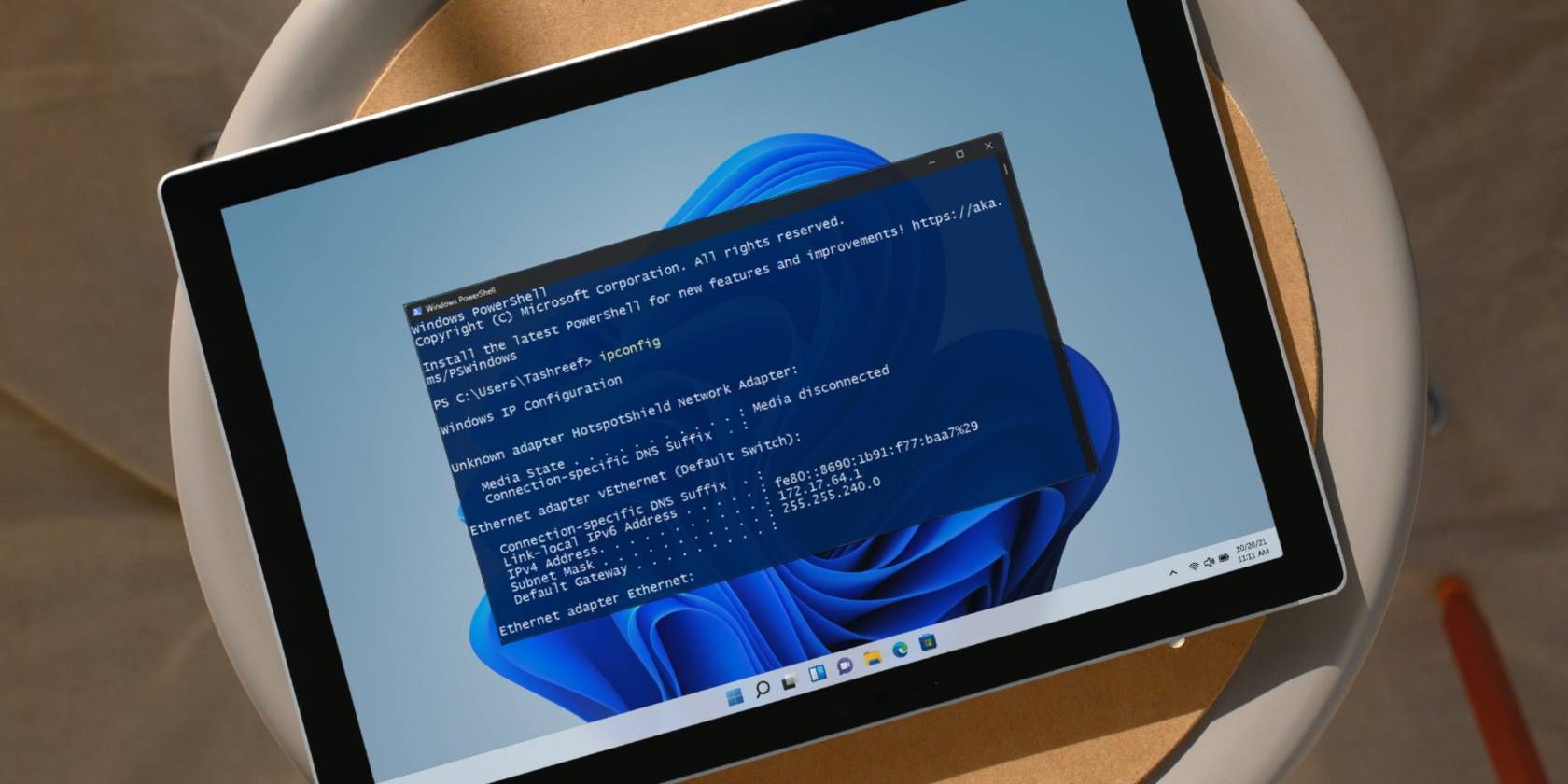
Unlock Enhanced Performance: The Impact of Upgrading Your Mouse's Buttons

Unlock Enhanced Performance: The Impact of Upgrading Your Mouse’s Buttons
Quick Links
- The Best Mice Often Have the Worst Switches
- Upgraded Switches Are a Game Changer
- Mouse Switches Are an Opportunity to Experiment
- You Don’t Even Have to Solder (On Some Mice)
Key Takeaways
- Chinese Omron switches used in many gaming mice are prone to double-clicking issues.
- Upgrading mouse switches is a permanent upgrade that improves the tactile feel and durability at a low cost.
- You can experiment with different switch brands to find your preferred actuation force and tactile feedback.
Sometimes, the things we use the most get the least attention, such as your left and right mouse buttons. These buttons are activated by tiny micro switches inside the mouse, and they have a tremendous impact on how your mouse feels. Here’s why you should strongly consider upgrading them.
The Best Mice Often Have the Worst Switches
It’s a huge disappointment when a mouse you paid $60 to $100 for starts developing button issues after just one year of use. This happens because a good portion of mouse manufacturers use Chinese Omron 20M (rated for 20 million clicks) switches in their expensive flagship gaming mice.
Chinese Omron switches are notorious for the “double-clicking” issue that develops after using the mouse for a while. When you click the left or right mouse button once, it registers as a double click because the mechanism inside the switch is worn out.
This list of mice with Omron switches includes my favorite mouse, the Logitech G502 . Logitech switched (pun intended) to their all-new proprietary “LIGHTFORCE” optical-mechanical switches on the new G502 X models, which promise to solve the double-clicking issue. Unfortunately, these switches reportedly feel even mushier than the Omron switches they replaced.

Sarah Chaney / How-To Geek
Upgraded Switches Are a Game Changer
Other than buying a mouse that comes with good switches out of the box, like the ENDGAME GEAR XM1r with Kalih GM 8.0 switches , the only real solution is to take things into your own hands. This gives you the opportunity to continue using your favorite mouse but with upgraded switches for a better tactile feel and durability, which is precisely what I did with my G502 Lightspeed, which I upgraded to the famous Huano Blue Shell Pink Dot switches .
The best part is that mouse switches are incredibly cheap; they only cost $1–2 for a pair. Also, you don’t really need more than four or five switches. Instead of throwing out your old mouse when one of the buttons stops working, replace the broken switches and continue using the mouse for years to come.
Mouse Switches Are an Opportunity to Experiment
Much like mechanical keyboard switches , there are numerous brands and types of switches for computer mice. These different switches offer varying levels of quality, durability, actuation force, tactile feedback, and sound.
Some switches have a low actuation force, which gives the mouse button a lightweight click that’s perfect for FPS and MOBA games. I personally prefer medium-to-heavy switches that eliminate accidental clicks. Plus, they tend to offer a loud, satisfying, and well-defined click that provides ample tactile feedback. I previously had Japanese Omron switches, which are much better than the Chinese counterpart, but they felt a bit too light and mushy for my liking.
There are just a couple of caveats that you should be aware of before you order a set of new switches. While mouse switches are largely universal, they’re not always 100% interchangeable. The 3-pin connector and housing sizes are mostly the same, but even the smallest difference in size could mean that your mouse isn’t compatible with a particular switch. For instance, the tiny “plunger” that your button presses against is taller on Japanese Omrons than the Chinese ones, so you have to do a plunger mod first.
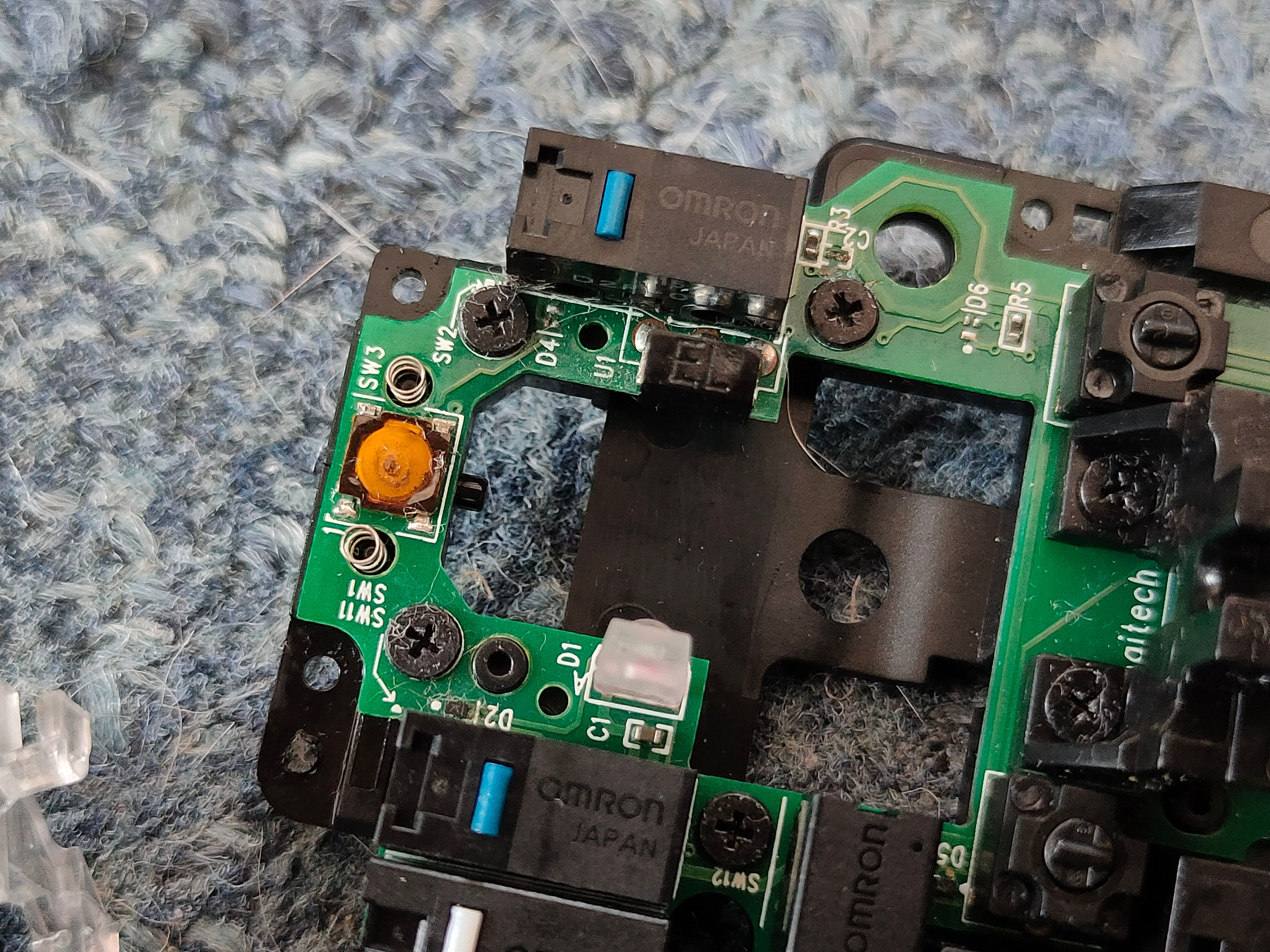
Ismar Hrnjicevic / How-To Geek
Japanese Omrons with the plunger mod.
The second caveat is that two switches that are the exact same make and model can have very different actuation force ratings. Since mouse switches are so tiny, it’s almost impossible to create a batch of identical switches due to variations in the metals and plastic, among other factors. As demonstrated by a Reddit user , the difference in actuation force can be as high as 13 grams, so it’s a good idea to buy more switches than you need and test the actuation force so that you can pair two similar ones.
You Don’t Even Have to Solder (On Some Mice)
The only real downside of replacing the switches in your mouse is that it can take up to a couple of hours to do. It’s an invasive process that requires you to disassemble the mouse in order to access the PCB that holds the switches. Traditionally, you have to desolder the old switches before you can solder the new ones. I barely know how to solder , but I was able to do this particular project as it’s not very difficult. Even my terrible soldering job manages to hold up somehow.
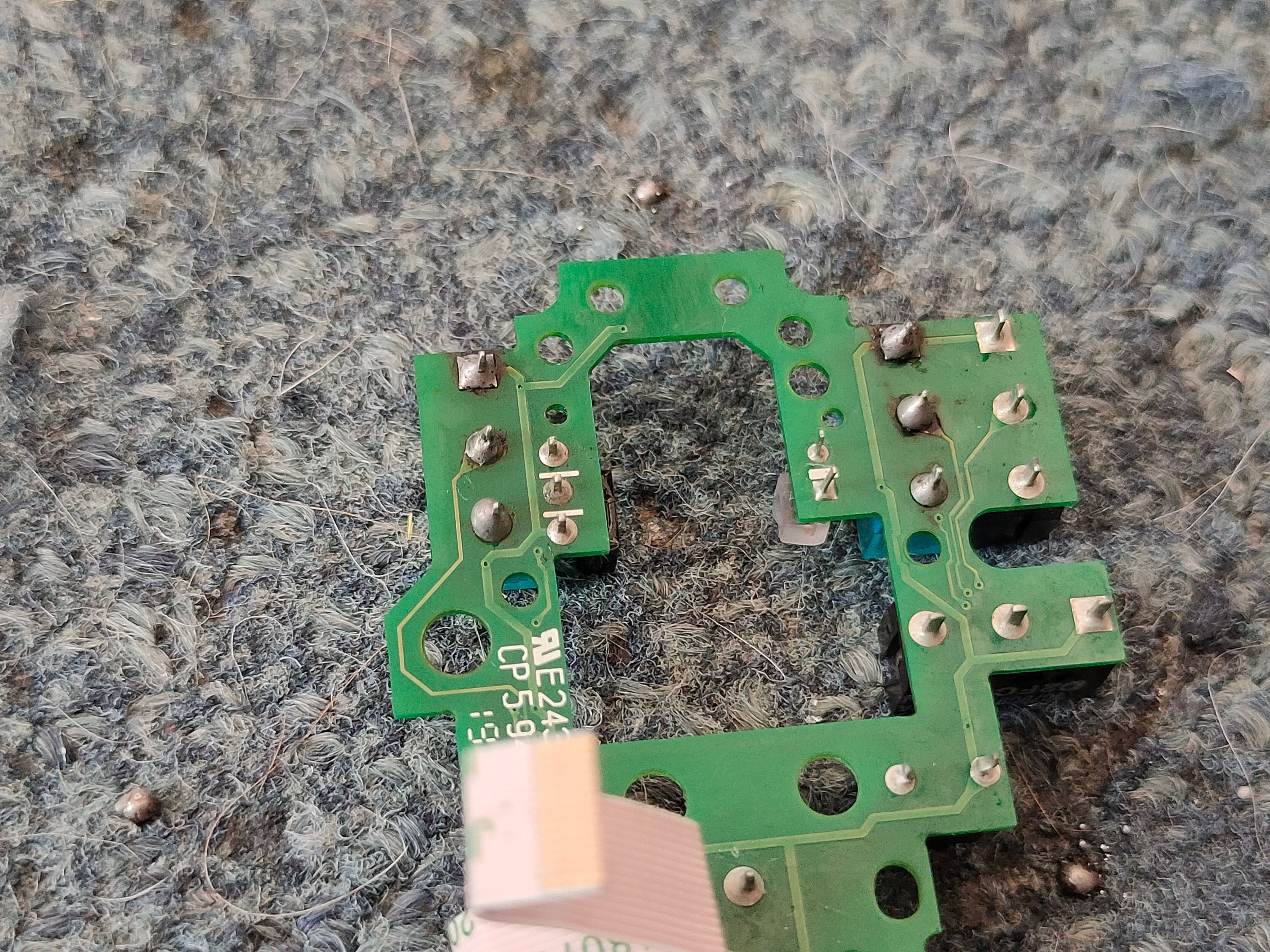
Ismar Hrnjicevic / How-To Geek
Thankfully, you don’t even have to learn how to solder before you can swap the switches, as some popular mice have so-called “hot-swappable “ replacement circuit boards made by a third party available for purchase online. For instance, I could buy a hot-swappable PCB for my Logitech G502 Lightspeed on AliExpress , and it comes bundled with some awesome switches.
While soldering isn’t the hardest thing in the world, there’s a real risk that you’ll permanently damage your mouse if you have zero experience. If you were going to replace the mouse anyway, and don’t mind using it for practice with the potential to save it, that’s probably fine. However, if you really need to save the mouse you may want to ask an experienced friend to do the soldering for you, or get enough practice yourself.
If soldering doesn’t sound like a fun afternoon to you, check online if there’s a replacement hot-swappable PCB for your mouse. It’s a permanent upgrade that allows you to swap switches as often as you wish. Have fun experimenting!
If your mouse’s switches are kaput, and you really don’t feel like it’s worth the trouble to replace them, then you’re going to need a new rodent in your life. We try to pick out the best mice every year, with special attention to gaming mice and ergonomic mice . If at all possible, do some research on the microswitches for any mice you are considering to avoid early wear in the first place!
Also read:
- [New] In 2024, Drafting an Emotional TikTok Conclusion
- [New] Nature’s Canvas A Variety of Downloads to Enhance Cinematic Work for 2024
- [Updated] Sky's Dynamic Range Showcase - Websites Ranked 1-10
- Comprehensive Analysis of the Apple iPhone 12 Pro Max - Is Size Really Everything?
- Expert Instructions: Configuring Hyper-V in the Latest Version of Windows (Windows 11)
- In 2024, How to Fake GPS on Android without Mock Location For your Oppo Find X6 Pro | Dr.fone
- Resolve: HP LaserJet Printer Driver Errors on Windows
- Simple Trick Alert: Enlarge Your Google Map Experience with a Single Tap!
- Step-by-Step Guide: Activating Wi-Fi Voice Calls on Your Android Device
- Step-by-Step Guide: Preventing Anonymous Calls on Your Android Device
- Steps to Install Retired Applications on Your Mobile Device Without Official Stores
- Struggling with Image Downloads in Gmail App for Android? Learn Easy Fixes Today!
- Top 10 Ways Samsung DeX Outshines Traditional Desktops: A Compelling Alternative
- Top 7 iPhone Innovations That Would Enhance the Android Experience
- Ultimate List Free, Best iOS Video Editor Tools for 2024
- Unbeatable Tech Bargains: Grab the Latest Google Pixel 7a, High-Quality Anker Buds & Top-Tier Robot Vacuums
- Unleashing Humor KineMaster for Memes
- Title: Unlock Enhanced Performance: The Impact of Upgrading Your Mouse's Buttons
- Author: Richard
- Created at : 2024-12-07 03:41:32
- Updated at : 2024-12-13 02:00:03
- Link: https://hardware-updates.techidaily.com/unlock-enhanced-performance-the-impact-of-upgrading-your-mouses-buttons/
- License: This work is licensed under CC BY-NC-SA 4.0.